If you are having beats studio pro and you have a samsung galaxy mobile or any android mobile then you can easily connect and pair beats studio pro with samsung galaxy mobiles and use beats studio pro. So, let’s see in detail below.
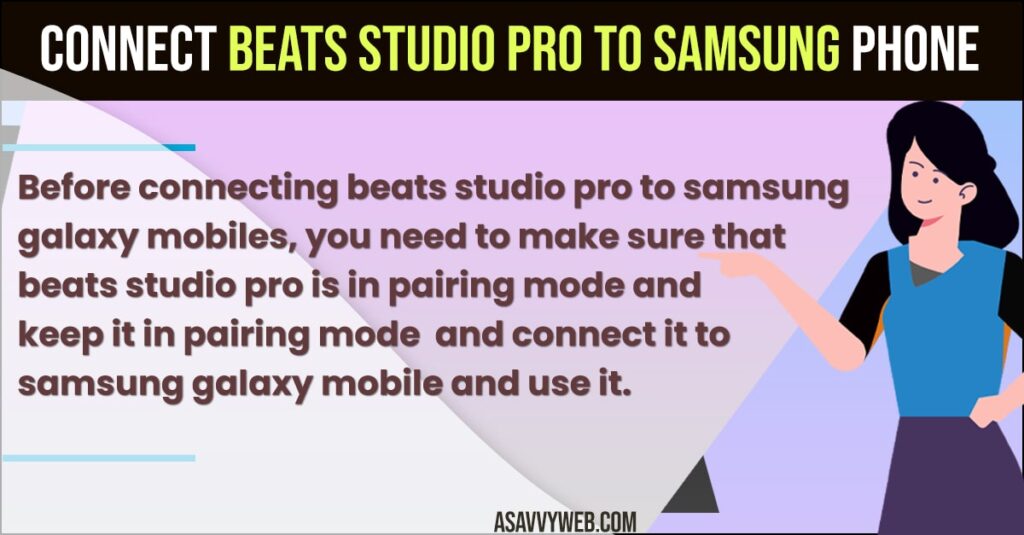
Before connecting beats studio pro to samsung galaxy mobiles, you need to make sure that beats studio pro is in pairing mode and keep it in pairing mode and connect it to samsung galaxy mobile and use it.
Connect Beats Studio Pro to Samsung Phone
Follow below steps to connect beats studio pro or beats studio solo, beats studio 3. to samsung galaxy mobile
Step 1: Grab your samsung galaxy mobile and swipe from top to bottom and access control center.
Step 2: Tap on Bluetooth icon and turn it ON and long press on bluetooth icon once you turn on and go to bluetooth settings.
Step 3: Now, grab your beats studio pro and press and hold the power button on right side of beats studio pro headphones and once you see blinking lights on beats studio pro this means your beats studio pro is ready to pair and connect it with your samsung galaxy mobile.
Step 4: Now, you will see a pop up on galaxy mobile of beats studio Pro and to pair beats studio pro with samsung galaxy mobile -> Tap on connect in pop up windows.
Step 5: Now, tap on download and download beats studio pro app from google play store and install it and connect your beats studio pro with your samsung galaxy mobile.
That’s it, this is how you pair and connect beats studio pro to your samsung galaxy mobile.
Download Beats Studio Pro App on Samsung Galaxy Mobile
You can also connect beats studio pro with your samsung galaxy mobile by download beats app from google play store and instal lit on your samsung galaxy mobile.
Step 1: Open Play Store and search for beats app and download it on your samsung galaxy mobile,
Step 2: Open beats studio app on samsung mobile and sign in with your account and if you don’t have beats account you can create one and follow onscreen instructions.
Step 3: Keep your beats studio pro headphones in pairing mode and to keep it in pairing mode -> press and hold power button on right side headphone for 3 sec or 5 seconds and release once you see lights blinking.
Step 4: Now, Open beats studio app and allow permissions and select your beats studio pro and connect it with your samsung galaxy mobile.
That’s it, this is how you connect beats studio pro to samsung galaxy mobile using beats studio app from google play store.
Cant Connect Beats Studio Pro to Samsung Mobile
If you can connect beats studio pro to samsung mobile, then make sure that beats studio pro is in pairing mode and bluetooth is turned on ON your samsung galaxy mobile and if beats studio pro is connected to other devices then disconnect it and then connect it to samsung galaxy mobile.

