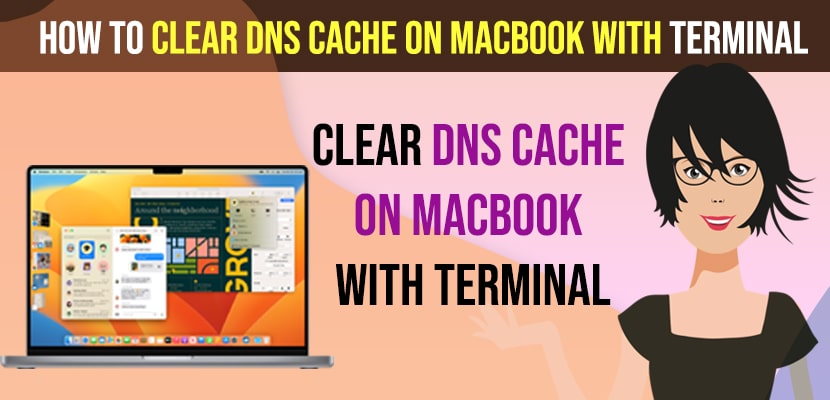On your MacBook pro or air its necessary sometimes to clear dns cache and flush DNS on MacBook pro or air with terminal and clearing dns and flushing dns on mac doesn’t harm mac and its safe to clear dns cache on MacBook pro or air. So, lets see in detail below.
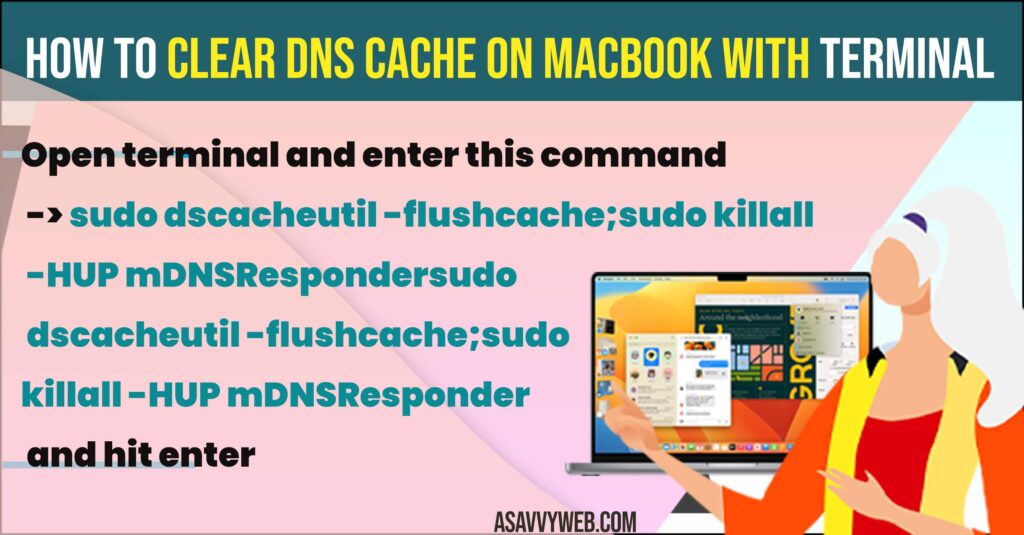
Clear DNS Cache on MacBook Pro or Air With Terminal
Step 1: On your MacBook -> Press command and Spacebook together and it will bring up spotlight search.
Step 2: In Spotlight Search -> type terminal and open terminal on MacBook.
Step 3: In Terminal enter -> sudo dscacheutil -flushcache;sudo killall -HUP mDNSRespondersudo dscacheutil -flushcache;sudo killall -HUP mDNSResponder and hit enter and type your mac password.
Step 4: Wait for command to executer and your dns will be flushed out and clear dns on macbook pro or air successfully.
That’s it, this is how you clear dns cache on mac and flush dns on mac using terminal.
How to View DNS Cache on MacBook Pro or Air?
You can view or see dns statistics on Macbook pro or air using terminal command.
You need to open mac terminal and enter – dscacheutil -statistics and hit enter and type macbook password and it will display dns on your MacBook pro air.
Is it Safe to Delete or Clear/flush DNS on MacBook Pro or Air?
Yes! Its entirely safe and it clears and network issue or cache issue on your MacBook and there is no harm in clearing or flushing dns cache on macbook.
Clear DNS Cache MacOS Monterey, Ventura or any MacOS
You need to open terminal and execute this command -> sudo dscacheutil -flushcache;sudo killall -HUP mDNSRespondersudo dscacheutil -flushcache;sudo killall -HUP mDNSResponder and hit enter and this will delete entire dns on your MacBook pro or air with MacOS Montereyr or Ventura, or Catalina or any other MacOS
Clear DNS Cache MacBook Terminal Command
Open terminal and enter this command -> sudo dscacheutil -flushcache;sudo killall -HUP mDNSRespondersudo dscacheutil -flushcache;sudo killall -HUP mDNSResponder and hit enter – this is the command to flush dns on macbook pro or air.