You have brought a new JVC TV and you are facing a problem with remote and it is not responding then change batteries first and check and there are few simple steps to get your remote back and work again without hassle on your own. If you have Alexa remote it can make things easier and it set all basic things but you can do it by just using your voice.
You can also use remote control apps on your iphone or android device and connect to wifi and then start using remote using app.
Solving JVC Tv Remote or Not working
Follow these below troubleshooting guide to fix jvc tv not responding to remote when you press power button or any other button on your remote.
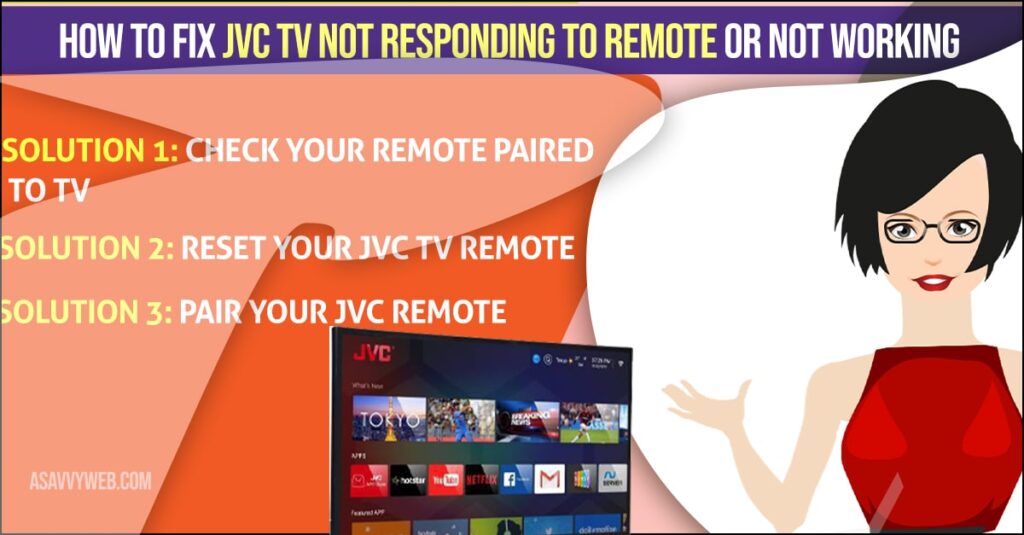
Check Your Remote is Paired to JVC TV
Step 1: First, you need to check whether your remote is actually connected to TV. JVC TV remote connects to your TV through Bluetooth.
Step 2: To check you are connected, click on Alexa button on remote and check what happen to LED light when you press. If it blinks orange means it looking JVC TV to pair with your TV remote.
Step 3: If it blinks blue means already you have paired and still it not working on TV means you connected to different TV.
Step 4: If there is no light means your TV remote paired with another TV that you have turned on or batteries have expired.
Step 5: Red light means batteries are running low and you have to replace them.
Also Read: 1) How to Connect JVC Smart TV to internet wirelessly
2) How to Fix Firestick not working on JVC Smart tv
3) How to Update JVC Smart tv Software
4) JVC roku tv not connecting to WIFI?
5) How to Move App or rearrange App on JVC smart tv
Reset your JVC tv Remote
When you reset your remote, you will start and forget all devices connected previously.
Step 1: Press and hold the left button on navigation wheel. After that press back button and option button at least for 10 seconds.
Step 2: Check whether, the remote will reset by clicking the Alexa button. If remote has been reset then Alexa will blink orange color.
Step 3: If still not reset, try the above steps again and make sure that you are holding the those buttons upto 10 seconds.
Pair Your JVC Remote
If reset is done, now it is ready to pair your TV. If you are setting your TV for first time, then JVC TV should take you to set up the process. Then follow ON screen instructions.
- Go for the settings, then remote followed by Bluetooth devices. In that choose voice remote with Alexa and add new remote.
- After that highlight the Add new remote and click on select.
- Finally, follow the On screen instructions.
Conclusion
If still your JVC TV remote is not responding to TV then Restart and factory reset your TV. Sometimes these may fix all issues you are facing with your TV.

