Have a JVC roku Smart TV? Here I’m going to show you how to connect to your JVC Roku TV to internet wirelessly. It’s so very simple all you need to do is click on select up a new connection -> enable wifi network and connect your home wifi network and select your available WIFI network and enter username and password and click on connect.
Once you connect jvc smart tv to internet wirelessly after connecting to wifi then you can enjoy and start streaming online content like Netflix, Disney plus Hotstar, YouTube and any of your favorite and you can browse internet on your jvc smart tv using inbuilt browser as well.

Connect JVC Smart tv To internet Wirelessly

Step 1: First let’s grab your remote you just want to make sure you tap on the home button here.
Step 2: And then on the left pane there we just scroll down until you go to Settings right there.
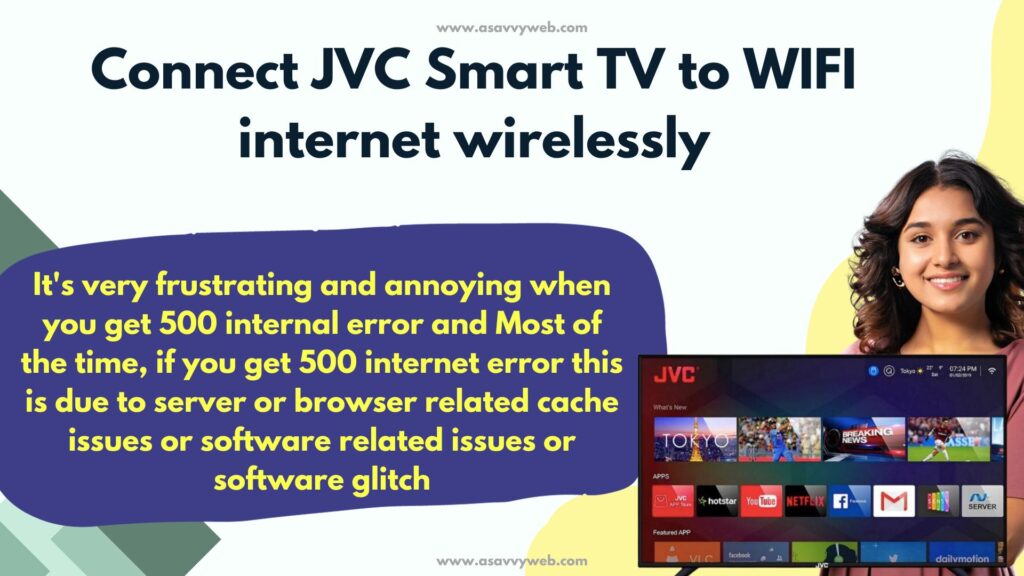
Step 3: Now you can go ahead and tap and move to the right you want to go to Network.
Step 4: So what you need to do is go down to Set up a connection so down right there.
Step 5: And then you want to tap on the right button to move over where it says Wireless and then go ahead and click on the ok button.
Step 6: And then give that one second to search of all the available wireless networks in your area.
Step 7: Here you may have a bunch of Networks and go with your network and click on Ok.
Step 8: you want to go ahead and enter your password here don’t forget the back button is right there okay.
Step 9: After you put in your password you want to go down to where it says connect so go down make sure it’s highlighted click on enter and hopefully this is the right Password wireless connection check here.
That’s it, this is how you connect JVC smart tv to internet wirelessly.
Why won’t my JVC tv connect to WIFI?
If your JVC tv not connecting to WIFI then you need to restart your router / modem and unplug and plug back your power cables after 60 seconds and then turn on your jvc smart tv and connect JVC smart tv to internet wirelessly and sometimes when you are connected to WIFI internet but it says no internet, in this situation you need to just restart your router and restart your jvc smart tv and disable and enable your wifi internet connection.
How to Connect JVC tv to wifi Without Remote?
Yes! Without using remote you can connect your jvc roku tv to wifi by connecting ethernet cable on back of your jvc roku tv. That’s it once you connect your wifi ethernet cable you will be having access to internet.
Also Read: 1) How to Update JVC Smart tv
2) How to Move App or rearrange App on JVC smart tv
3) JVC Smart tv Not connecting to WIFI
4) How to Fix Firestick not working on JVC Smart tv
5) How to fix JVC TV Not Responding to Remote or Not Working
Can I connect JVC Smart tv to internet using Ethernet cable?
Yes ! You can also connect JVC Smar tv to internet by using ethernet cable.
FAQ
Press home button -> Settings -> Network Settings -> Set up a new wireless connection -> select your wifi -> enter password and username.
Make sure you are entering correct username and password and you are connecting to your home wifi network, if jvc smart tv still not connecting to internet then go ahead and restart your modem and router.
Fix JVC SMart tv Connected to WIFI But No Internet
If Jvc Smart tv is connected to internet successfully and says no internet but connected then go ahead and restart your router and unplug your power cable from wall socket and wait for 60 seconds and restart your jvc smart tv and router to fix jvc smart tv connected but no internet.

