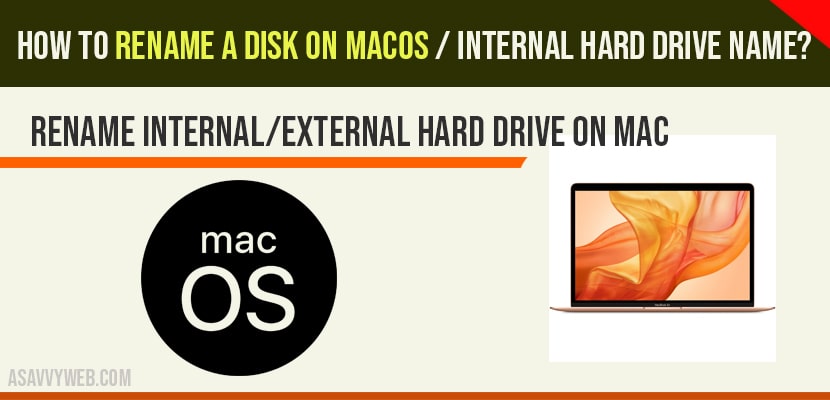On your MacBook if you want to rename a disk on macOS then you can rename your hard drive name with any name as you wish and give your MacBook hard disk a new name and change untitled or unnamed hard drive on mac.
You need to right click on your hard disk name and select rename. So lets see in detail how to rename a disk on macOS. If you are having any issues with your mac like Bluetooth issues, or mac BSOD issues you can fix them as well here.
How to Rename a Disk on macOS
Step 1: On top right corner of your mac menu -> click on Search bar and type in disk utility and open it.
Step 2: Once disk utility opens up then go ahead and double click on disk utility to open.
Step 3: Now, On left side menu -> click on the drive that you want to change or rename a disk.
Step 4: Then at the top -> click on file option -> Select the rename option.
Step 5: Now, type in the new name for your disk on macOS and press enter.
That’s it, once you change the name or rename a disk on macOS then your hard drive name will be changed successfully.
How to Rename SSD on Mac?
Find you Macintosh HD / hard drive and select the option rename and enter your new name for your hard drive and you can also select get info to change the name and follow on screen instructions and rename a disk on macOS or hard drive successfully.
Can I Rename the Internal Disk Name on macOS?
Yes ! the same way as explained above, you can navigate to disk utilities and select the internal hard disk name and enter the new name and press ok.
Rename the External Hard Disk Name on mac?
Right click on the external hard disk and select rename and press enter. Your external hard disk name will be changed successfully.
Benefits of Changing or Renaming a Disk on macOS?
If you rename a disk on macOS then it will be much easier for your identify hard drive easily and organize them.