- To Remove iOS 16 beta from iPhone without using computer -> Go to Settings -> General -> VPN and Device Management -> Configuration profile -> Tap on iOS 16 Beta and Remove profile and confirm and restart your iPhone.
- Download previous version of iOS 15 from ipsw website and download it on your computer and restore it using iTunes.
- Restore previous version of your iPhone Backup and restore it from iCloud Backup without losing data
If you have received iOS 16 beta version update on your iPhone or iPad and you have installed iOS 16 developer version beta version on your iPhone or iPad and you want to uninstall these bug fixes update then you can easily remove iOS 16 beta on iPhone without using computer. So, lets see in detail below.
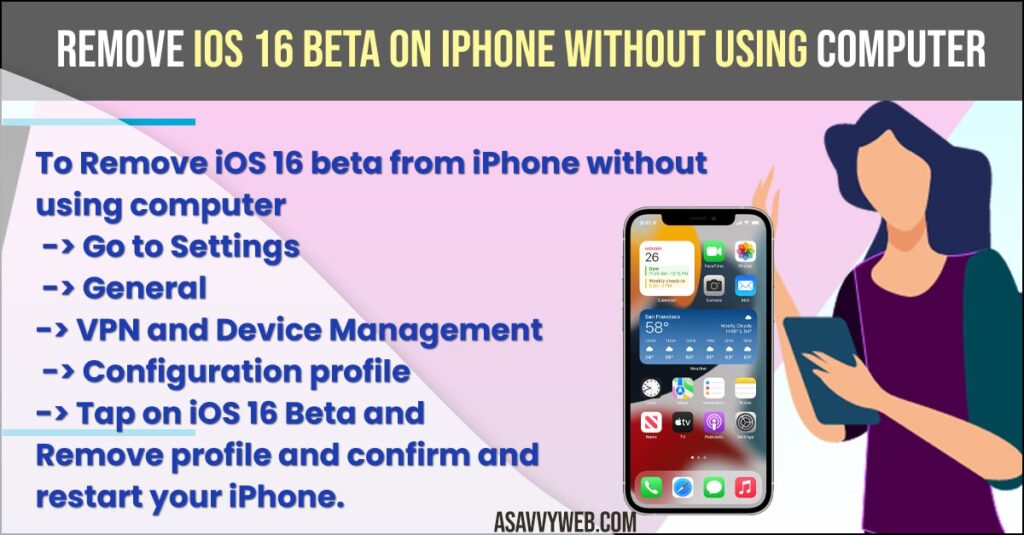
You can download and install macOS 13 on your MacBook pro or air and iOS 16 Beta does come with the new features but this contains a lot of bugs and your iPhone will respond differently and you can easily downgrade your iPhone from iOS 16 and uninstall iOS 16 without losing any data and go back to previous iOS..
How to Remove iOS 16 Beta Without Using Computer
Below methods will help you downgrade iOS 16 to below version and remove iOS 16 beta from your iPhone.
Step 1: Open settings app on your iPhone
Step 2: Scroll down and click on General
Step 3: Tap on VPN and Device Management
Step 4: Under Configuration Profile -> Tap on iOS 16 beta software program
Step 5: Tap on Remove Profile and enter your passcode and tap on Remove
Step 6: Now, go ahead and restart your iPhone.
You Might Also like
1) How to Remove Camera and Flashlight from the Lock Screen on iPhone
2) Solved: Unable to Remove Payment Method There is an Active Subscription error iPhone
3) How to Fix Roblox Keeps Crashing On iPhone and iPad
4) Fix Allow Access to Camera Missing on iPhone Apps
5) How to Fix Apple Pay Not Working on iPhone 12, iPhone 13, 11 or iPad iOS 15 or later
Remove iOS 16 Beta using Without Losing Data
Step 1: Open chrome on your computer or MacBook and go to ipsw.com
Step 2: Now, select your iPhone version and select the iOS version (signed IPSWs) and download and restore it on your MacBook.
Step 3: Now, Connect your iPhone to the computer and Go to iTunes and you should be in iPhone recovery mode.
Step 4: Click on Restore and locate the downloaded ipsw restore file and click on restore.
Step 5: Wait for your iTunes to restore the iOS 15 version and remove iOS 16 version from your iPhone.
Step 6: Once done you will see a message Your iPhone has been restored to factory settings and start setting up your iPhone.
Restore iPhone From iCloud Backup and Remove iOS 16 beta Version
Step 1: Once you complete the initial setup process and go ahead and login with your apple id and login to your icloud account
Step 2: Now, you need to restore the previous version of your iPhone from previous backup files from your iCloud account or restore previous version of backup from computer.
Step 3: Select Restore from iCloud Backup and restore previous version of iOS and wait for the backup process from iCloud backup to complete.
That;s it, this is how you restore your previous version of iCloud backup and restore it and downgrade it to previous iOS 15 version and remove and delete iOS 16 beta version from iPhone.
How do I uninstall iOS 16 beta?
To uninstall iOS 16 beta you need to go to settings -> VPN and Device Management -> Configuration Profile -> Remove profile and restart your iPhone.
Can i Remove iOS 16 Beta Version from iPhone
Yes! You can remove iOS16 beta if you have installed it and you can simply delete or uninstall iOS 16 beta profile and completely downgrade your iOS 16 to iOS 15.

