- To fix the iPad battery keeps drains when not in use -> You need to turn off location services and turn off background app refresh.
- Enable lower power mode on iPad and also turn on dark mode and turn off unnecessary app notifications on your iPad to fix iPad battery drains when not in use issue.
On your ipad when you notice that your iPad battery keeps draining when not in use or when not using any app or using iPad then iPad still drains battery all of sudden overnight and battery keeps on draining on iPad then you can fix this issue easily by just following these simple and easy methods. So, let’s see in detail below.
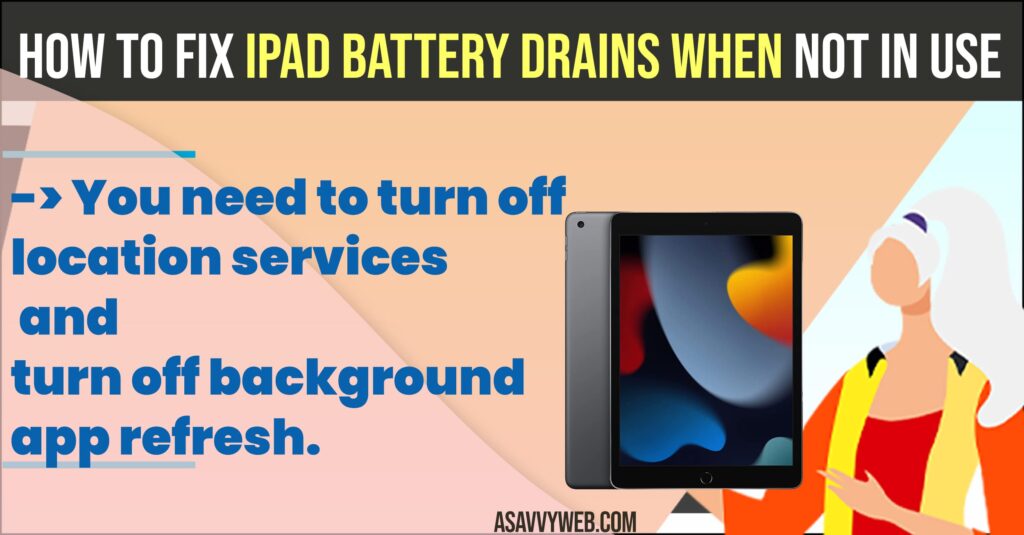
Few iPad users reported that after they have updated their iPadOS to latest version they get to see iPad battery drains when not in use and few of them also see fast battery draining on iPad and you can change settings like lowering brightness and change battery performance settings or app performance background apps and get rid of them and get fix fast battery drain issues when not in use of all iPad version – iPad Pro or Air and any model of iPad or any iPadOS.
Fix iPad battery Drains When Not in Use
Follow below methods and get rid of iPad battery drain when not in use or in idle mode, standby mode or battery saver mode or etc and this method works with all iPad versions like iPad pro, iPad air etc.
Turn Off location Services
Step 1: Open settings on your iPad
Step 2: Scroll down and tap on Privacy
Step 3: On right side -> tap on Location services
Step 4: Now, tap on System Services.
Step 5: Now, from the list of applications here, Select the applications which are using location services like homekit, share my location and toggle the button next to it and disable location services.
Step 6: Or just Go back and simply turn off location services for all application on iPad by toggling the button next to location services.
That’s it, once you turn off location services and disable it, then your issue of iPad keep draining battery when not in use issue will be resolved as location services will be running in Background on your iPad if you don’t use your iPad as well.
Turn off Notifications
Step 1: Go to settings on iPad
Step 2: Tap on Notifications -> all allowed notification on your iPhone will be listed here.
Step 3: Turn off notifications for unused applications like turn off notifications from app store and tap on it and turn off app store notifications and unnecessary app notifications on your iPad.
By turning off unnecessary notifications on your ipad which will consume less battery drain when your device is not in use if ipad receives notifications then this will drain your battery faster on iPad which leads to battery draining when iPad is not in use.
Turn OFF Background App Refresh
Step 1: Launch Settings
Step 2: General -> Tap on Background APP Refresh
Step 3: Simply turn off background app refresh for selected apps from the list here
Step 4: Tap on Background app refresh and toggle the button next to it and turn off.
Once you turn off background app refresh then your battery drain issue when your iPad is not in use will be resolved or battery drain issue will be reduced.
You Might Also Like
1) How to Fix Ghost Typing on iPad or False Touch
2) How to Fix Screen Recording Not Working on iPhone or iPad
3) How to Fix AppStore iCon missing on iPhone or iPad
4) How to Fix iPad Air 5 Stuck in Boot Loop
5) How to Connect iPad to Smart TV
Low Power Mode
Step 1: Open iPad Settings
Step 2: Scroll down to the battery and tap on it.
Step 3: Toggle the button next to lower power mode and enable or turn on lower power mode option.
That;s it, once you enable or turn on lower power mode on iPad then your iPad will consume less battery when your iPad is in user or when iPad is not in use and makes your ipad battery run longer.
Use Dark Mode
Step 1: Settings ->Tap on Display and Brightness
Step 2: Tap on Dark Mode and it will enable dark mode which consumes less battery when your device is not in use.
When iPad Battery Drains Fast
On your ipad when you are playing video games or watching videos for a long time or using an iPad for a long time and if 3rd Party applications or too many applications are running in background then you will get to see iPad battery draining fast.
Why iPad Battery Keep Draining When Not in Use
If there are too many application running in background even when you are not in use few heavy application will run in background and if there are any malware app installed on your iPad and too many application running in background.
iPad Battery Keep Draining When Not in Use After Updating
If you are having battery drain issue on your ipad after update then you need to make sure that there are not background app running on iPad like location services or Maps app, apps which continuously needs to track your status or any apps or you can use lower power mode and use dark mode which consumes less battery drain issues and decrease brightness of your iPad to avoid iPad Battery drain issues after update.

