- To connect Toshiba smart tv to wifi -> Press home button on remote -> Network -> Wireless Connection -> Select AP Connection -> Select your Wifi Network and Enter password and connect to wifi.
- You can also connect Toshiba smart tv without remote by connecting usb keyboard to Toshiba smart tv and use keyboard to connect to wifi and also use remote app and install it on mobile device and connect to wifi on Toshiba smart tv.
- How to Connect Toshiba tv to WIFI
- How to type in password in Toshiba smart tv connecting to WIFI?
- How to Connect Toshiba Smart tv to wifi Without Remote
- How do I Get to Settings on My Toshiba TV?
- Do Toshiba TVs have a reset button and how to reset?
- Why Won’t My Toshiba Smart TV Connect to Wi-Fi?
- Toshiba Smart tv Connected to Wifi But No Internet
- Toshiba Smart tv Not Detecting WIFI
- Toshiba smart tv not Connecting to wifi
If you are having Toshiba smart tv and wondering how to connect Toshiba smart tv to wifi and install apps on toshiba smart tv enjoy live streaming and access internet on your smart tv apps like Netflix, HBO Max, Prime Videos, Disney Plus, YouTube videos and much more and you can connect Toshiba smart tv to WIFI easily by using wired connection as well as wireless using wifi connection and also connect Toshiba smart tv without using remote, lets see in detail below.
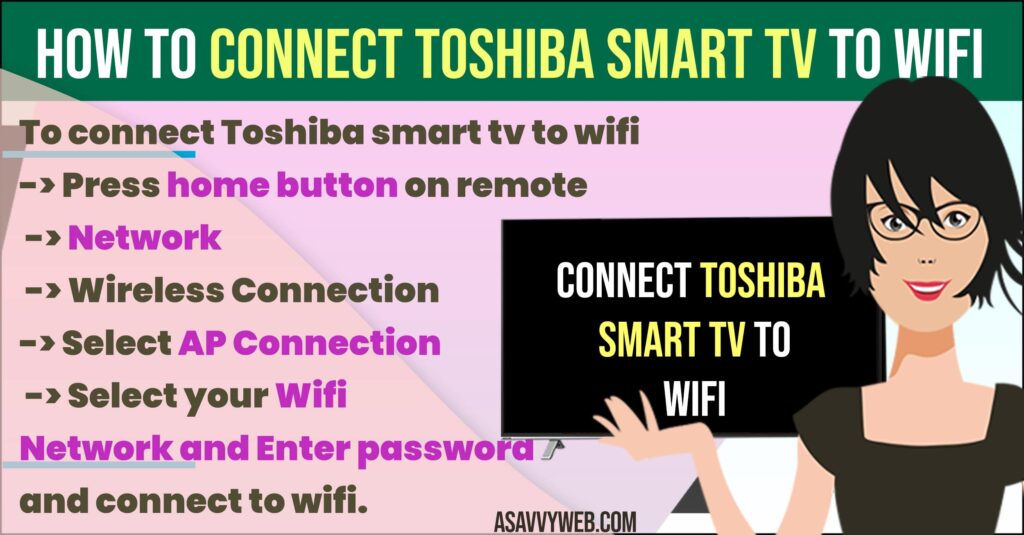
How to Connect Toshiba tv to WIFI
Step 1: Press the menu button on Toshiba Smart tv remote
Step 2: Scroll down to Network section by pressing down arrow on your keyboard
Step 3:Click on wireless connection and make sure WLAN Switch wireless connection is ON
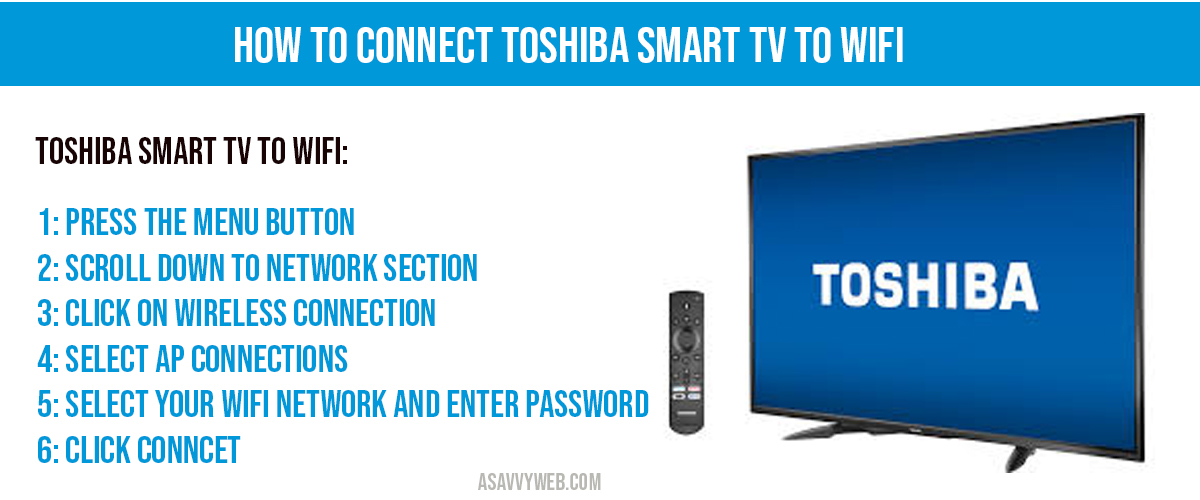
Step 4: Select AP Connections
Step 5: Now all WIFI connection available will be listed and select your wifi connection and click ok.
Step 6: Type in your password and click enter to connect your Toshiba smart tv to wifi.
Step 7: Now press Green button to connect on your remote.
Note: Make sure you enter correct password and press connect button.
Step 8: Once you get connected to your wifi and now you can enjoy internet on your Toshiba smart tv using wifi – wirelessly
That’s it, this is how you connect Toshiba smart tv to wifi and enjoy internet of things on your smart tv.
Also Read:
1) How to Fix Toshiba Fire tv Stuck on Loading Screen
2) How to Install Fox Now on Toshiba Smart TV
3) How to Clear App Cache and Clear All Data on Toshiba Smart TV
4) How to Screen Mirror on Toshiba Smart tv and Cast Mobile to Toshiba Smart TV
5) How to Reset Toshiba Smart tv to Factory Default Settings
How to type in password in Toshiba smart tv connecting to WIFI?
To type in password you have to press ok on your keyboard, then on-screen keyboard will appear. Now type in your password by using arrow keys and ok button. Once you have entered password click on enter.
How to Connect Toshiba Smart tv to wifi Without Remote
To connect Toshiba smart tv to wifi without remote you need to install Toshiba tv remote app and connect Toshiba tv with your remote app and connect it to same wifi network and connect Toshiba tv without using remote and also you can connect usb keyboard and use it as remote and also use physical buttons on Toshiba smart tv and navigate and connect to WIFI without using remote.
How do I Get to Settings on My Toshiba TV?
By using Toshiba tv remote you have to press menu button and then use up and down arrow keys and navigate to settings and click on settings and press ok on remote to open settings in Toshiba tv.
Do Toshiba TVs have a reset button and how to reset?
Yes, thoshiba tv has reset button, navigate to settings options by using remote and then settings->setup->reset tv and press enter.
Why Won’t My Toshiba Smart TV Connect to Wi-Fi?
If ther is an network releated issues on Toshiba smart tv or if WLAN WIFI is not turned on or an issue with router or modem issues then Toshiba smart tv wont connect to wifi and to fix toshiba smart tv is not connecting to wifi then you need to power reset toshiba smart tv and if this doesn’t help then you need to reset network settings on toshiba smart tv and connect toshiba smart tv to wifi.
Toshiba Smart tv Connected to Wifi But No Internet
If toshiba smart tv is connected to wifi but no internet then you need to reset router or modem and unplug router power cable and plug it back after 60 seconds and then connect to wifi and reset network settings to fix any network related issues.
Toshiba Smart tv Not Detecting WIFI
If Toshiba smart tv is not detecting wifi network then you need to place your router or modem close to wifi and turn on router or modem or reset router or modem and then try to connect toshiba smart tv to wifi again will fix toshiba smart tv not connecting to wifi.
Toshiba smart tv not Connecting to wifi
Make sure you are connecting to same wifi network and entering correct password of your wifi and also make sure that your router or modem is close to Toshiba smart TV to detect your wifi connection.
Open settings and press setup and then press reset tv.
Open Netflix icon app on your Toshiba smart tv and then login with your account and enjoy Netflix.

