If you want to install express vpn on amazon fire stick then it’s pretty simple and straightforward and access streaming on firestick using vpn easily.
Express VPN is the most trustworthy VPN for security, privacy and for streaming purposes.
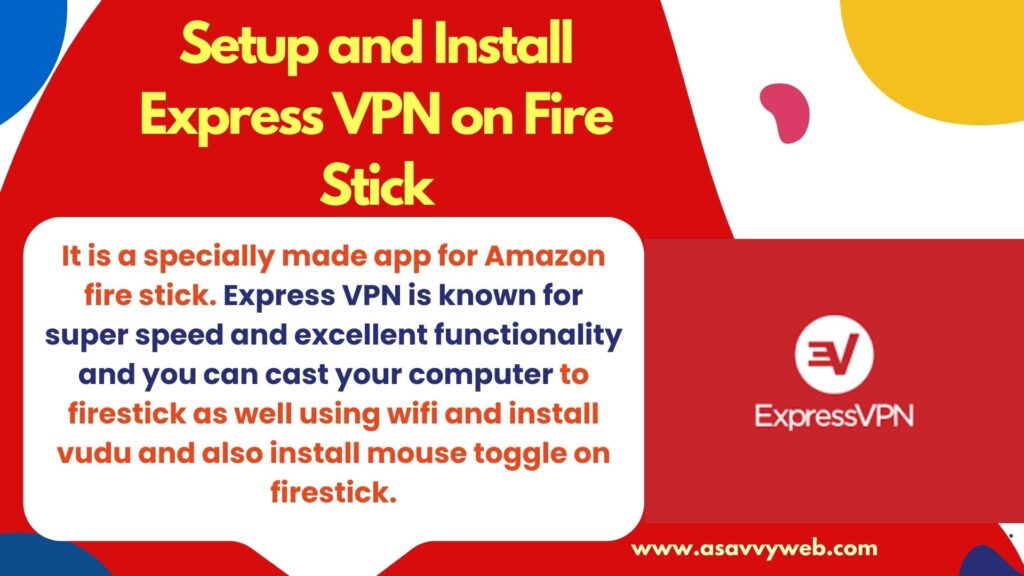
It is a specially made app for Amazon fire stick. Express VPN is known for super speed and excellent functionality and you can cast your computer to firestick as well using wifi and install vudu and also install mouse toggle on firestick.
This app is especially used for third party apps or kodi apps like titanium, farmhouse etc. Express VPN is a dedicated app and compatible with amazon firestick, fire TV cable and fire TV. And it is readily available on amazon store.
Before installation of Express VPN you need to buy Express VPN subscription.
Installing Express VPN From Amazon Store
Step 1: On the firestick home screen, type Expressvpn and hit the search symbol.

Step 2: After search Express VPN app will appear, click on it.
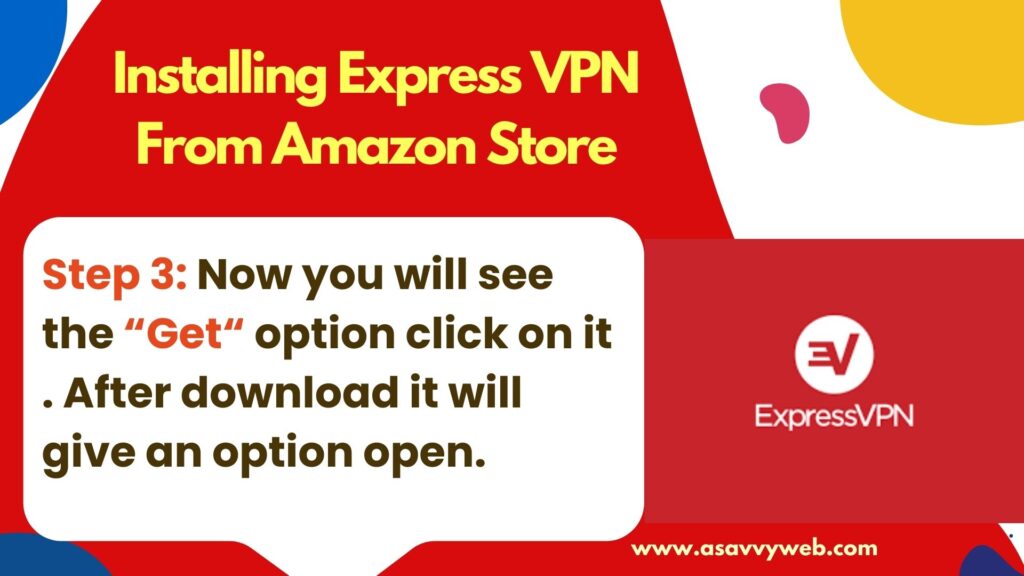
Step 3: Now you will see the “get” option click on it . After download it will give an option open.
Side loading the Express VPN APK on firestick
If you haven’t got it from amazon store you can download the Apk file and install. In order to download those Apk files first you need to enable apps from “unknown sources”.
Step 1: At home screen device, go for settings and select my fireTv.
Step 2: You can see some options in that choose “developer options” and turn on apps from unknown sources.
Step 3: After enabling go ahead and download Express VPN app.
If you are using downloader app, you have to follow below steps:
Step 1: On the main menu, go for search and type downloader. You are able to see that and select it.
Step 2: Hit “get” to install the app on firestick. After installation open the app.
Now, you need to download the Apk file to install Express VPN.
Step 3: Type URL: www.firesticks.com/express and press go.
Step 4:Apk will download and after completion of download, click on install.
Step 5: After install, press done. Now, it will ask you to delete Apk. When it asked for confirm, select delete once more.
Also Read: 1) How to fix Firestick tv remote not working
2) How to Fix Hulu App Not Working on Firestick
3) Fire tv Stick Restarting on its Own
4) How to Factory reset fire tv stick?
5) How to cast computer to firestick using wifi
After successfully installing the Express VPN on fire TV device, you have to set up an app.
How to Setup ExpressVPN on Amazon Fire Stick
Step 1: You have already located an app on your firestick and hit on it to open.
Step 2: Choose sign in to enter your details, if you don’t have an account get the credentials from these.
Step 3: After sign in , The Apk will ask for permission to setup firestick configuration. Click on Ok and again click on Ok because firestick ask for connection request.
Step 4: Now VPN home screen appear and select the red circle to connect the VPN on your fireTv.
It is an all round product that you can use for security, privacy and for unblocking restricted content.

