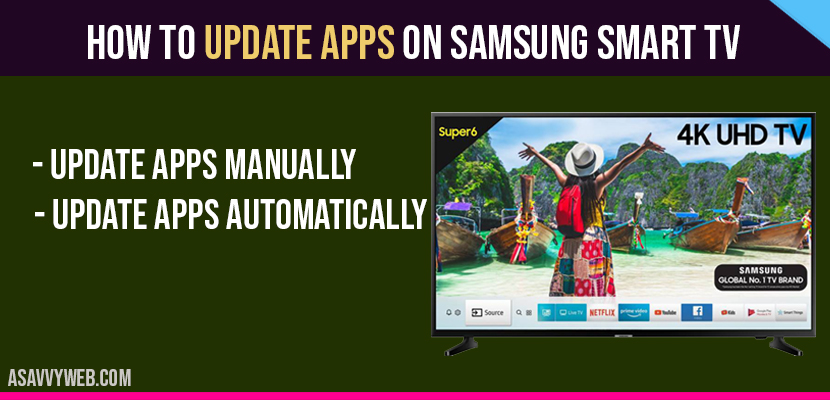- To Update apps on Samsung smart tv go to settings -> My Apps -> Select App which you want to update.
- You can also update apps on samsung tv manually as well.
On your Samsung smart tv if your apps or not responding all of sudden and apps gets frozen or blank screen, then you need to check that apps latest version is available or not and update apps on Samsung smart tv.
Let’s see in detail how to update apps on Samsung smart TV automatically and manually. Here are the steps to be followed to get the applications on your Samsung smart TV to be updated automatically and install apps on samsung.
Update Apps on Samsung Smart tv Automatically
Step1: Press the home button on your remote control.
Step2: Using the directional pad on your remote control navigate to and select apps.
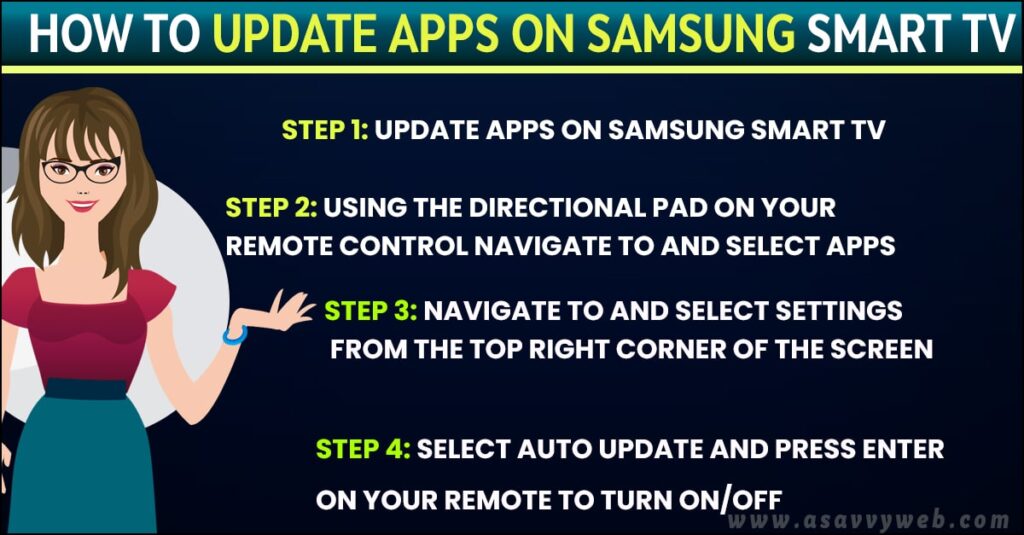
Step 3: Navigate to and select settings from the top right corner of the screen.
Step 4: Select auto update and press enter on your remote to turn on/off.
Also Read: 1) How to fix Samsung Smart tv Apps not working or loading?
2) Download and Install Apps on Samsung Smart Tv
3) How to install 3rd party apps on Samsung Smart tv using APK, usb
4) How to Install Google Play Store on Samsung Smart TV
5) How to fix Samsung Smart tv App Store Black Screen
Manual Update of Apps in Samsung smart TV
If you don’t wish to update the applications in your Samsung smart automatically. You can update that manually just by following the steps.
Step 1: Navigate to and select the application that needs to be updated.
Step 2: Hold on Enter key till a sub menu is displayed.
Step 3: Navigate to and select the Update Apps.
Step 4: hit on Select all.
Step 5: Navigate to and select Update.
Why to update apps on Samsung Smart tv?
To experience more advanced features of apps on Samsung smart tv and to avoid apps crashing, apps not loading on samsung tv, app blank screen or apps stuck on logo issues you need to update apps on Samsung smart tv.