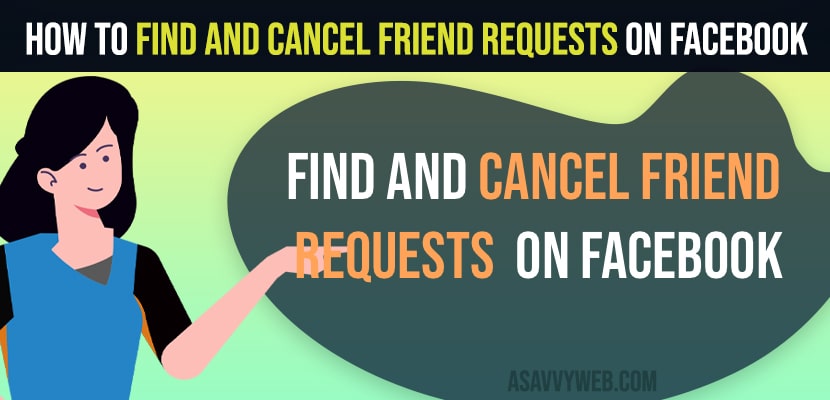On your facebook if you are receiving a lot of friend request or if you want to view and check friend requests then you can easily view who sent you friend request on facebook and cancel friend request on facebook or accept friends request on facebook if you know the person on facebook. So, lets see in detail below.
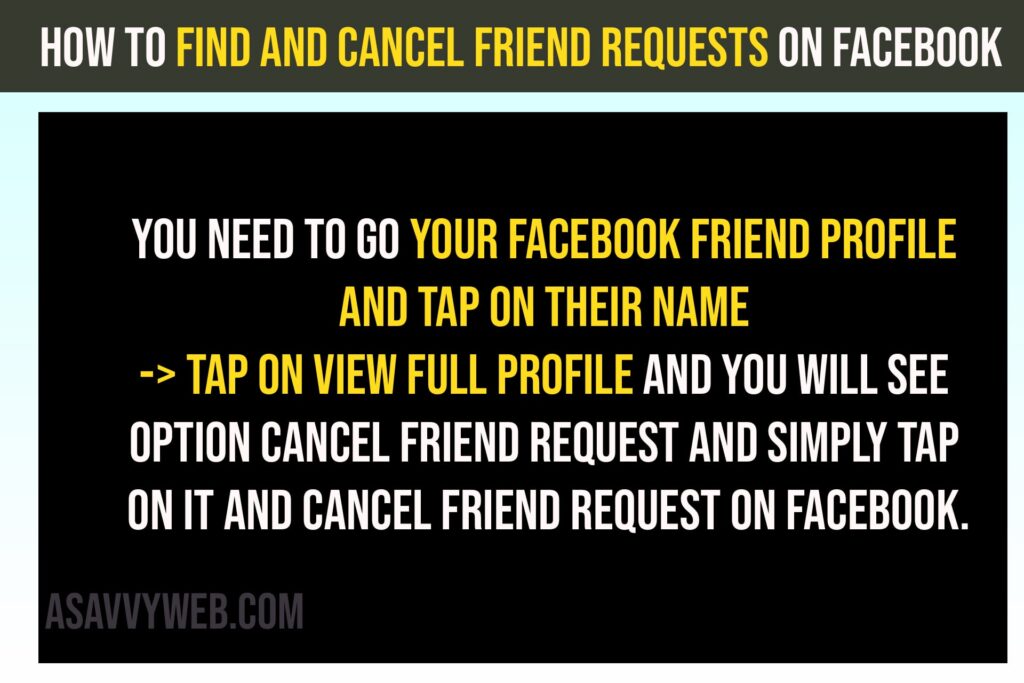
If you have sent a facebook request to your friend or someone on your facebook and your facebook friend is not accepting your friend request then you can easily cancel friend request on facebook.
How to Find And Cancel Friend Requests on Facebook
Below steps will help you view and check facebook friends on facebook and cancel facebook friend requests or accept friend requests that you have not accepted friend requests.
Step 1: Open facebook on your iPhone or Android Mobile
Step 2: Tap on 3 dots on the bottom menu.
Step 3: Scroll down to All Shortcuts and Select Friends.
Step 4: Now, you will be able to see the list of all friends that you may know and friend request and your friends.
Step 5: Tap on Request to see the list of friend request that someone has sent you facebook request to your facebook profile and wants to connect with you.
Step 6: Tap on see friend request and your friend request will be listed here and cancel or accept friend request or cancel friend request on facebook.
Step 7: Next to Search icon -> Tap on 3 horizontal dots on top right corner and view sent request on bottom on facebook
Step 8: ALl your friend requests that you have sent will be displayed here and simply tap on cancel to cancel sent friend request on facebook.
That’s it, this is how you cancel friend request on facebook that you have sent or accept or reject friend requests that you have received on facebook.
Can i Cancel Sent Facebook Request on Facebook
Yes! You can cancel sent facebook request that you have mistakenly sent or the other person on facebook is not accepting or have missed you sent facebook request notification then you can cancel facebook request and send facebook request again on facebook.
How do you delete a friend request on Facebook without them knowing?
You need to go your facebook friend profile and tap on their name -> Tap on view full profile and you will see option cancel friend request and simply tap on it and cancel friend request on facebook.
Can someone see if you delete their request on Facebook?
NO! They will not be notified and once you cancel friend request then you need to send another facebook request to accept them.