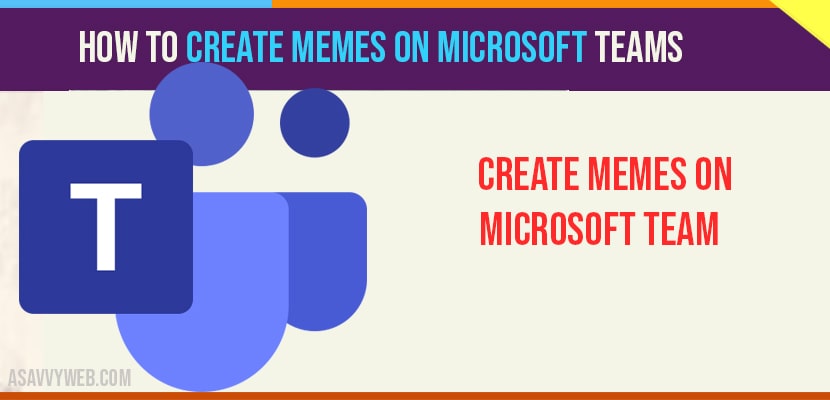Using Microsoft Teams you can generate and create your own memes and create funny Microsoft team memes for fun.
Memes are the best way to communicate with colleagues, teammates, friends and family when compared with calls and chats. Due to this pandemic situation we all started working from home with this we started communicating virtually with friends and relatives, colleagues by using many videos calling apps like zoom, WhatsApp, Skype, google meet etc. When we have a heavy work if we want to lighten our mood or overcome that environment or congratulate someone while working on Microsoft teams app you can send a meme, sticker, emoji to them instead of chat. These days we see at least one meme on website. The usage of using memes in our daily life has increased. There are many ways to create memes by using any image editor. With this huge impact Microsoft developed a feature of creating memes on teams in recent years. In this article we discussed how to create a meme on your own by using Microsoft team. Here are some steps to create memes.
Create Memes on Microsoft Teams
Step:1 Firstly open Microsoft team and scroll down till below the filled where you normally write a chat.
Step:2 Now tap on the ‘sticker’ button from the available buttons.
Step:3 After opening there we can find a huge number of memes collection category
Step:4 Next if we want to create the meme by using the create customized memes in Microsoft teams.
Step:5 After selecting a picture now you can add ‘high and backside contents’. once you completed adding text click on ‘done’.
Step:6 Now you can send memes to every one before sending you may also add captions to it.
Step:7 Tap on ‘send’ button for sharing that meme.
With this customized meme you can add little fun to your work environment and teams chat. By using memes your team collaboration and encouragement in the team will be increased. Pancakes your work much smarter. Also you can show your reaction to your colleagues When they got good announcements.