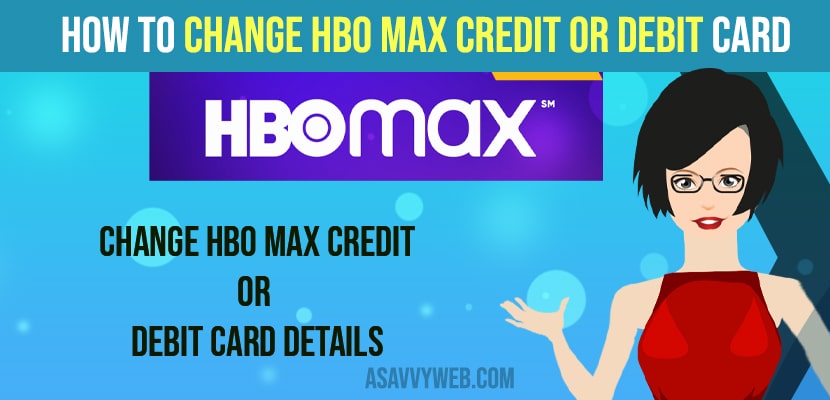- To change hbo max credit or debit card details and manage subscription ->Open Hbo max-> Go to My Account -> Billing information -> Manage Subscription -> Edit payment method and change details of credit or debit card on hbo max.
If you want to change your credit or debit card details or update your card details on your hbo max subscription then you can easily do it on your hbo max app and as well as login to your hbo max smart tv or laptop or macbook.
By updating an active credit or debit card associated with your HBO Max account is important to ensure you don’t lose access to the service unexpectedly.
Updating the credit or debit card associated with your HBO Max account only takes a few minutes and it’s pretty easy. All you need to have is a credit or debit card and if you want you can even cancel hbo max subscription of hbo max as well if you don’t like hbo max.
Change HBO Max Credit or Debit Card
Below are the steps to update your HBO Max credit or debit card
Step 1: First you need to access the My account screen
Step 2: On the HBOMax.com website you can do this by clicking your account name at the top of the screen.
Step 3: Select Billing information and then click on “manage subscription” on the left side of the screen.
Step 4: Now, click on Edit Payment Method and edit from here on hbo max
Step 5: Once you are done with the edit payment method or change subscription on hbo max or change your card on hbo max or remove your card or deactivate or cancel subscription on hbo max or any changes.
Step 6: Click on Save once you are done.
That’s it, this is how you change hbo max credit or debit card on hbo max.
Also Read: 1) How to Turn on Closed Captions on HBO Max
2) How to Install HBO Max App on LG Smart tv
3) 3 Methods to install HBO Max on Sony Bravia Smart tv
4) How to Fix HBO max keeps buffering issue | Android, Windows and Mac
5) How to Stream HBO max on Roku Tv
Change HBO Max Credit or Debit Card on iPhone or iPad or Android Devices (HBO Max APP)
You can easily change hbo max credit or debit card details or change your subscription period or any changes from HBO Max app on iphone, ipad and android devices you can do this by
Step 1: Open HBO max app on iPhone
Step 2: Tap on the “my account “ icon.
Step 3: Tap on the “settings” icon that appears on the next screen to open the settings menu.
Step 4: After that click “billing information”,then the managed subscription screen is displayed on the screen.
Step 5: Click on “manage subscription” and then the HBO Max My Account screen is displayed and it shows what you pay for HBO Max each month and your next month’s billing cycle date and your payment method here.
Step 6: Click on “edit payment method”.then edit payment method screen is displayed
Step 6: enter the information associated with the credit or debit card you want to switch to using for HBO Max and then click “save changes.”
You will return to the HBO Max My Account screen, where you will see your payment method has been updated.