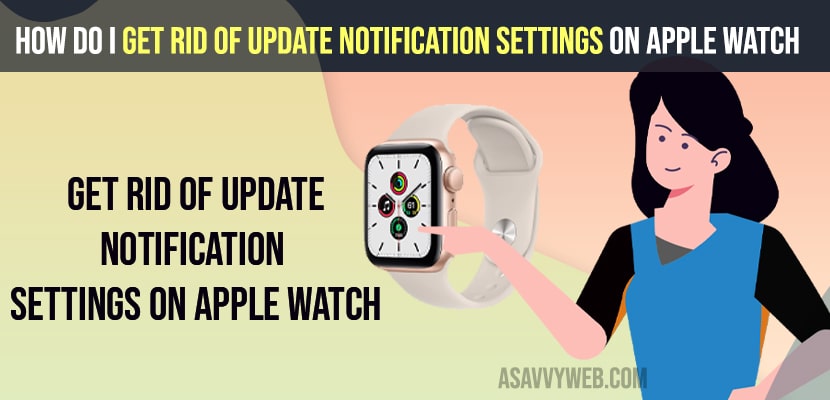- On your Apple Watch Ultra -> Open settings -> General -> Notifications -> Turn off notification indicator on apple watch.
- Disable Automatic updates -> Open Settings on Apple watch -> general -> Software update -> Toggle button automatic updates and turn automatic update off.
- How do I Turn OFF Automatic Updates on Apple Watch?
- Disable Auto Update Notifications on Apple Watch Ultra
- What Happens if i turn off Notification Indicator on Apple Watch
- Red Dot Appearing on Top of Apple Watch
- Turn on Notification Indicator on Apple Watch
- Update Apple Watch Notification Keeps Popping up
On your Apple watch ultra or any Apple watchOS if you have enabled automatic updates and apple watch is getting updated automatically and having issues with new apple watchOS or you want to simply turn off automatic updates then you can turn off and disable automatic updates easily and disable automatic update notifications as well. So, let’s see in detail below.
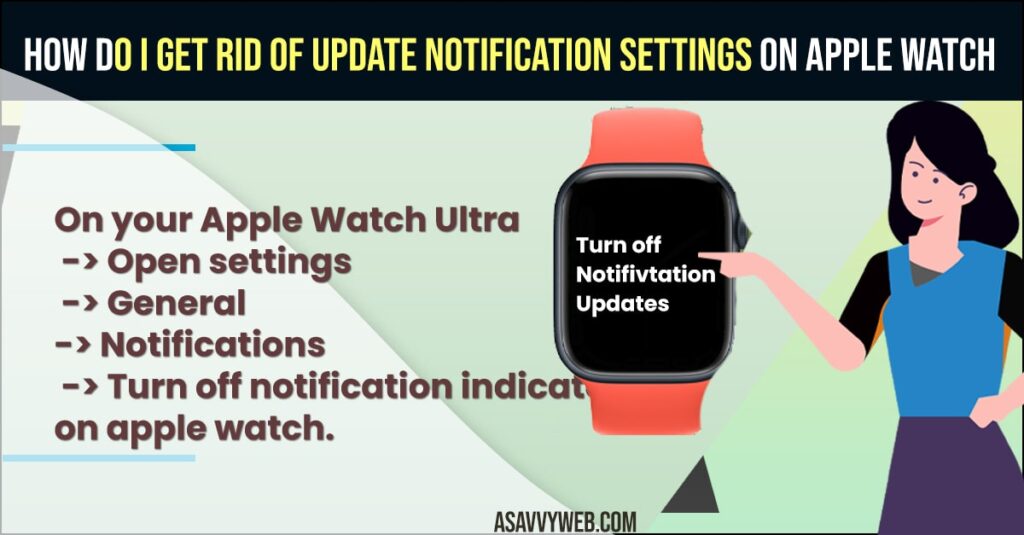
How do I Turn OFF Automatic Updates on Apple Watch?
Below Apple watch troubleshooting methods will help you disable and turn off and turn on automatic updates and enable it and disable automatic updates option on watchOS.
- Open settings on Apple watch ultra and tap on gear icon from apps section
- Scroll down to general and tap on Software Update
- Tap on Automatic update and toggle the automatic update button and disable it.
That’s it, once you disable and turn off automatic updates option here in apple watch ultra watchOS then your apple watch will not get apple watch update notifications anymore on your apple watch.
Also Read:
1) Turn ON and Turn OFF Compass on Apple Watch Ultra
2) Apple Watch Ultra Close Background Apps
3) How to Fix WatchOS 9 Apple Watch Won’t Update
4) How to Fix Text Messages Going To Apple Watch But Not To iPhone
5) How to Change Apple Watch 7 Clock Face
Disable Auto Update Notifications on Apple Watch Ultra
- Tap on Digital Crown button and Open settings
- Tap on General
- Tap on Notifications
- Now, next to Notification Indication -> Simply turn off the notification indicator by just toggling the button next to it.
Once you turn off and disable the notification indicator on your apple watch ultra then you wont get any notification indicators indicating there is a new update of apple watchOS.
What Happens if i turn off Notification Indicator on Apple Watch
You will not receive any notification and it will turn off all notifications and it will not give you notification on your apple watch ultra or any apple watchOS.
Red Dot Appearing on Top of Apple Watch
If you turn off the notification indicator on your apple watch ultra then you will see a red dot appearing on top of your apple watch like unread notifications on Apple watch.
Turn on Notification Indicator on Apple Watch
To turn on the notification indicator on apple watch you need to go to settings on Apple Watch -> General and tap on notification and turn on notification indicator.
Update Apple Watch Notification Keeps Popping up
You need to disable automatic updates and disable and turn off notification indicator on apple watch and unpair your apple watch from your iPhone and repair it.
FAQ
Go to settings on apple watch and go to notification selection and turn off notification indicator option to stop all notifications on apple watch ultra or any Apple WatchOS.
Click on Digital Crown button and tap on clear all option to clear all notifications on Apple watch.