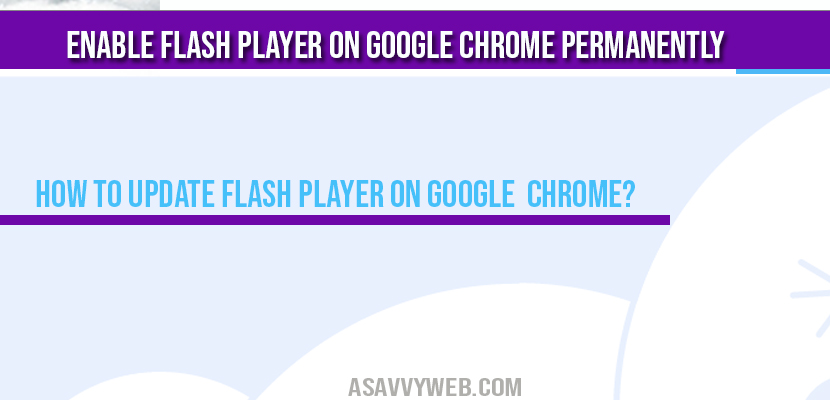Google chrome by default doesn’t allow flash player videos to play on google chrome browser, you need to enable it to play flash player on google chrome.

When playing flash video on browser when it says click to enable Adobe flash player and by changing settings and tweaking and changing Google chrome settings and you can do it by simple steps:
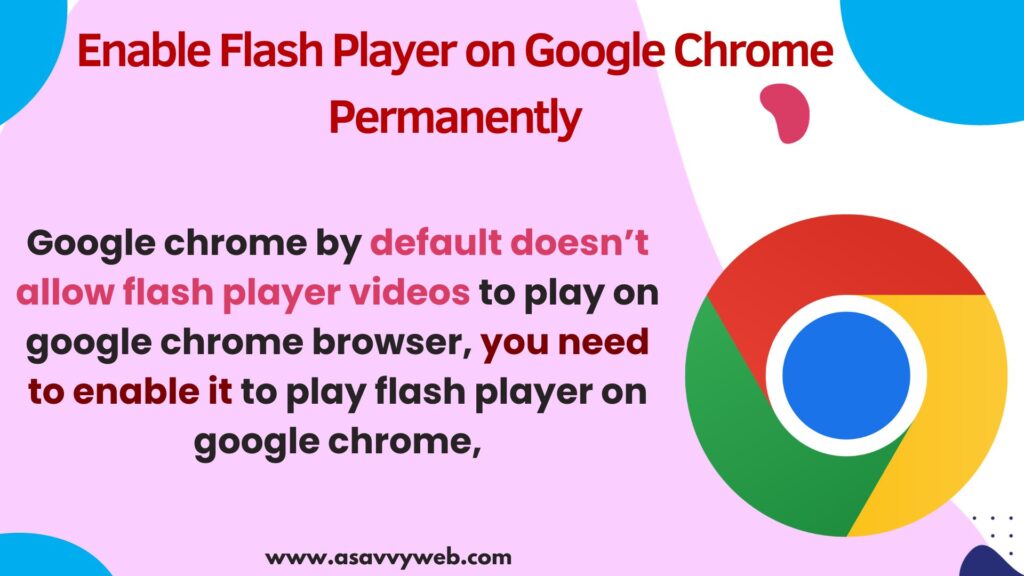
Enable Flash Player on Google Chrome: Permanently

Step 1: Open your google chrome browser and on new tab (where you type www) type chrome://components and press enter.

Step 2: Now Chrome browser will open by listing all components installed on google chrome browser

Step 3: Scroll down and find Adobe Flash Player.

Step 4: if you don’t see adobe flash player in its components then visit and install flash player from here.
Step 5: Once it installed successfully then also you will not be able to play adobe flash player on google chrome, you need to change few settings,
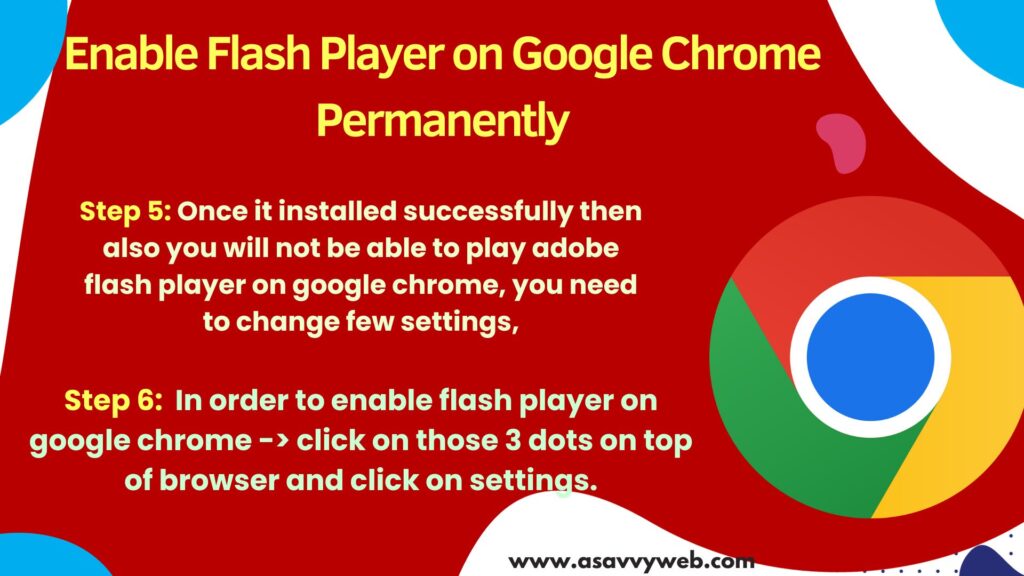
Step 6: In order to enable flash player on google chrome -> click on those 3 dots on top of browser and click on settings.
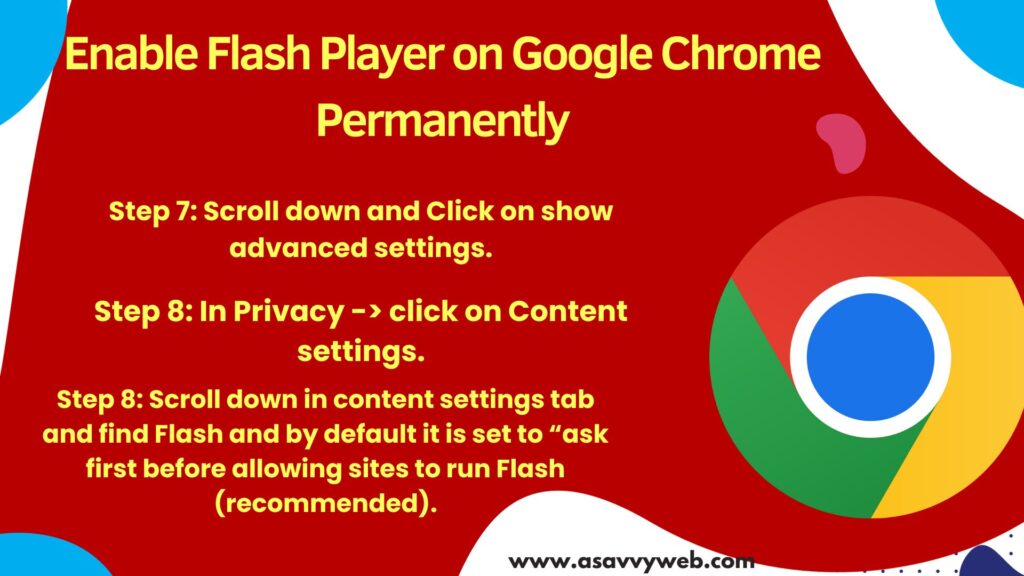
Step 7: Scroll down and Click on show advanced settings.
Step 8: In Privacy -> click on Content settings.
Step 9: Scroll down in content settings tab and find Flash and by default it is set to “ask first before allowing sites to run Flash (recommended).
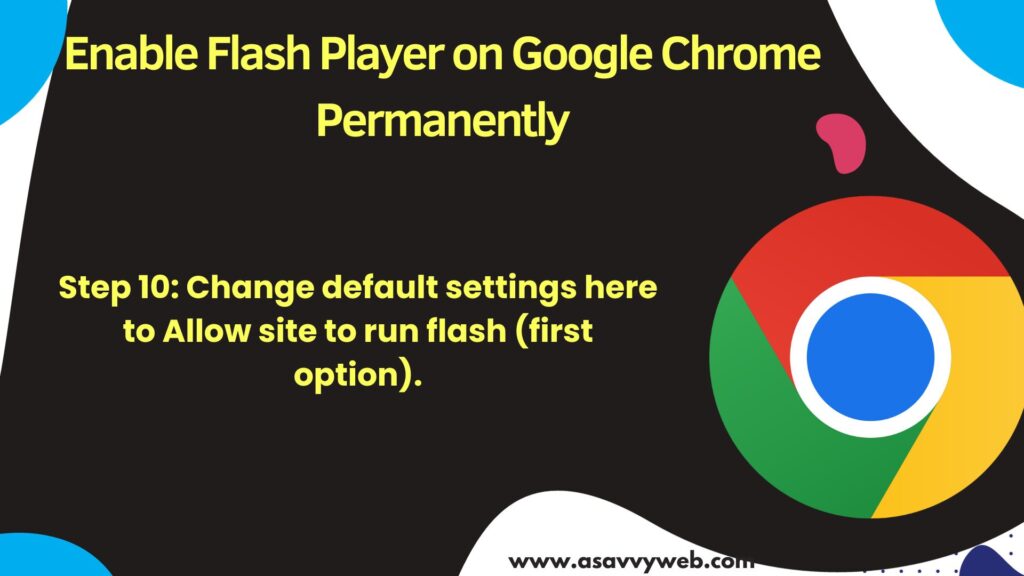
Step 10: Change default settings here to Allow site to run flash (first option).
Step 11: Click done.
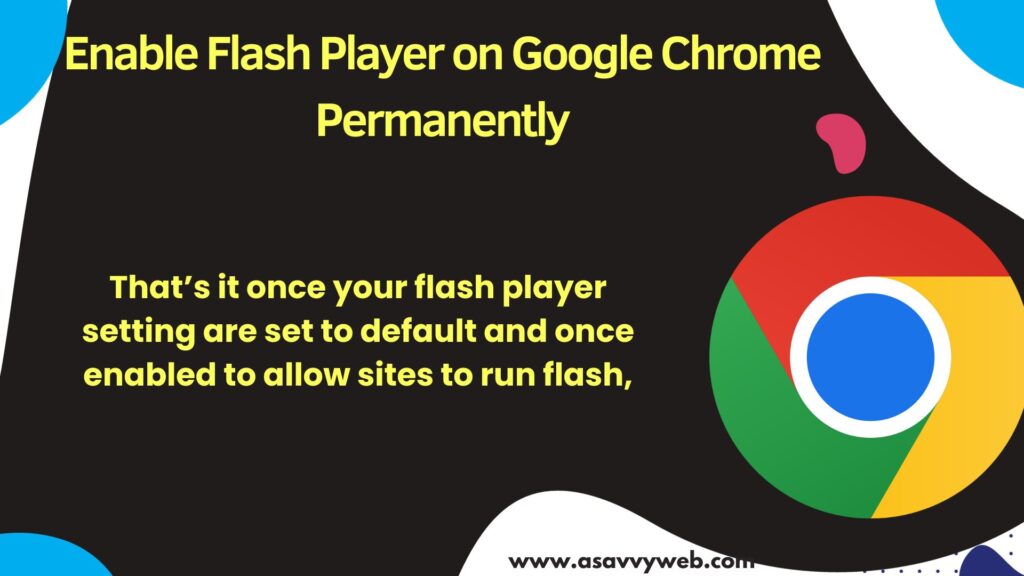
That’s it once your flash player setting are set to default and once enabled to allow sites to run flash, then automatically flash video will be played on google chrome.
Also Read:
1) Disable Notifications on Google Chrome Browser
2) How to Check or View Incognito History and Delete it on Chrome Browser
3) How to Add IDM Extension to Chrome Browser on Windows 11 or 10
4) How to Fix Not Enough Memory to Open this Page in Chrome Browser
5) Microphone Not Working in Google Chrome
Enable Flash Player in Chrome 2023
Go to chrome content settings and enable flash player on google chrome and allow flash videos to play on chrome browser.
How to enable flash video Not playing on Google Chrome Permanently
Go to settings and enable flash player on google chrome by allowing flash player to run default, this option will let you play and enable flash player settings permanently.
How to Update Flash Player on Google chrome?
It is very simple to update flash player on google chrome just follow below steps;
Open blank new tab in google chrome and enter chrome://components and hit enter and scroll down and find Adobe flash player and click on check for updates. If updates are available it will download and install necessary updates.
How to enter chrome components in Google Chrome?
Open new type and type chrome://components in browser and hit enter, all available and installed components in google chrome will be listed here.
Navigate to show advance settings in chrome and Change default settings here to Allow site to run flash.