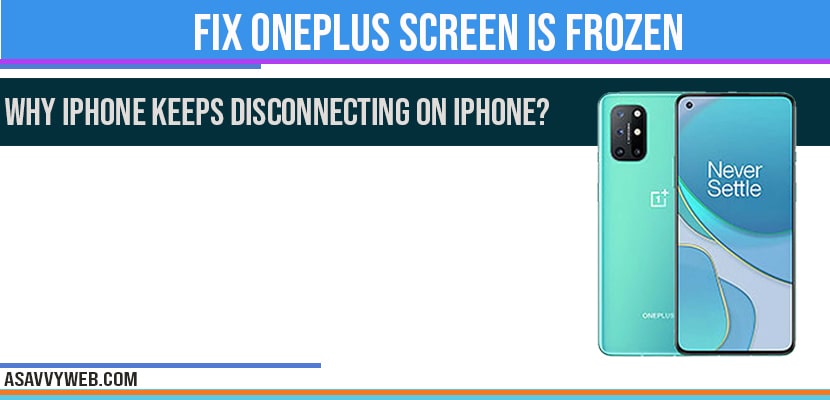If your OnePlus screen is frozen or hangs when you are using OnePlus or on lock screen and even you are using phone, not getting then there are couple of easy ways to fix this error, So, let’s see in detail below how to fix.
If you are using OnePlus 7 or OnePlus 6t, 5t, 5, OnePlus 6 and other models your screen is frozen then reboot.
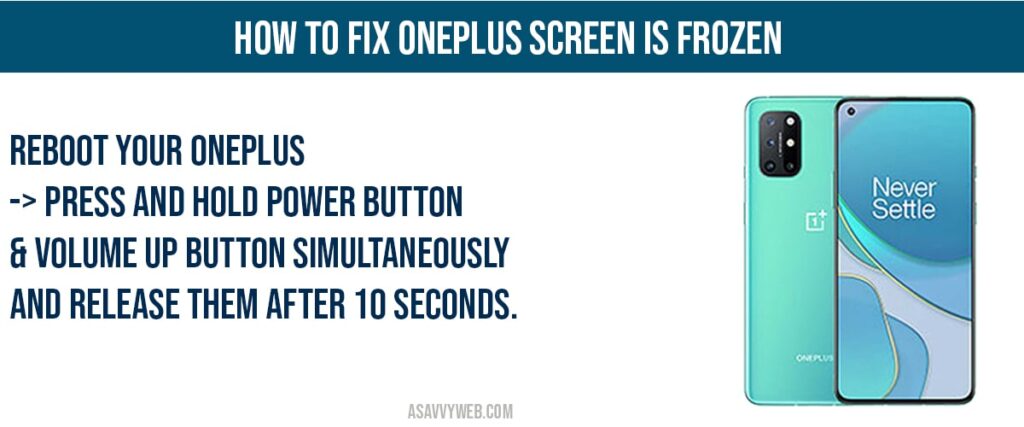
Force Restart OnePlus if Frozen
Step 1: Press and hold both volume up button and power button simultaneously.
Step 2: Press and hold till one plus logo appears and let go off the keys once OnePlus logo appears.
Step 3: Now, your one plus mobile will start booting back and will restart.
Once your OnePlus mobile restarts, then your OnePlus mobile frozen screen issue will be fixed. If it OnePlus doesn’t boot up or same issue then go ahead and perform a force restart again for couple of times.
Update Software if OnePlus Screen is Frozen
Once your OnePlus reboots, if there is a software update then go ahead and update OnePlus available software update on your OnePlus.
Why OnePlus screen freezes?
If you are excessively using your OnePlus mobile and if you are keeps apps running in background or running short of storage or if there is any outdated software on your mobile, then your one plus screen freezes.
OnePlus 7 pro Screen unresponsive?
If your OnePlus 7 pro screen goes unresponsive then you need to reboot and restart your OnePlus mobile by holding power button and volume up button for 10 seconds and release one you see OnePlus logo and wait for your mobile to restart.
Reboot your OnePlus -> Press and hold power button and volume up button simultaneously and release them after 10 seconds.