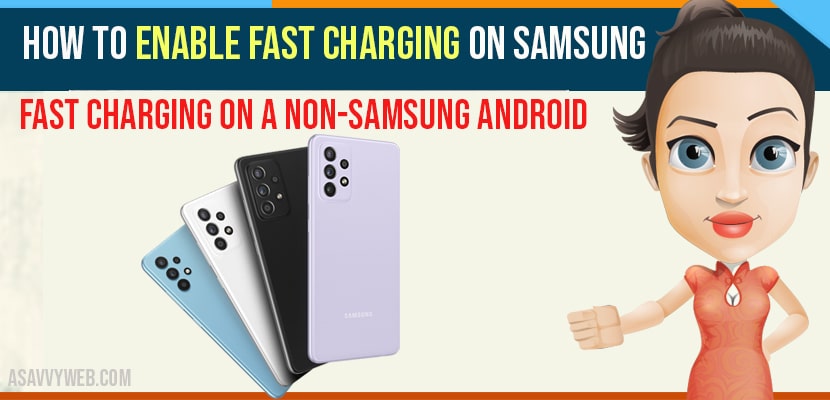- Easy way to Enable Fast Charging on Samsung -> Settings -> Device Care -> Battery -> tap on fast cable charging and toggle it and enable fast charging.
If you want to use fast charging on Samsung, then you have to change settings on your phone and a charger that supports adaptive fast charging and you may face issue with your samsung galaxy 21 is not charging. Built in features allows the battery to charge more faster or quicker and also reverse charging.
How to Enable Fast Charging on Samsung
There are few methods to enable fast charging. They are:
Enable Fast Charging on Phone
Step 1: Unlock your phone and open “settings “which is in gear icon shape.
Step 2: Click on “device care”, you can find it by scrolling down to bottom.
Step 3: Select “battery”. It shows the battery charging percentage of your phone. There you can find “fast cable charging”.
Step 4: “Toggle “on it. It will activate fast charging.
Step 5: That’s it you can charge your phone faster and save your time.
Also Read: 1) How to Fix Samsung Galaxy S21 Keeps restarting After Update?
2) How to fix Samsung + (plus) has stopped
3) How to Fix Samsung Galaxy S21 Wi-Fi Connection Keeps Dropping
4) Samsung Galaxy storage still full after deleting photos
5) Factory Reset Samsung Galaxy Note 20: Hard and Soft Reset
Using Fast Charging on a Non-Samsung Android:
Step 1: Find your phone charger, that came with your phone and it supports fast charging.
Step 2: Connect “USB” one side of cable to “power adapter” and another side to your phone. Then plug adapter into wall socket.
Step 3: Connect USB-C port of cable into your phone. And don’t try to force plug in, it might get damage.
Step 4: Fast charging will start as soon as you plug in your phone and you can hear a noise of battery charging. You can able to see a light in battery icon that indicates phone is in fast charging.
Note: you have to use only company’s original charging adapter and cable for fast charging. To avoid damage of battery port and cable.
Fast charging not working on Samsung?
If there are any issues with your cable or if anything is stuck in ports, also make sure that your are having 15W and above socket.