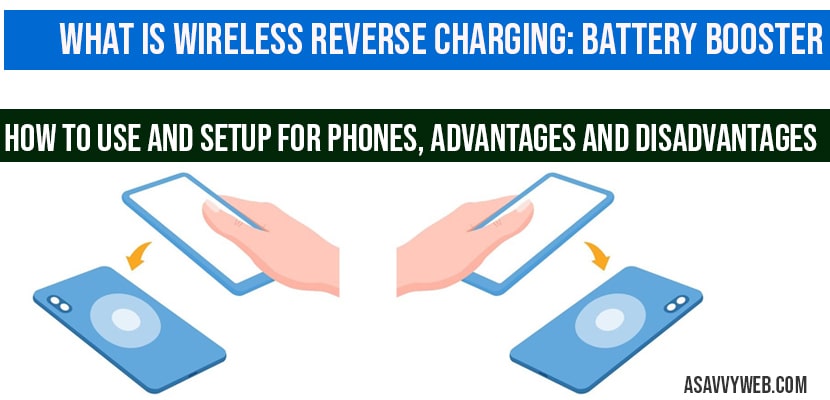Wireless reverse charging is a new technology and in market now lot of devices support wireless reverse charging phones available with this technology and it’s a complete different and new technology how it works. It can be only found in some selected smartphones, by using this technology, it transfer your mobile into wireless power bank. Although many phones featuring reverse wireless charging allow the user to charge Qi device or phone wireless pad. Turning your phone into wireless charging pads sound great.
The accessories require only a small amount of energy. This is an ideal solution for quick charging up our accessories.
A Quick battery booster When you Need with Wireless Reverse Charging:
- It is enough user to make a call or travel to home securely because it doesn’t require a long boost as that of charging a smartphone
- In some situations in busy schedule you may forget to carry power bank or cable for charging. In that situation it can be utilized for wireless reverse charging
- The wireless reverse charging is disabled automatically when battery of the phone is less than 20%.
- It is slower compared to other charging methods. It only suitable when there is an emergency.
- When you want to charge must support the Qi wireless charging protocol and it works when both devices are turned on.
- Good example for these wireless reverse charging is latest galaxy series and iPhone 11.
How to setup Wireless reverse charging on Phones:
In order to setup this charging follow the steps below:
- Go for the top of the notification panel above the screen and pulldown the settings menu from top.
- Scroll down unless you observe the wireless power share icon in settings menu.
- If you can’t see icon, click on the top right corner of the screen and then tap on button order and add wireless power share icon.
- Turn on galaxy phone latest facing upside and place your Qi based smartphone, airport’s, smartwatches etc. on back to begun reverse charging.
- Automatically charging process will start.
- If your phone will not connect to that device within 5 seconds, you have to adjust the position of that device to start the reverse wireless charging.
- After completing reverse charging then take your phone to front display and click on “cancel” at bottom to turn off wireless power share or charging.
Disadvantages of Wireless reverse Charging:
- It’s inefficient:
It creates a large amount of heat loss and it takes huge time to charge for just 10% of battery.
- Bad for battery:
Overheating of the battery of phone may damage faster than usual. So, due to this reason it can be used only for essential use, otherwise it may be a risky process.
- It is inconvenient:
Because one side of your phone should faced down on other phone due to this it may damage or you get scratches of screen.
Which Phones supports Wireless Reverse Charging?
Below is the complete list of wireless charging phones
Xiaomi Redmi Note 9
Xiaomi M1 11
One plus 9 series
iPhone 12 series
Oppo Find X3 pro
Google Pixel 5
Samsung Galaxy M31s
Samsung Galaxy s10
Huawei Mate 30 Pro
Vivo V20
Which Samsung phone has Wireless reverse charging?
Samsung Galaxy M31s
Samsung Galaxy Note 20 series
Samsung Galaxy S21
How to Enable Fast Wireless Charging?
Open your phone settings -> Navigate to Battery settings -> Device Care -> Battery -> Charging.