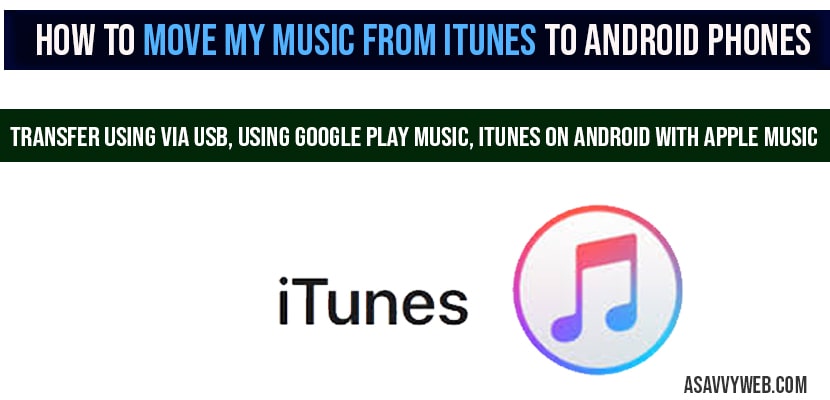My Music services became one of the more used digital platforms in every device such as Android and iPhone etc., due to the many music reliable online service App providers like amazon music, Google play, spotify etc and many more music streaming have been introduced.
Mainly iTunes is one of best and mostly played music apps all over the world and spotify music. Apple announced that iTunes with machos Catalina is replaced by separate apps like podcasts, t.v.
But still people are using iTunes and facing some problems with the application. Mostly is “transfer music from iTunes to android”.
There are several methods which help us to transfer music from iTunes to android.
Move My Music from iTunes to Android
Transfer using via USB
If you don’t want to use any other app or install app to transfer music, you can manually transfer these files to your device by using below steps:
Step 1: First you have to connect your pc to phone using USB Cable.
Step 2: Open windows explorer and locate a iTunes folder on the computer.
Step 3: Then drag and drop onto your music folder to copy it to your android.
Step 4: It is able to see in your chosen music player after transfer is complete.
Using google play music
Step 1: The cloud storage of Google play music up to 50000 Songs, it is accessible for both your computer and phone.
Step 2: To Sync these two, you have to download play music manager on computer and google play music app on IPhone.
Step 3: Open the app, log in with your Google account and then locate music where you want to upload and iTunes will be one of the options.
Step 4: Then it will search in the cloud directory to verify if it has access for that song.
Step 5: If it is done, it allows you to stream songs on your android through google play music app.
Step 6: If you want to download these songs permanently , first you have to find your transferred files, then click “options “ and select “keep on device” and it stores on smartphones local memory.
It is the quickest and easier way to move your songs from iTunes and only app for playback on your android.
Using Double twist and Move Music from iTunes:
Many third party apps available in the market which help us to transfer music from iTunes to your android devices. So, this is one of the apps.
Step 1: First you have to install a double twist on your pc and open it.
Step 2: After that connect android smartphone to your pc and give permissions to share USB mass storage.
Step 3: Once you have given permission, it would directly go to sync music option.
Step 4: Under sync music option, you have to select the sections you want to get synched and last tap on sync now.
iTunes on android with apple music:
Step 1: It is a good way to access iTunes on android. There is no iTunes app for android but there is an android app for apple music. It can be used by simply logging into an apple account.
Step 2: Open iTunes on your computer and go to preferences.
Step 3: In the general tab, Turn on iCloud library and click ok .It will not access unless you have an Apple account.
Step 4: Download “apple music app “on android, sign in with apple ID. Now your iTunes music will be available to stream songs.
If you do not find any iTunes music, there are many ways to fix it.
Step 1: Check you have signed into the same apple ID in both devices.
Step 2: Update latest version on all devices.
Step 3: Refresh iCloud library I.e., file ->library>update I Cloud music library.