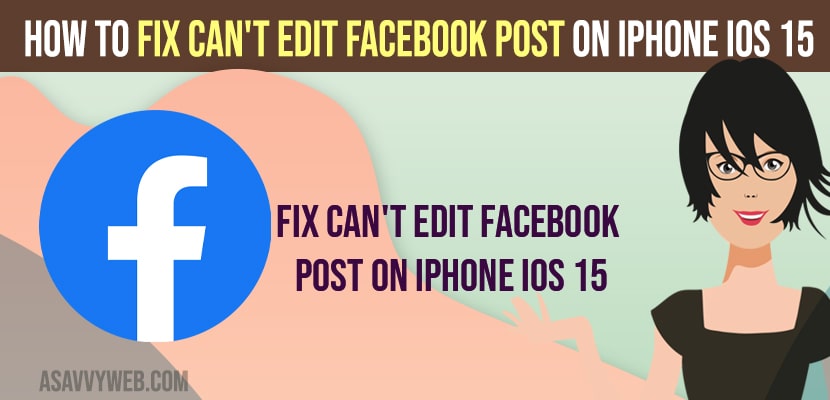You need to use Facebook web version and login to facebook and edit post.
Open safari browser and login to facebook and add facebook to home screen and open facebook web version and edit post.

You need to update the Facebook app to the latest version once Facebook releases the new version with fix for can’t edit or edit option missing on Facebook.
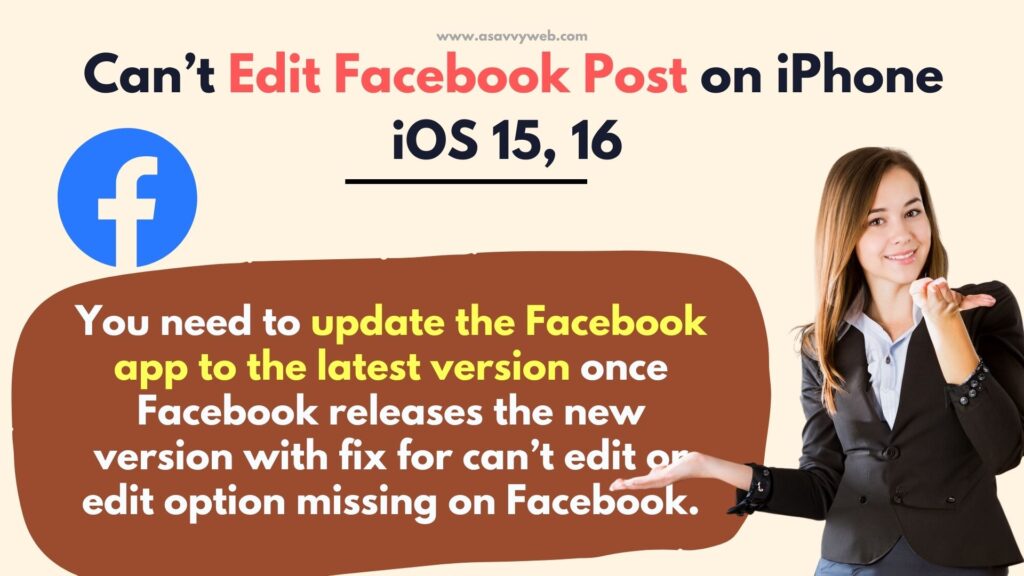
On your facebook post, when you are trying to edit facebook post option and you cant find edit button to edit facebook post or you can’t edit facebook post on iPhone, then you can fix this issue easily and this is a facebook bug and nothing wrong with your iPhone or its not an iOS software bug. So, let’s see in detail below.

Many user reported this issue recently and Facebook is making few changes to their Facebook application and edit option missing or cant edit Facebook post on iPhone or facebook posts cannot be loaded or comments not loading on facebook bug has been encountered by many users and facebook is aware of this issue.

You need to wait until Facebook releases an update on this with a fix in the new version of facebook app and you can try below alternative methods and fix the issue easily.
Can’t Edit FaceBook Post on iPhone iOS 15
Below methods will help you fix and edit facebook post on iphone iOS 15 or 16 easily.
Step 1: Open Safari browser on iPhone
Step 2: Open facebook page and tap on share button on bottom
Step 3: Scroll down in the bottom pop up menu and tap on add to home screen and tap on add on top corner.
Step 4: Now, you will be able to see web version of facebook app icon on your iphone home screen and you can tap on it and use facebook web version and fix the issue of cant edit facebook posts on iPhone iOS 15.
That’s it, this is how you fix the issue of cant edit facebook post on iPhone iOS 15 or any iOS version and add facebook web version to your iPhone home screen.
Also Read:
1) How to Fix Facebook Watch Not Working iPhone
2) How to Fix Facebook Posts Cannot be Loaded Problem or Comments
3) How to Download a video From Facebook on iPhone, iPad or Android
4) How to Fix facebook Comments not Loading on iPhone or iPad
5) How to Login to Facebook Account Without Password
Update Facebook App to Latest Version
You need to update your facebook app to latest version
Step 1: Go to app store and search for facebook app
Step 2: Tap on update and wait for facebook to update to latest version.
Step 3: Once facebook app gets updated to latest version, then you will be able to edit posts on facebook posts.
Download and install older version of facebook app
You can also try and install older version of facebook app and install it on your iphone and this issue of cant edit post occurs in new update only and you will be able to edit posts on previous version of facebook app properly.
Offload and Reinstall facebook App
You can also offload facebook app and reinstall which will help you fix this issue of cant edit post on facebook pots as well.
Why cant edit facebook post on iPhone iOS 15 or 16
This is a facebook but and nothing wrong with iphone software version and you need to wait and update your facebook app once facebook releases the new version with bug fix for no edit button or cant edit facebook post on iphone.
Use Web Version of Facebook
Alternatively, you can fix this issue by logging into your facebook web version and then edit facebook posts from web version using the browser.
No Edit Button on Facebook to edit posts
It’s a facebook bug and wait until facebook releases the fix with new version with fix.
Why can’t I edit my Facebook post 2023, 22
Its a bug from facebook end and you need to use web version browser instead of iPhone facebook app and edit posts on facebook.