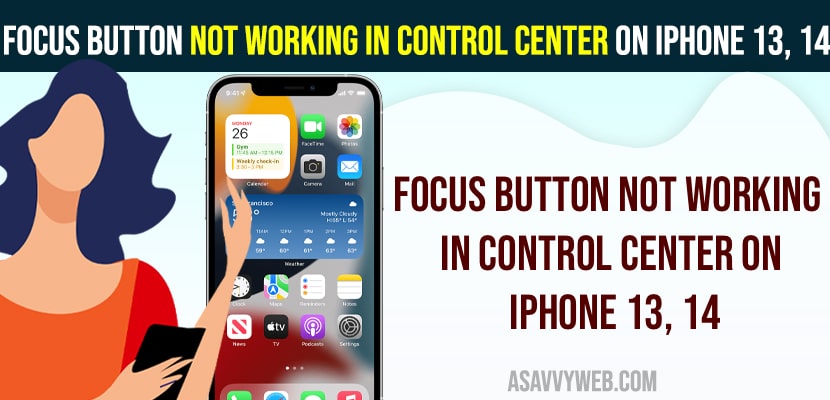On your iPhone when you are trying to access fo focus button from control center and adjust focus settings on iPhone like Do Not Disturb, Sleep, Wake and other focus settings and you are not able to access focus settings from control panel on iPhone 13, 14 on iOS 16 or later then you can easily fix this issue and get back your focus button working on iPhone 13, 14 etc.
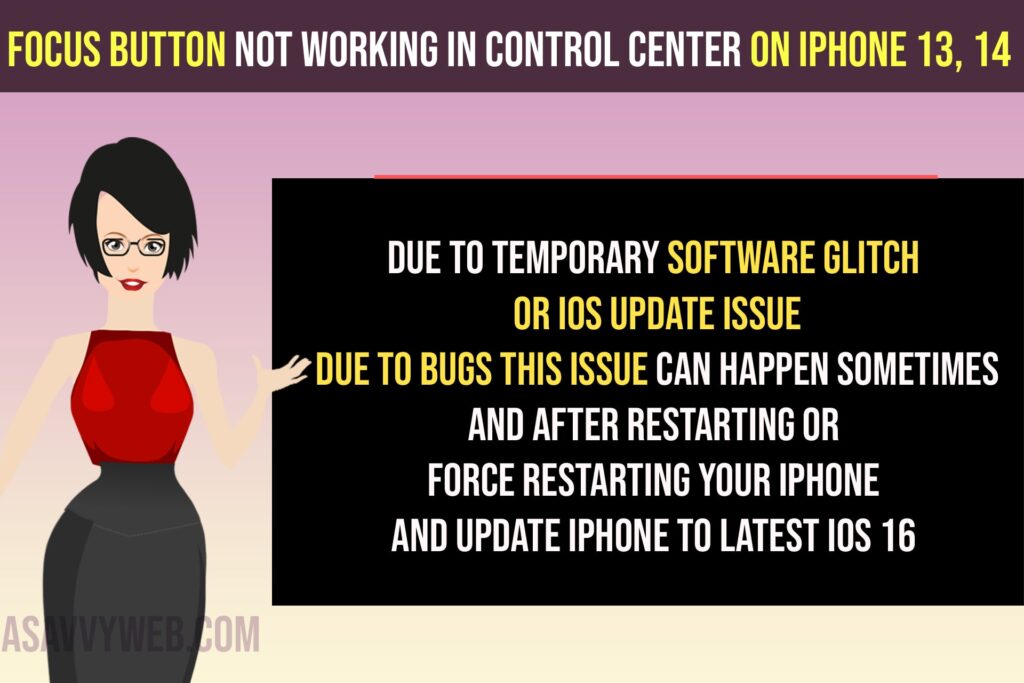
Why is Focus Button on the iPhone not working?
Due to temporary software glitch or iOS update issue due to bugs this issue can happen sometimes and after restarting or force restarting your iPhone and update iPhone to latest iOS 16 or later version then focus button will be working fine from control center and turn on and turn off DND on iPhone using control center using focus button.
Why are my Control Center buttons not working on my iPhone?
If your control center buttons are not working then you need to go to settings on iPhone and then go to control center and turn on access within apps in settings option and then try to access focus button using control center.
Focus Button Not Working in Control Center on iPhone 13, 14
Follow below steps to fix focus button not working on iPhone 13, 14 from control center or focus button not working on iPhone 14, 13 issue.
Restart iPhone 14, 13
Step 1: Open settings -> Go to General -> Tap on Shutdown
Step 2: Drag slider to power off and then wait for iPhone to shutdown and then wait for 20 seconds and then turn on iPhone.
Force Restart your iPhone 13, 14
Step 1: Press volume up button and release and instantly press volume down button and release and then press and hold power button until you see apple logo on iPhone.
Step 2: Wait for your iPhone to restart on its own and then go ahead and unlock your iPhone with passcode and then try accessing focus settings on iPhone using control center.
Once you force restart your iPhone, then your issue of Focus Button Not Working in Control Center on iPhone 13, 14 on iOS 16 or later will be fixed.
Update iPhone
Sometimes, this can be an issue with temporary software glitches r bug and after updating iPhone to latest version your issue of focus button not working on iPhone issue will be fixed.
Step 1: Open settings -> Tap on General
Step 2: Tap on Software update and check for any recent iOS update is available and if update is available then tap on download and install latest iOS
Step 3: Wait for iPhone to update to its latest version and then check with focus button from control center and turn off DNB, sleep, wake from control center using focus button.
Reset All Settings
Step 1: Launch settings app -> Go to General -> Tap on Transfer or Reset iPhone.
Step 2: Enter passcode if prompted and then select reset all settings
Step 3: Confirm and reset all settings on iPhone and wait for iPhone t13, 15 to reset all settings.
Once you reset all settings, then you will be able to access focus settings on iPhone from the control panel and after resetting all settings on iPhone then All iPhone settings will be restored to its default settings.