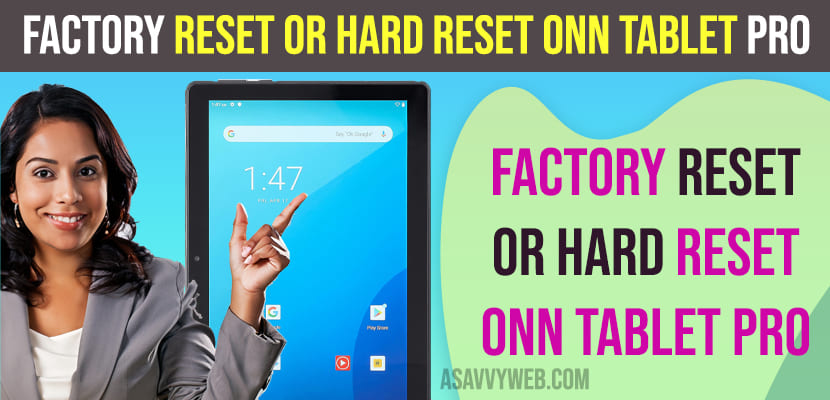If you are having ONN tablet pro and your ONN tablet is display no command or your ONN tablet is not working or not responding or having serious issues with ONN table then you can hard reset or factory reset your ONN tablet pro and reset its settings back to its original default settings which will erase all data.

You can perform hard reset or factory reset if you have no other option to fix issues with your ONN tablet pro as hard reset or factory reset erases all data including photos, videos, apps and other data and you might lose important data.
When to Erase or Perform Hard Reset on your ONN Tablet Pro
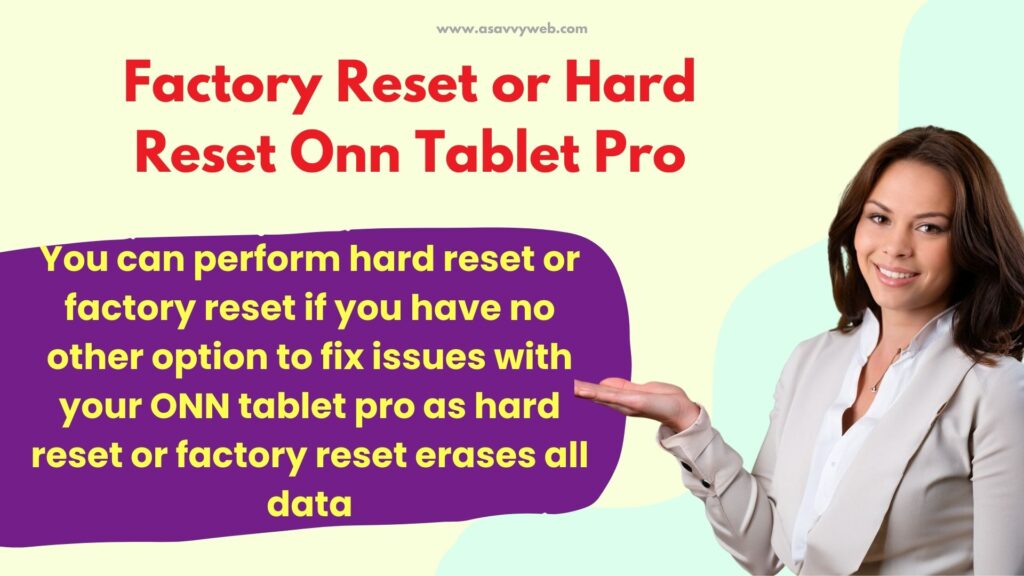
If you want to sell your ONN tablet to someone and want to erase all data from your onn tablet or if your onn tablet is not responding properly or cant work with ONN tablet and having serious issues which cant be fixed without performing factor reset then you need to perform hard reset or factory reset and erase all data and wipe out cache from onn tablet pro.
Factory Reset or Hard Reset Onn Tablet Pro
Follow below methods to hard reset or factory reset onn tablet pro using buttons on onn tablet pro and enter recovery mode and perform erasing all data or hard reset / factory reset.
First you need to turn off your onn tablet to perform factory reset or hard reset and before performing hard or factory reset, its recommended to take backup of your entier data, photos, videos, apps etc.
Step 1: Press volume up button and Press power button at the same time and you will see power option on your onn tablet.
Step 2: Tap on the Power button and wait for your onn tablet to power off and shutdown completely.
Step 3: Now, press and hold power button and volume up button for 10 to 15 seconds until you see text on your onn tablet screen.
Step 4: Press volume up button and select Recovery Option and to Select Press Volume down button and to go to recovery options on Onn Tablet.
Step 5: Now, you will see ONN powered by android and then you will see no command option here and if you see no command option then you need to press and hold power button on side of your onn tablet and press volume up button and you will see android recovery options now.
Step 6: Use volume up and down buttons on side of your ONN Tablet and select Wipe Data / Factory Reset Options and Press Power button on side to wipe data / factory reset.
Step 7: Select Factory data reset and press power button to confirm and waot for sometime and on bottom you will see wipe data/factory reset completed which means factory data reset has been completed on your ONN tablet.
Step 8: Use Volume up and select Reboot system now and press power button to reboot onn tablet and wait for it to restart.
That’s it, once your onn tablet gets restarted or reboots then factory reset will be done and it will wipe out all data on your onn tablet and this is how you perform factory reset or hard reset on your onn tablet and erase all data from your onn tablet and restore it with original default settings.
How do you factory reset a Onn tablet if you forgot the password?
You need to shutdown your ONN tablet pro and then go to recovery mode on your onn tablet and select wipe data/factory reset and erase all data and reboot your onn tablet which will erase all data, settings, password and it will be like new onn tablet and you need to complete setup process and start using onn tablet pro.