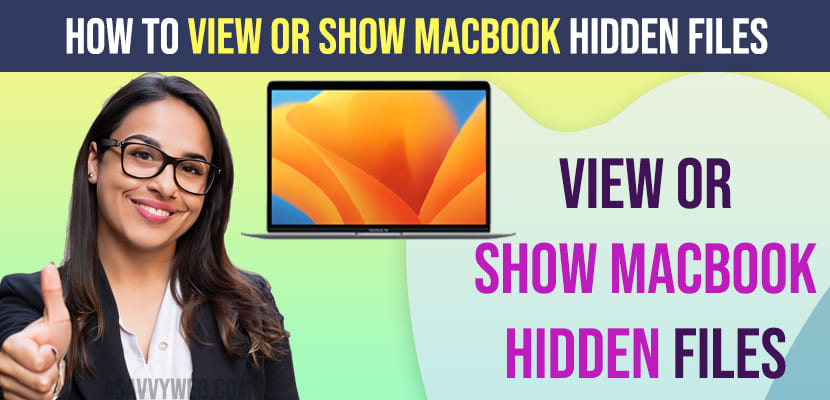On your MacBook you can hide files and if you want to view hidden files then you can show hidden files on MacBook pro or air easily and display hidden files on mac and hide and unhide files on MacBook pro on macOS Ventura or macOS Monterey or any MacOS.
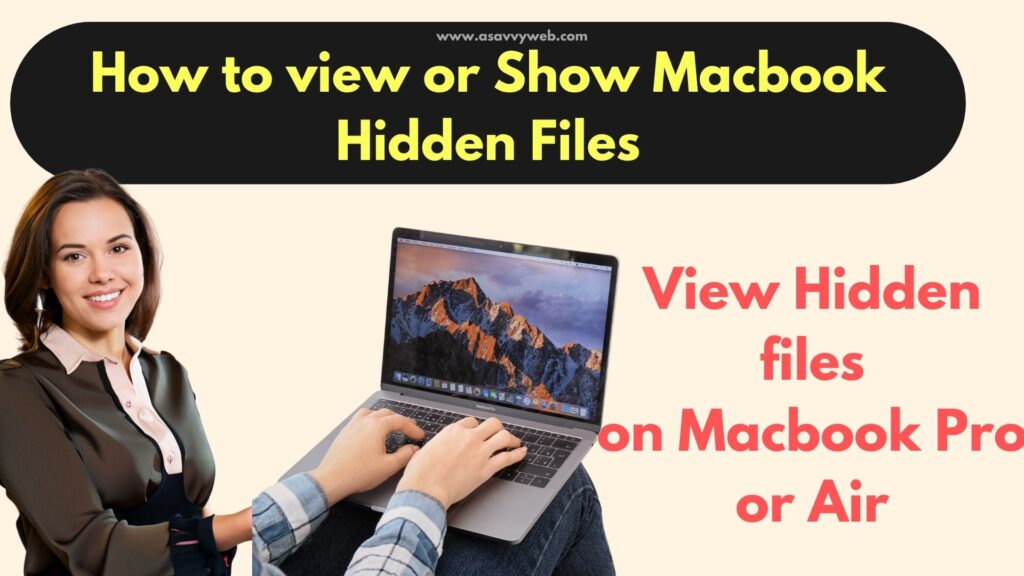
You can hide and unhide and view hidden files on macOS Ventura or macOS monterey using mac terminal and using finder and also by using shortcut on mac and view macbook hidden files.
Can i Hide Files on Mac
Yes! You can hide files and you can view them by using command prompt and using keyboard shortcut on mac.
How do I see all files on Mac?
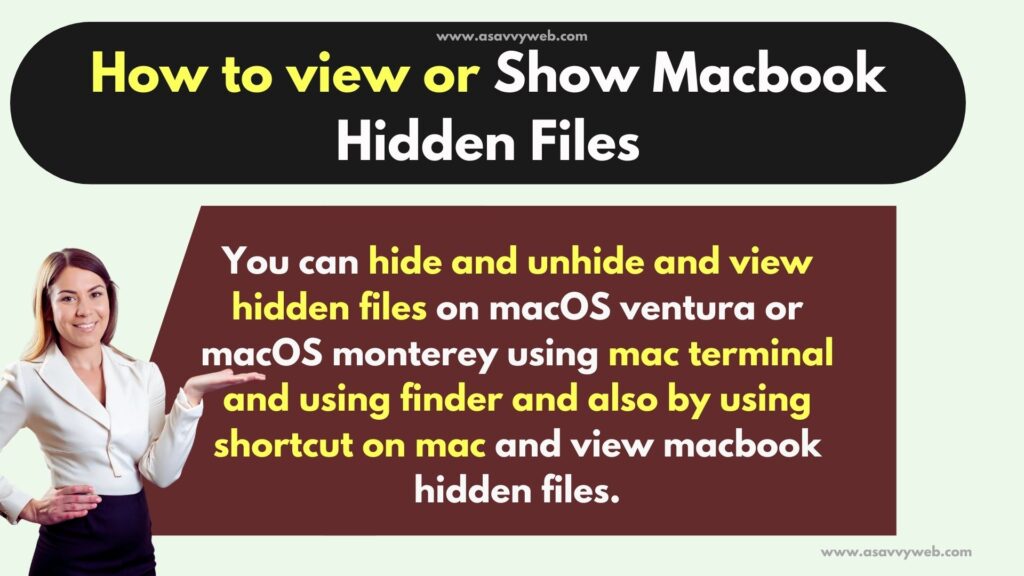
Open terminal and enter “defaults write com.apple.finder AppleShowAllFiles -bool true” will display hidden files on mac.
View or Show MacBook Hidden Files
You can follow these simple methods and show hidden files on mac and view hidden files and hide and unhide files on mac.
Using Finder
Step 1: On your MacBook pro or air click on the search box on top right corner menu and this will display spotlight search.
Note: You can also press command + Spacebar which will bring spotlight search on mac.
Step 2: In spotlight search -> Type Finder and Open finder on mac
Step 3: On your mac keyboard -> Press Shift + Command + Period (.) key all together at once and this will display hidden files on your MacBook.
That’s it, this is how you show or view hidden files on macbook finder or any folder using macbook shortcut and show hidden files on mac.
Using Terminal on MacBook pro or Air
Step 1: Open terminal on Macbook
Step 2: In terminal -> enter defaults write com.apple.finder AppleShowAllFiles -bool true and hit enter.
That’s it, this will display hidden files on your macbook pro or air.
Unhide Files on Mac Using Terminal
Open terminal on mac and then enter defaults write com.apple.finder AppleShowAllFiles -bool false and press enter and this will unhide files on mac.
How to Unhide Files on Finder
Open finder on your mac and press 3 keys – shift + command + period on mac keyboard to unhide files on mac finder or any other folders.
How do I see hidden files on my Mac?
To see hidden files on mac -> Go to the folder where you want to see hidden files and Press command + Shift + period on mac keyboard and this will display hidden files on mac.