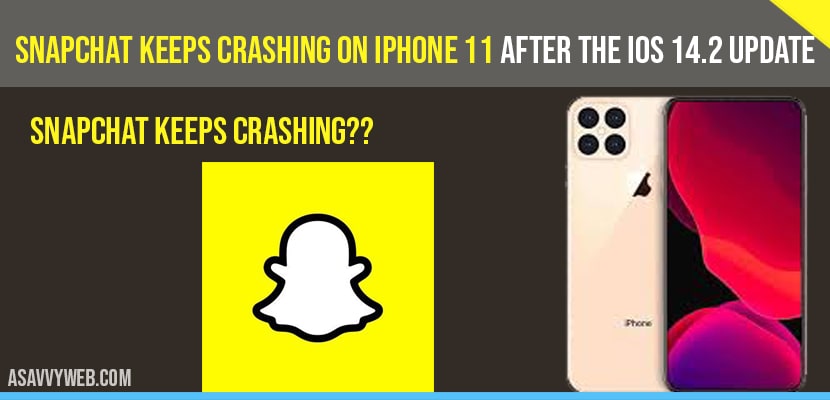If you have update your iPhone to iOS 14 due to version incompatibility snapchat keeps restarting or crashing and on your iPhone 11 when you open snapchat keeps crashing on iPhone then you can try to force restart your iphone, uninstall snapchat and reinstall it or factory reset your iphone to fix snapchat keeps crashing on iPhone 11. Let see in detail how to fix snapchat keeps crashing on iPhone 11 and app Crashes are actually common but they’re not that hard to fix.
How to fix Snapchat keeps crashing on iPhone 11
Force restart your iPhone
Uninstall and Install snapchat again
Factory reset your iPhone
Solution 1 : Forced restart
- Close Snapchat and force restart your iPhone .
- Swipe up from the bottom of the Screen and stop in the middle. This will show you the app previews
- Now swipe up on the Snapchat preview to close it. Do the same to other apps.
- To force restart your iPhone.
- Quickly press and release the Volume up button.
- And then do the same for the Volume down button.
- Immediately after that press and hold the power key for 10 seconds. This will trigger the iPhone to shut down and power backup.
Once the reboot is finished try opening Snapchat and see if it still Crashes.
Solution 2 : Uninstall snapchat and reinstall it
Another effective solution to this problem is uninstalling the app in question. remove all its associations with the firmware and other apps. After that reinstall the app to make sure you have the latest version.
- Go to the screen where the Snapchat icon is located.
- Tap and hold the icon until options show.
- Tap delete app.
- Tap delete to confirm the deletion of the app.
- Once the app is successful uninstalled.
- Launch the app store.
- Search for Snapchat and then tap the install icon.
- Wait for the app to be successfully installed on your iPhone.
- When the installation is finished.
- Tap open to launch it.
Most of the time these are only things you need to do to fix an app that keeps on Crashing. However if for some reason the problem continues then you have to do the next solution.
Solution 3 : Factory reset your iPhone
A reset will be able to fix this problem but make sure to create a backup of your important files and data because they will be deleted and you may not be able to retrieve them.
- Tap on Settings.
- Find and tap General.
- Scroll down at the bottom of the screen and touch Reset.
- Tap erase all Content and Settings
- Tap erase now. If prompted enter your security lock.
- Tap erase iPhone at the bottom of the screen.
- Tap erase iPhone again to proceed.
- Now enter your Apple ID password.
- And then tap erase to proceed with Reset.
- Wait until your iPhone has finished the Reset.
- Then it will set up as a new device.
Why Snapchat Keeps Crashing on iPhone 11?
If you update to iOS 14 then due to snapchat version incompatibility snapchat keeps crashing and you need to update your snapchat application or reinstall snapchat.