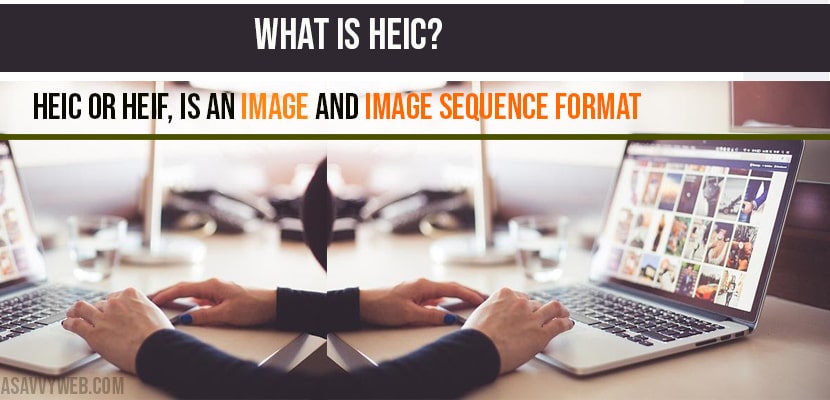Before we dive deep into what HEIC is all about, let’s first get the technical stuff out of the way.
High Efficiency Image File Format, known more commonly as HEIC or HEIF, is an image and image sequence format. It is a container format, which means it is a file format that allows multiple data streams to be embedded into a single file, generally including metadata so that the data streams can be identified and detailed further.
This format was adopted by Apple in the year 2017 when iOS 11 was introduced and this file format is gaining popularity across other platforms as well.
Now, if you are a user of an Apple device, namely an iPhone or an iPad, you would be aware that saving storage space on your device is crucial. Regardless of the model you own, the space you have on it is not infinite, and Apple is acutely aware of this. Therefore, it has come up with a solution to media files taking up valuable space on your iPhone and iPad: a new format for image files that takes up less space without compromising on quality.
The HEIC format was developed by the Moving Picture Experts Group (MPEG), which sets standards for media coding and compression coding of various media formats, such as pictures, videos and audios.
Photos in HEIC format are available on devices that run on iOS 11 and all newer versions of Apple’s operating system. So if you have an iPhone 7 or a later model, the introduction of this format is a boon for you, as images on your device will now be able to contain more information in less space. The MPEG group has claimed that a HEIC image is able to store twice the information that a standard JPEG image of the same size would.
However, on some occasions, it may so happen that you run into problems during the course of transferring images from your Apple device to a computer or to a cloud storage. Additionally, the HEIC format for image files is not supported on every device as of yet, and nor have a lot of applications, cloud servers and other software caught up with the innovation and adopted the new format.
The good news is that there are solutions available for this. In case a device of yours does not support the HEIC format, you can manually convert those images into JPG or other formats as you require. You can learn more about converting your HEIC images into the more easily readable formats here.
For most of us accustomed to various media formats, JPEGs have been the established standard for digital images. But with the changing times, innovations have been driven by resourcefulness and the very obvious space constraints on Apple products. These have resulted in the development of the HEIC format to alleviate the very pertinent space issues that iPhone and iPad users talk about a lot.
This becomes all the more important as newer devices come with higher quality cameras, and the quality of the pictures they are able to take also means they take up a lot more space. This makes users conscious and wary of what they store on their phones. The HEIF compression technology, in effect, allows you to take photos with the same quality but such that it takes up approximately half the space it would have otherwise taken.
This is all great, but a lot of people (with good reason) ask the question: which is better, HEIC or JPG?
This article in Digital Trends enumerates the differences between the two formats, but to answer the question very briefly, the better format is indeed HEIC. This is because images in the HEIC format are not only programmed to occupy only half the space, but there is no corresponding compromise on the quality of the image. It is, quite literally, getting more for less!
However, even though the vast majority of iOS device users are unlikely to notice any difference while transferring or sharing images, a number of people will still be facing problems when it comes to these actions. It may be a bit of a bother, but as discussed above, solutions are at hand and there are applications and tools available which will help to smoothen things out.
For those who are unwilling to endure the hassle that may come with having to convert images in HEIC format to JPG, there is a setting on iPhones which allows you to change the format of images that are taken on the camera. To stop using the HEIC format, you will need to change the setting from ‘High Efficiency’ to ‘Most Compatible’ in your camera settings.
But, do keep in mind that selecting this option is essentially a tradeoff between high quality smaller sized images for convenience and ease of use!
All in all, the introduction of HEIC images is a welcome relief for iPhone photographers as well as those users who are concerned about space issues. And while it may feel frustrating, this format has been developed with a clear purpose in mind, which is to optimise image size while keeping its quality intact. So, snap away without worrying, and don’t forget, there are simple methods to convert your HEIC images into JPG if required!
How to Open HEIC file in windows 10?
An image captured on Apple device like iPhone, iPad, image will be having extension of .HEIC and in order to open heic file in windows 10 you need to install and download HEIF Image extension app from microsoft store and open heic file in windows 10.