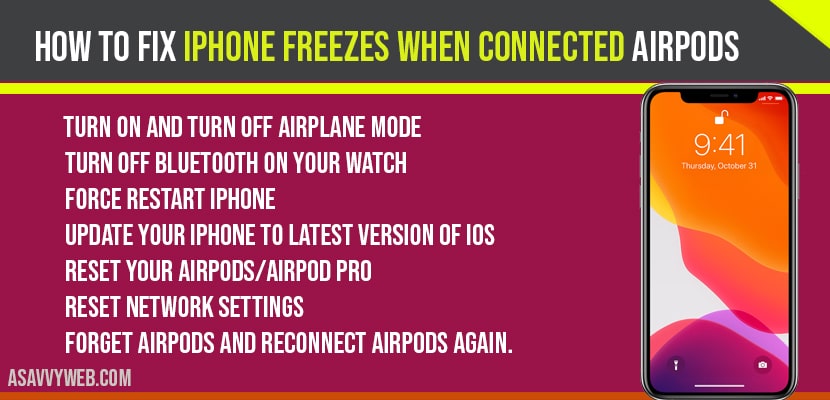- How to fix iPhone freezes when connected Airpods
- Solution 1 : Turn on and turn off airplane mode your on Apple Watch:
- Solution 2 : Turn off Bluetooth on your watch:
- Solution 3 : Force restart your iPhone :
- Solution 4 : Update your iPhone to latest version of iOS:
- Solution 5 : Reset your airpods/airpods pro :
- Solution 6 : Reset network settings:
- Solution 7 : Forget the airpods/airpods pro and reconnect it
When you connect your airpods to your iphone your iphone gets freezed / unresponsive when playing videos or music. It happens only when you connect airpods to iphone at regular intervals only when you open airpods or open music or play music and this happens due to problems wtih sensor or due to Bluetooth connectivity.
Many iPhone users have been reporting that their iPhone freezes when AirPods pro are connected. They are few solutions given below which will solve your issue:
How to fix iPhone freezes when connected Airpods
Turn on and turn off airplane mode
Turn off Bluetooth on Your Watch
Force restart iPhone
Update your iPhone to latest version of iOS
Reset your airpods/airpod pro
Reset Network settings
Forget airpods and reconnect airpods again.
Solution 1 : Turn on and turn off airplane mode your on Apple Watch:
If you connected the Airpods to your watch, then turn on Airplane Mode on your watch. Now connect your Airpods to your iPhone. After connecting turn off Airplane Mode on your watch.
Solution 2 : Turn off Bluetooth on your watch:
Turn off Bluetooth on your watch. Now your Airpods will work with your iPhone.
Solution 3 : Force restart your iPhone :
If you are using iPhone 8,10,11 and 12 series and iPhone is in second generation and do the following steps to force restart.
- Quickly press the volume up button .
- Quickly press the volume down button .
- Finally press and hold the side button until you see the Apple logo.
If you are using iPhone 7 and 7+ then do the following steps to force restart.
- Press and hold the sleep/wake button.
- Volume down button at the same time until You get the Apple logo on your iPhone screen.
If you are using iPhone 6s+ and earlier models then follow the following steps to force restart.
Press and hold the home button and side power button at the same time until you see the Apple logo.
Solution 4 : Update your iPhone to latest version of iOS:
- Make sure that your iPhone is connected to Wi-Fi. Once connected, go to Settings app.
- Now, Scroll down a bit and tap on General.
- Here tap on tap on software Update.
- If software Update is available,tap download and install.
Solution 5 : Reset your airpods/airpods pro :
- Put your Airpods in their case. Then close the lid and wait for 20 seconds. Now open the lid.
- Next press and hold the Setup button on back of the Airpods case until you see the status light flashing white and then amber.
- Unlock your iPhone if its locked and turn on Bluetooth.Now open the lid of your charging case. Hold this next to your iPhone.
- You will see the setup animation on your iPhone screen, Tap connect and tap Done.
Solution 6 : Reset network settings:
This process reset your connected Wi-Fi Network and Password APN and VPN settings and cellular settings.
- To do this, go to Settings app.
- In Settings App -> Tap on General.
- Then tap Reset and button.
- Here tap on Reset Network Settings.
- Next enter the passcode of your iPhone
- In the pop-up window, tap Reset Network Settings to confirm this process.
Solution 7 : Forget the airpods/airpods pro and reconnect it
- Tap on Settings icon from the home screen.
- Tap on Bluetooth.
- Now tap on information (i) icon next to your connected Airpods or Airpods pro.
- Now tap on Forget This Device.
- Next it will be prompted to confirm this action. Tap Forget Device to confirm.
- Wait for few seconds and reconnect your Airpods with your iPhone.
Turn on and turn off airplane mode, Turn off Bluetooth on Your Watch, Force restart iPhone, Update your iPhone to latest version of iOS, Reset your airpods/airpod pro, Reset Network settings, Forget airpods and reconnect airpods again.