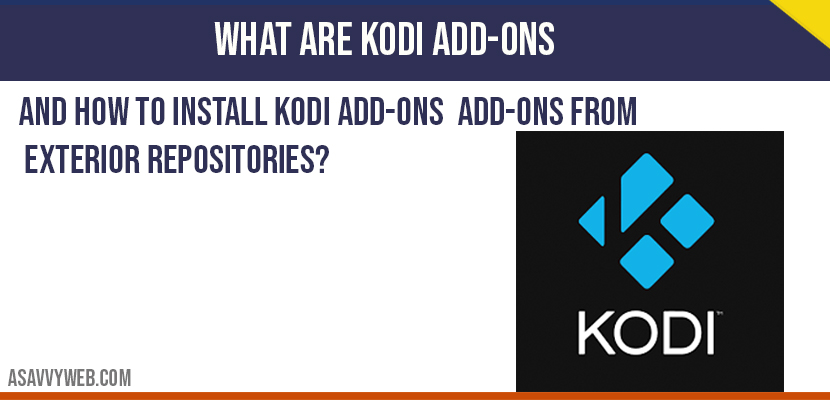What are kodi addons?
Kodi add-ons is a software which provides open source multimedia services. Actually there are several hundreds of add-ons which permits audio/video and music, television shows, movie contents from every part of the world. It literally supports on every platform including windows, android, Linux and OSX etc. kodi add-ons is designed in such a way that it enables storing and sharing programs.
Best Popular kodi add-ons
Some of the ultimate popular add-ons in 2021 are:
- M.E.T.V
- FEN
- CREW
- Numb3r5 Cellardoortv
- SportsHD
- Tempest TV
M.E.T.V Kodi Add on:
It is the most popular kodi add-on which drastically increased its popularity due to it providing a wide variety of contents including kids section, black and white movies, TV shows, documentary section, movies A-Z, and award shows etc.
CREW Kodi Addon:
It is the most popular kodi add-on which literally increased its popularity because it provides a different variety of content including TV shows, IPTV, Kids, Radio, Standup comedy shows, Radio, 1 Click, sports, search etc.
Sports HD Kodi Add on:
It is a better kodi add-on which rapidly maximized its popularity due to it provide wide variety of information including live events, sports, best leagues, settings.
NuMb3r5 Cellardoortv Kodi Add on:
It is the most popular kodi add-on which drastically increased its popularity due to it provide wide variety of contents including 24/7, Network, Fitness, Music, Kids zone, Screen savers, documentaries, collections etc.
FEN (FenomScrapers Module) Kodi Add on:
It is the most popular kodi add-on which drastically increased its popularity due to it provide wide variety of contents including Discover, TV shows, Movies, Search, Favourites, watched etc.
Tempest TV Kodi Add on:
It is a better kodi add-on which rapidly maximized its popularity due to it provide wide variety of information including Movies, My TV shows, My movies, 1 Clicks etc.
How to install kodi add-ons from exterior repository
If we want to install the channels from exterior repository, there are few steps for installing are:
Step 1: After installing kodi add-on, open kodi and then click on the setting icon which is on the top left side of the page.
Step 2: Next click on the add-on which is available on home screen and check the unknown source is enabled are not. If not enabled please enable it.
Step 3: And navigate back to the home screen and select the File manager and open it.
Step 4: Then select add sources and click on the NONE icon.
Step 5: Then the system will ask for a URL and paste the URL in the available space and hit the ok button.
Step 6: After system will ask for the file name and you need to provide it and hit the ok button.
Step 7: once again we need to go back to the home screen.
Step 8: Next open the add-on icon and select the install from the zip file.
Step 9: Then search for the source file and click on ok.
Step 10: And press install wait for the conformation of installation and hit ok pop.
Step 11: After installation move back to the system screen and select the add-on and select the video add-ons and enjoy watching it.