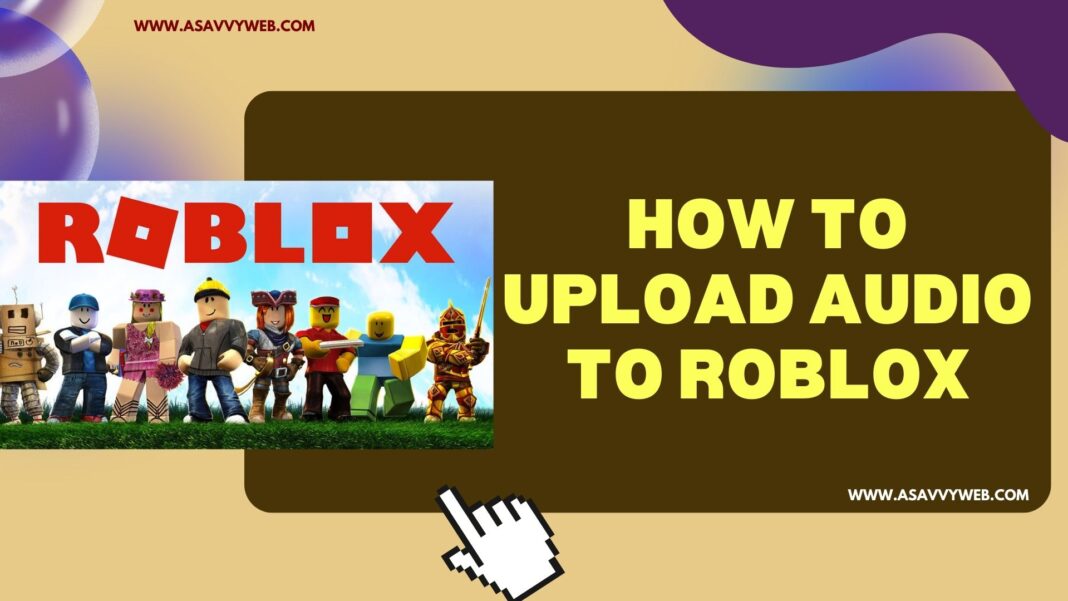If you want to upload audio on roblox then with the new update of roblox it’s possible for users to upload audio on roblox and you need to make sure that audio is not copyrighted and the audio is original.
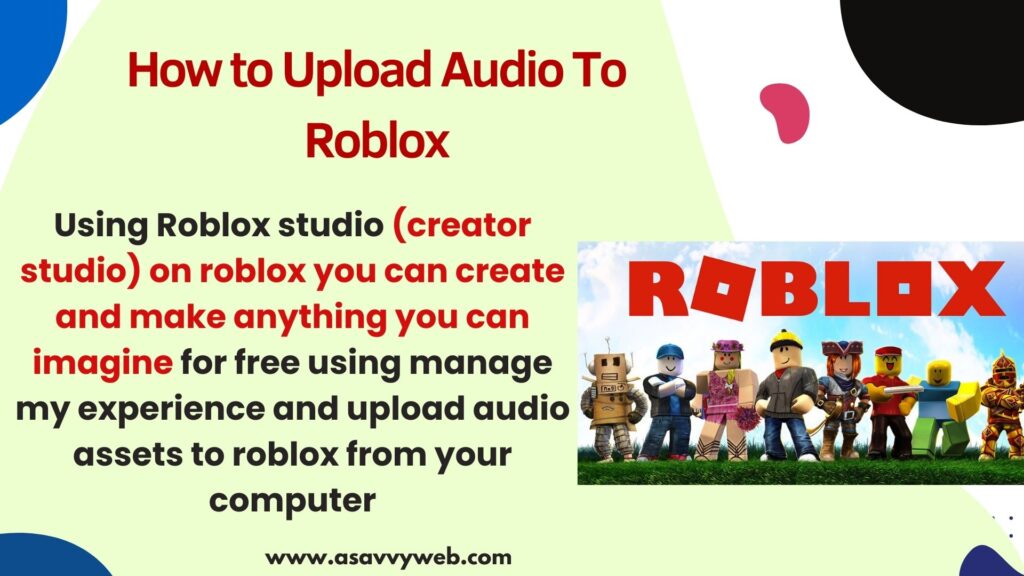
Using Roblox studio (creator studio) on roblox you can create and make anything you can imagine for free using manage my experience and upload audio assets to roblox from your computer and wait for it to review and make sure your account may get banned for copyrighted audio usage.
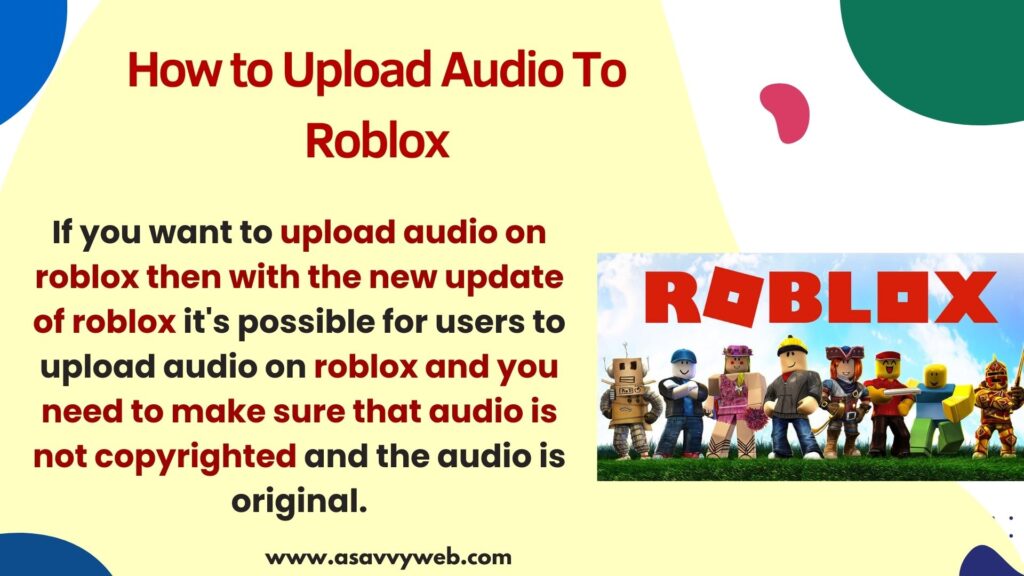
You can upload only audio file with less than 20mb and audio duration of less than 7 minutes only using creator studio on Roblox.
Does Roblox allow audios?
Yes! ROBLOX does allow user to upload audio using roblox creator studio and it does not allow copyrighted audio and after uploading audio you can use audio for your background music, narration and use audio on roblox
Upload Audio To Roblox
Follow below steps to upload audio on roblox
Step 1: Open web browser on your computer and Go to Roblox Website and login to your roblox account using your details.
Step 2: Click on Manage My Experience option
Step 3: Click on Development items tab here
Step 4: Click on Audio option and you will be able to upload audio asset here.
Step 5: Click on Upload Asset and click on upload and select the fiel from your computer and upload audio on roblox
Step 6: Write a name and description for the audio and click on Upload
Step 7: wait for your audio to get reviewed by roblox team for copyright audio and other policies of roblox and then you will be able to see your audio on roblox.
That’s it, this is how you upload audio on roblox.
Can you get banned on Roblox for audio?
Yes! Your account may get banned for copyright audio usage for one day and if you keep on uploading the same copyrighted material, it is recommended not to use copyright audio material as this will land in trouble at some point.
What audio files does Roblox accept?
Roblox support audio format of mp3 and ogg format and you cant upload other audio formats when uploading audio on roblox using creator studio and audio file should not exceed more than 20 MB and audio length should be less than 7 minutes duration.
Why can’t i publish my audio on Roblox?
If your audio file format is not supported or audio file is more than 7 minutes or audio has copyrighted material then your audio wont be published and every audio file uploaded on roblox will be reviewed and make audio public on roblox.