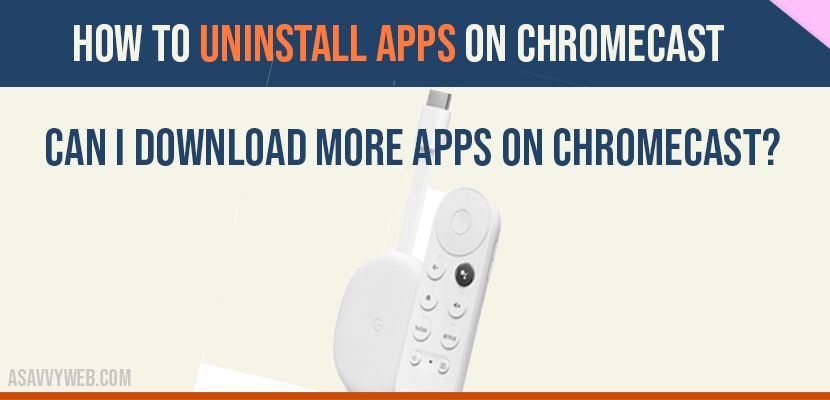If you have installed apps on Chromecast which is connected to your google tv then you can easily uninstall apps on Chromecast by following these simple steps. You need to visit my apps section and select the app that you want to install and click on uninstall to uninstall apps on Chromecast.
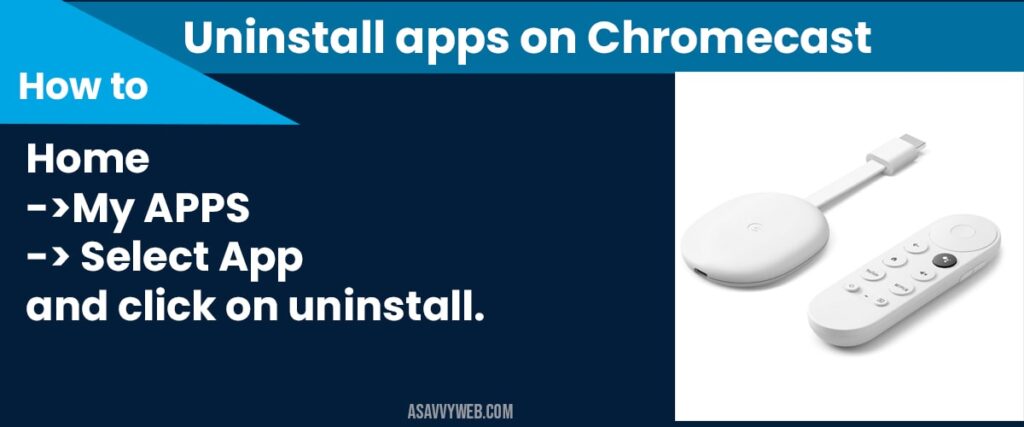
Uninstall apps on Chromecast
Step 1: Grab your Chromecast remote and press home button.
Step 2: Go down to apps section.
Step 3: Highlight the one that you want to uninstall app on Chromecast.
Step 4: highlight app and press and hold ok button (middle button on Chromecast remote).
Step 5: A menu will pop up and press down button and highlight view detail button and press ok.
Step 6: Now, highlight Uninstall and press ok to uninstall apps on Chromecast.
That’s it, once you click on uninstall button then selected app will be removed and uninstall apps on Chromecast.
Can I download more apps on Chromecast?
Yes you can install apps on Chromecast by visiting google play store and select app that you want to install and click on install to install app on Chromecast.
Home->My APPS-> Select App and click on uninstall.