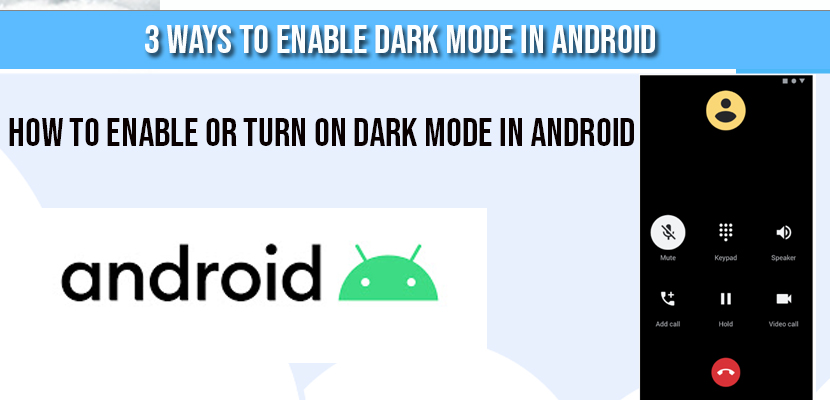You can enable dark mode in android in three ways and Dark mode in android is now official and android user can enable and turn on dark mode feature in android devices. So lets see how to enable android mode in android.
In previous versions of android built in feature of android is not supported. Dark mode is now android 10 built in feature if you mobile device supports operating system of Android 10 then you can easily enable dark mode
How to Enable or turn on Dark Mode in Android:
Lets see how you can enable android in three ways here:
- System Settings
- Quick Settings
- Battery saver mode
How to enable / turn on dark mode using System Settings:
Step 1: Go to Settings
Step 2: Scroll down and click on display
Step 3: Click on Advanced Settings
Step 3: under Advanced settings dark mode option will be available and Just click on it to Enable dark mode.
Step 4: Once you click on it your dark mode will be enabled and you can turn it off when ever you want.
Enable Dark mode in android using Quick Settings:
You can enable dark mode in android using quick settings as well
Step 1: Navigate to Quick Settings
Step 2: Switch themes from notification tray
Step 3: Once enabled you will enter dark mode in android (supports only Android 10 or higher)
Enable Dark mode in Android using Battery saver Option:
Once your select battery saver mode then android device dark mode will be enabled as it reduces the battery and goes to save battery performance of android device.
Android 10 Dark mode is Built in Feature?
In Android 10 dark mode is built in feature and made it very easy for users to enable and disable dark mode option in android and in previous version of Android operating system and is partially available from android P as dark mode is part of system ui and other built in options of android it is not available in previous versions, now android 10 – Q version, Android dark mode made available including system ui, built in features and others apps downloaded from play store also supports dark mode options.
Why you should enable dark mode in Android ?
If you are wondering why you should use dark mode feature in android then here is why:
- Completely new look and new ui which makes you feel amazing when navigating or using your android device
- Dark mode can reduce the battery power usage significantly and it entirely depends on the android device screen.
- Improves visibility for users with low light vision and those who are sensitive to bright light.
- Makes it easier for anyone to use a device in a low-light environment.
Yes enabling android dark mode will save battery performance significantly.
No, Only android Version Q and latest versions only support dark mode feature. All versions of android does not support dark mode as previous versions of android will not support.
Only top applications and applications like Google, Facebook, Instagram, twitter, YouTube, LinkedIn, Pinterest and others support dark mode.