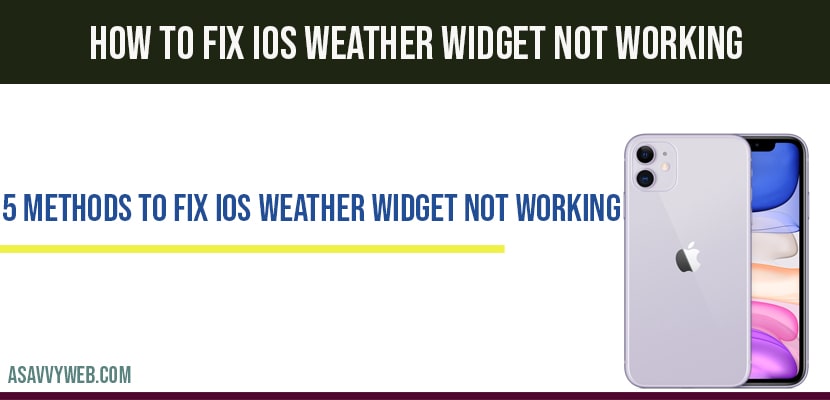On you iPhone if your ios weather widget is not working then by following few simple steps and making few change in location services and reset settings and other methods and you can fix these ios weather widget make working on your iPhone, so, let’s see in details how you can fix these ios weather widget not working on your iPhone.

How to fix IOS weather widget not working:
Allow weather app to always access your location:
Step 1: Launch settings app
Step 2: Scroll down to privacy and tap on it.
Step 3: Tap location services
Step 4: Turn on location services.
Step 5: Scroll down and tap on weather.
Step 6: click on always option.
Turn on Background App Refresh for weather App:
Step 1: Open settings app on your iPhone
Step 2: Scroll down to general and tap on it.
Step 3: Tap on background App refresh.
Step 4: Make sure that background app refresh is turned on.
Step 5: Turned on weather and restart your iPhone.
Once you restart your iPhone go ahead and check your weather app is working or not.
Force restart iPhone:
If you are having iPhone 8, 8 plus, iPhone X, XS XS Max, XR, 11 or later version, When you force restart your iPhone normally weather widget which is not working after force restarting it will start working and fix the issue and to do a force restart iPhone you need to press volume up button once and after that volume down button and press and hold power button to perform a force restart on your iPhone and your iPhone will reboot and restart.
Reset Location and privacy:
Step 1: Open settings app
Step 2: Scroll down to general and click on it.
Step 3: Scroll down and reset and tap on it.
Step 4: Click on reset location and privacy and confirm reset location.
Step 6: Wait for reset location and privacy is completed.
Once reset location and privacy is completed then turn go ahead and check your ios widget is working is not.
Uninstall and Reinstall the weather App
Step 1: Uninstall weather app from your iPhone
Step 2: Restart your iPhone
Step 3: Reinstall weather app.
Update your iPhone:
If there is any update available on your iphone then go ahead and update your iphone.