On your iPhone if you have subscribed to subscriptions on iPhone, it can be free trial subscription or paid subscription and want to cancel app subscription on iPhone then you can easily cancel app subscription on iPhone by following these simple steps. So, let’s see in detail below.
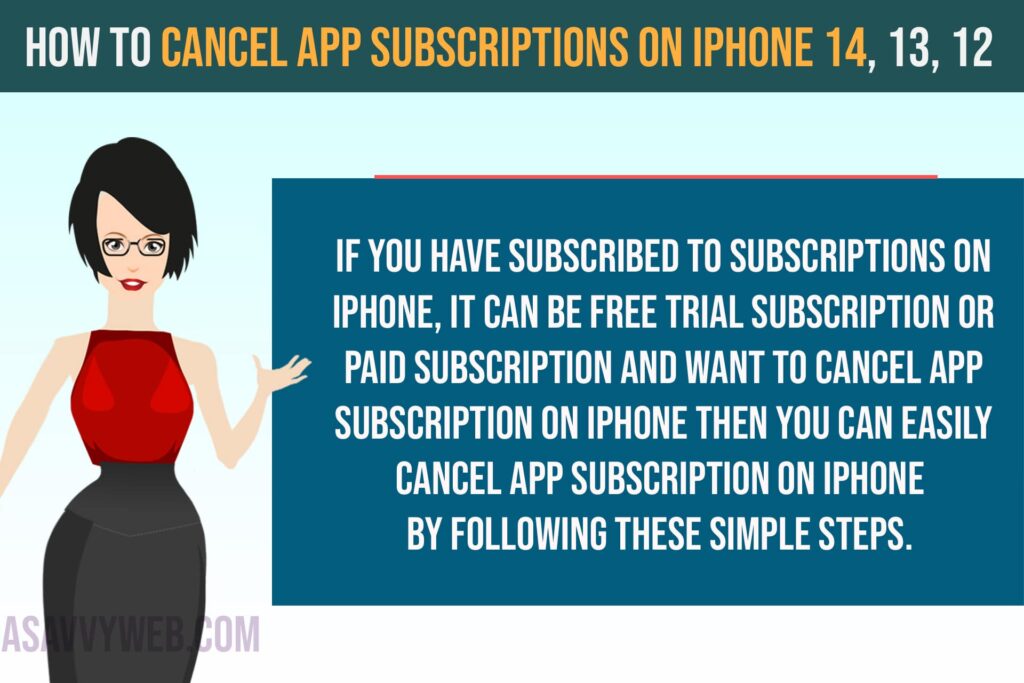
How to Cancel App Subscriptions on iPhone
Below steps will help you cancel app subscription on iPhone and delete active subscriptions on iPhone.
Step 1: Open settings on iPhone
Step 2: Tap on Apple ID banner
Step 3: Tap on Subscription
Step 4: Tap on Cancel Subscription and confirm cancel app subscription.
That’s it, this is how you cancel an app subscription on your iPhone.
See All Subscriptions on iPhone 14, 13, 12
You can see all subscriptions on iPhone by going to settings -> Apple iD banner -> Tap on Subscriptions and you will see all active subscriptions here and cancel app subscription from here or you can also check app subscriptions by going to app store.
Step 1: Open App store on iPhone
Step 2: Tap on Profile option on top right corner.
Step 3: Tap on Subscription option and see all app subscription and cancel app subscription from here.
How do I manage subscriptions on Apple iPhone?
To Manage app subscriptions on iPhone -> You need to go to settings -> Apple id banner -> Tap on Subscriptions and follow onscreen instructions to manage app subscriptions from here.
Why Can’t I Cancel My Subscription on iPhone?
If you can’t cancel app subscription on iPhone then you need to make sure that your iPhone apple id that you have signed in is the same apple id that you have taken app s subscription and linked to your apple id or not. If you are signed into different apple id then you wont be able to cancel app subscription on iPhone 14, 13, 12.

