Concept of session in google analytics is very important to understand and its very tricky and some times makes more confusing to understand when you measure your entire traffic of your website. Let’s dig in deeper and learn about sessions in google analytics.
Sessions in Google Analytics
A session is a group of user interaction who visits your website within a given timeframe is measured as a session.
Sessions in Google analytics can have multiple pageviews as user makes can make one session with multiple pageview with in the time duration of time and views your website or browses your website.
If you have more interesting topics and user interacts with other pages with in your website can have multiple page views based up on user interest. A single interaction of user can make or obtain multiple page views for a website.
What are sessions on a Website
When a user comes to a website whether user comes from google organic traffic, social media, Facebook, e-commerce transactions, events makes single session. A single user makes single session and a single user can also make multiple page views but not session. Some times user can also make multiple sessions if he stays for very long time on your website as soon as one session ends a new session will be counted it will depend on the user time spent on your website making multiple pageviews.
What is Session Time Based Expiration?
A single session in google analytics expires after 30 minutes of inactivity which is a time frame for a single session of a user calculated.
If a user comes from one campaign URL and makes a session and comes back to your website with another campaign on URL these both will be counted as different session.
How long A session Expires in Google Analytics:
A session can be expired with in the time frame of 30 minutes without any interaction and analytics resets the expiration time after 30 minutes and ads another 30 minutes for a user and counts as another session in google analytics based up on time frame in google analytics.
How to view Sessions in Google Analytics:
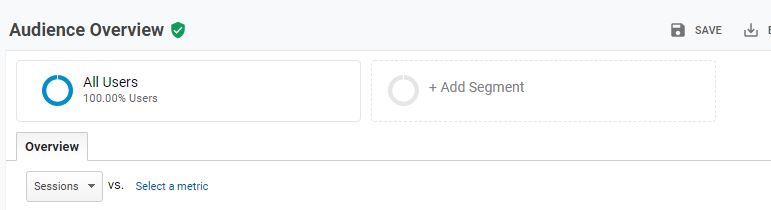
To view sessions in google analytics login to google analytics:
Select the view of your website in google analytics:
On the left side bar go to audience tab section->Click on Overview.
By default, it will be users with a graph, change it to sessions. Now you can see sessions graph of selected time range.
How Sessions in Google Analytics Calculated
Each time a user initiates a session, a session counter increments for that user. For example, if User A comes to your site for the first time in January, that user’s session count is 1. If the user returns in February, the session count is 2, and so on for each subsequent return.
What are New Sessions in Google Analytics
New sessions in google analytics are grouped of interactions one user takes within a given time frame and makes visits to your website. New visitors to your website make new sessions and previously visited are returned users to your websites.
What is Session Duration in Google Analytics:
Default Session in google analytics is 30 minutes.
Sessions Not updating in Google Analytics:
Sessions in google analytics will not be updated properly or may be delayed depending up on your traffic to your website, the default reporting time in google analytics is 24hrs.

