Many website developers beginner and advanced level main question will be how to keep tracking code on a website in a correct, right and exact way to track the users sessions and page views.
Lot of people will be unknowingly doing the wrong things coz its very simple to do. Google Analytics is very simple to implement and it’s a very powerful tool.
Google Analytics is a tool which provides you and helps to make the most of your website and convert more visitors.
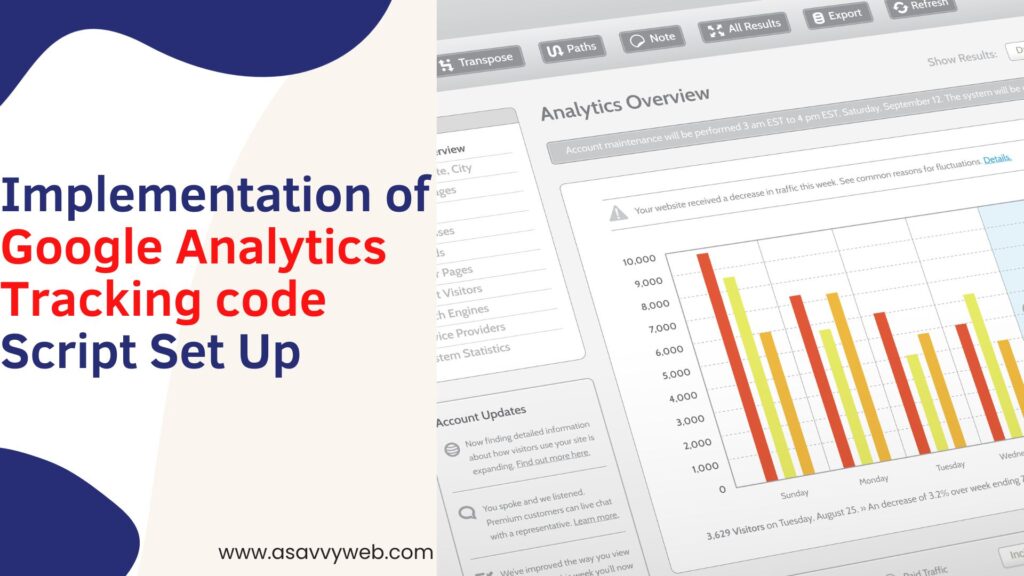
Start With Google Analytics
To start with this Google analytics tutorial let’s see how to implement Google analytics tracking code on your website in a right way.
Step: 1 Create a Google Analytics Account if you don’t have, sign up for Google analytics.
Step 2 Configure your website.
Step 3 Select your tracking options
Step 4: Get the code and put it on your website
Step 5: Test it with real time users.
That’s it your Done.
We will go with each and every step in detail and in-depth:
1 – Create your Google Analytics Account
Its just a sign up which takes less than 5 mins to create and in less time also it can be done.
Go to Google Analytics website and go to sign up page
Enter the Name of your account and select website tab as we are tracking for website here.
We can track mobile app also using Google Analytics tracking code.
2 – Setting up your property
Enter the name of your website in the field where it asks for Website Name. This is only the display name in Google Analytics.
Website URL : Provide your website URL in website url field your domain name should be like this example: http:// www. mywebsite .com
3 – Select Your industry
Here choose your category that suits your organisation and industry the best.
Choose your Reporting time zone as per your time zone and leave all your data reporting settings to be default as Google analytics says everything will be Recommended so its gives you the best data which you will be looking and its pretty straight forward reporting’s in default.
That’s it you are done and click on Get tracking code.
Go and get your Google Analytics tracking code
Tracking code will be universal tracking code for the property which you have created, to get the benefits add this tracking code in to every page of your website, where ever this code is present Google analytics will track its page views and sessions etc which will be recorded and displayed in Google analytics. Google Analytics takes 48 hrs to track the date and display.
Ways to Implement Google Analytics Tracking code
PHP implementation
Tracking code which is in script tags will be saved in other file and it will be called on every page with PHP by calling the file.
Dynamic content implementation
Common include folder or template to paste the code instead of manually adding to every page on your website.
Google Tag Manager
If you have multiple or many analytics it will help you add tags to your site. Use this only if you have multiple websites.
You use multiple analytics and ad performance tracking tools that require site tags.
Adding tags to your website slows down your ability to run marketing campaigns.
Once you are done test with send test traffic and check your real time users it will be showing you 0 real time to 1 users online.
We will be covering many Tutorials in easy way and when you are done with this Google keeps tracking the traffic and gives you the default reports and users data.
Now let’s learn how to read the data which is provide by Google Analytics tool and create goals and events, filtering traffic, content grouping and many more.

