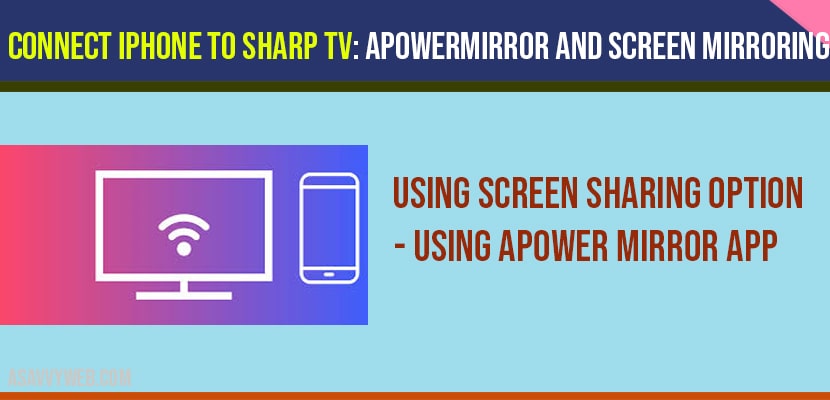
You can connect iPhone to sharp tv using Anyview cast, screen mirroring options and cast your iPhone to sharp tv and stream your content using screen mirroring and cast your iphone to sharp tv and also using screen mirroring app.
Step 1: Turn on your sharp tv and press home button.
Step 2: Using sharp tv Arrow buttons on your remote highlight settings and press ok middle button on your remote.
Step 3: Using side arrow button -> Highlight Screen Mirror option and press ok.
Step 4: Screen mirror connection wizard will popup on your sharp tv.
Step 5: Now, you need to enable screen mirroring option on your secondary device ie, on your iphone.
Step 6: Now, grab your iphone and scroll from top to bottom. This will bring up action contol center on your iphone.
Note: Make sure your wifi is enabled, if your wifi is turn off then turn on wifi your iPhone.
Step 7: Select Screen mirroring ( screen cast, screen sharing, cast screen ) option on your iPhone and turn screen sharing option to connect iphone to Sharp tv and it will start scan and your smart tv will be displayed.
Step 8: Click on your sharp smart tv to connect iphone to sharp tv.
Step 9: On your sharp tv enter the code and as soon as you enter the code your iPhone will start screen mirroring on your sharp tv.
That’s it, this is how you connect iPhone to sharp tv and stream videos from your iphone to sharp tv.
Step 1: To connect iphone to sharp tv you need to download apower mirror software on your sharp tv
Step 2: Once you download apowermirror go ahead and open apowermirror on sharp tv.
Step 3: Now grab your iphone and download Apowermirror on iPhone.
Note: Apowermirror app should be downloaded on both the devices (on your sharp tv and iPhone.
Step 4: Open Apowermirror on your iPhone and scroll from top to bottom and tap on screen mirror option.
Step 5: Now, On your sharp tv allow your iPhone device to connect to sharp tv and enter the pin if asked.
That’s it, once you enter the pin and select your sharp tv on your iphone screen mirroring will start automatically and once connected you can stream content on your iphone to sharp tv and mirror your iphone to sharp tv and play videos, phorts and etc.
There are handful of apps present in market to connect iphone to smart tv like letsview, imediashare, anyview cast, chromecast which helps you to mirror your screen from iPhone to Sharp tv.
Download screen mirroring option on both iphone and sharp tv and open screen mirroring option on your iPhone and select your sharp tv to connect iPhone to sharp tv.