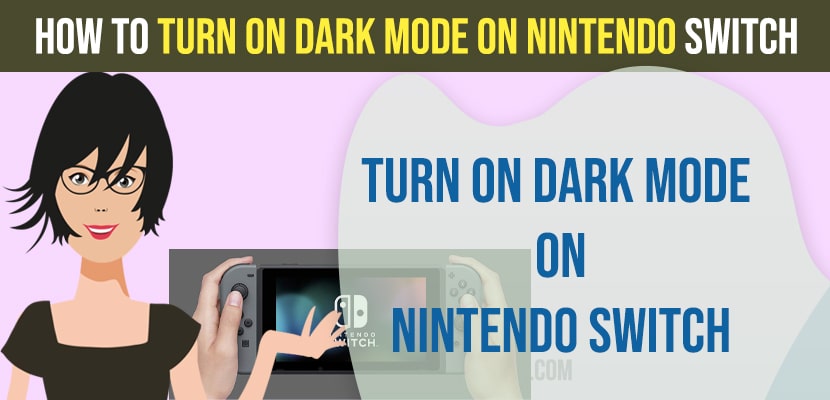
How to Turn on Dark Mode on Nintendo Switch
On your Nintendo switch if you are a dark mode lover and want to enable dark mode on your Nintendo switch then you can enable dark mode by going to system settings and changing the theme to basic black and turn on dark mode and use Nintendo in dark mode.
When you enable dark mode on Nintendo Switch you will have benefits when playing Nintendo Switch in dark mode at night time and it also benefits your eyes to reduce strain when playing games on Nintendo in Dark mode and playing games in dark mode also saves your battery on Nintendo switch.
Follow below steps to enable dark mode on Nintendo Switch
Step 1: Grab your Nintendo Switch and Go to Bottom Menu -> System Settings
Step 2: In System Settings -> On Left side menu -> Scroll down and Go to Themes
Step 3: Now, Go right and Select basic Black and select it and dark mode will be enabled on your Nintendo switch.
That’s it, this is how you enabled dark mode on Nintendo Switch and Use basic black as your theme in Nintendo Switch.
Nintendo Switch has two theme options, basic white and basic black and when you select basic black theme on Nintendo switch then dark mode will be enabled.
If you want to turn off dark mode on Nintendo switch -> Go to System Settings from your Nintendo Home screen bottom menu -> Select Themes -> Select Theme Basic White and dark mode will be turned off on Nintendo switch.