When you open google play store on your vivo mobile Phone and google play store app is not responding or google play store keeps crashing on vivo mobile then you need to clear cache of google play store and also clear storage and also sometimes you need to clear cache of google play services as well and get play store working on vivo mobile and sometime due to internet connectivity issues and other issues as well. So, let’s see in detail below.
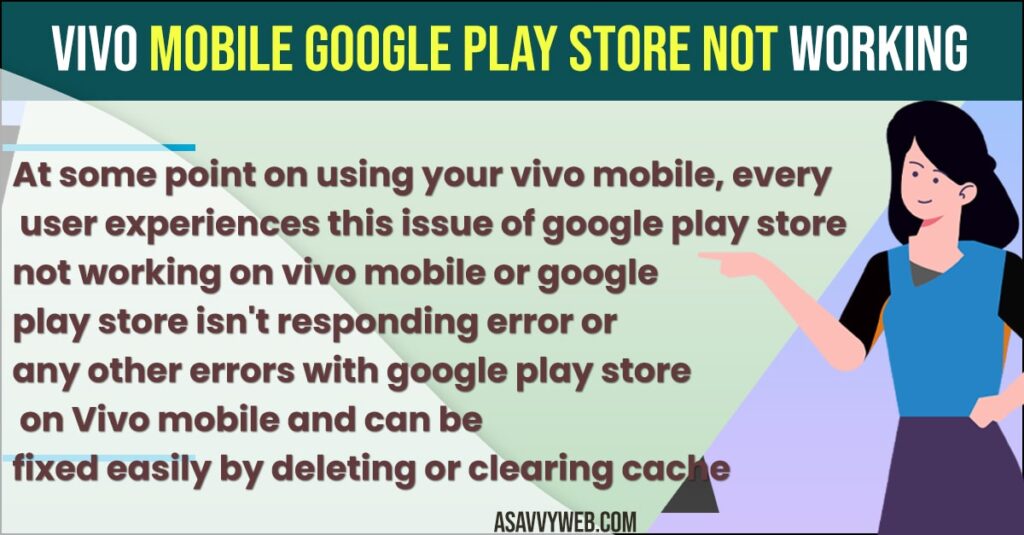
At some point on using your vivo mobile, every user experiences this issue of google play store not working on vivo mobile or google play store isn’t responding error or any other errors with google play store on Vivo mobile and can be fixed easily by deleting or clearing cache on your vivo mobile will fix this issue with google play store and other methods as well.
First method you need to try if google play store isn’t responding is force restart your vivo mobile and after force restarting vivo mobile google play store will start working if there are any minor technical glitches or software issues.
Vivo Mobile Google Play Store Not Working
Follow below methods to fix google play store not working or google play store isn’t responding on vivo mobile and this method works with any model of vivo mobile.
Check wifi Internet Connection
If your vivo mobile is not connected to wifi internet connection or mobile data then google play store or any apps on vivo mobile will not work and you need to check whether your vivo mobile is connected to internet or not and to do that -> Swipe from top to bottom and tap on wifi and disconnect and connect to wifi network.
Once you disconnect and connect to wifi network or mobile data then go ahead and check with your google play store app and it will open properly without any issue if the issue is with wifi network connection.
Disable and Enable Airplane Mode
Sometimes due to some network interference issues, this issue can happen with wifi connectivity as well and you need to enable airplane mode and wait for 10 seconds and then turn off airplane mode and then check with google play store on vivo app will work properly.
Clear Cache and Clear Storage of Google Play Store App on Vivo App
Due to cache and storage issue of google play store will not respond properly and you will get an error message when opening google play store app and cache will lead to google play store not working on vivo app and you need to clear cache and clear storage of google play store app.
Step 1: Open settings on vivo mobile
Step 2: Tap on Apps
Step 3: Find Google Play store app and tap on it.
Step 4: Tap on storage and Cache
Step 5: Tap on Clear cache and confirm clear cache and tap on Delete
Step 6: Tap on Clear Storage and confirm clear storage and tap on Delete.
After deleting and clearing cache and clear storage of google play store app then your issue of google play store not opening or not working or google play store isn’t responding issue on vivo mobile will be fixed successfully and this is how you fix google play store not working issue on vivo mobile.
Why Google Play Store Not Working on Vivo Mobile All of Suddenly?
If google play store is not working the primary reason for it google play store isn’t responding is due to cache and storage issue of google play store due to too much cache and storage of google play store app is saved on your vivo mobile and after deleting or clearing cache and clear storage your google play store will start working as normal and it will open smoothly.

