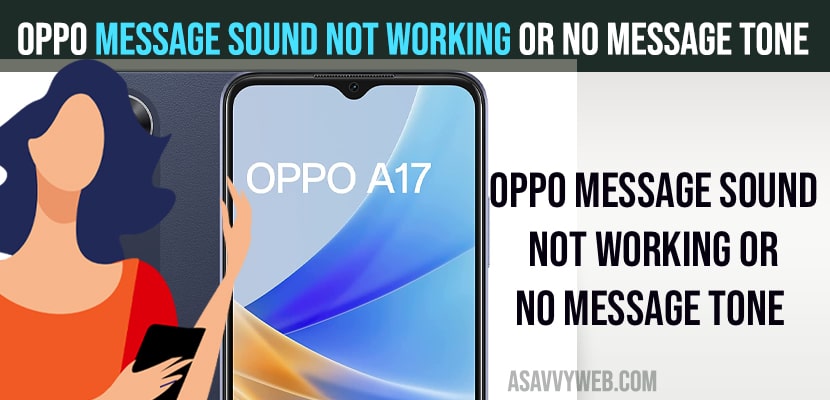If you are having an oppo mobile device and you are not getting to hear no message tone when you get an incoming message or no notification sound on oppo mobile then you need to check with message notification sound and vibration settings and increase notification sound volume and select different messages tone on oppo message and other methods.
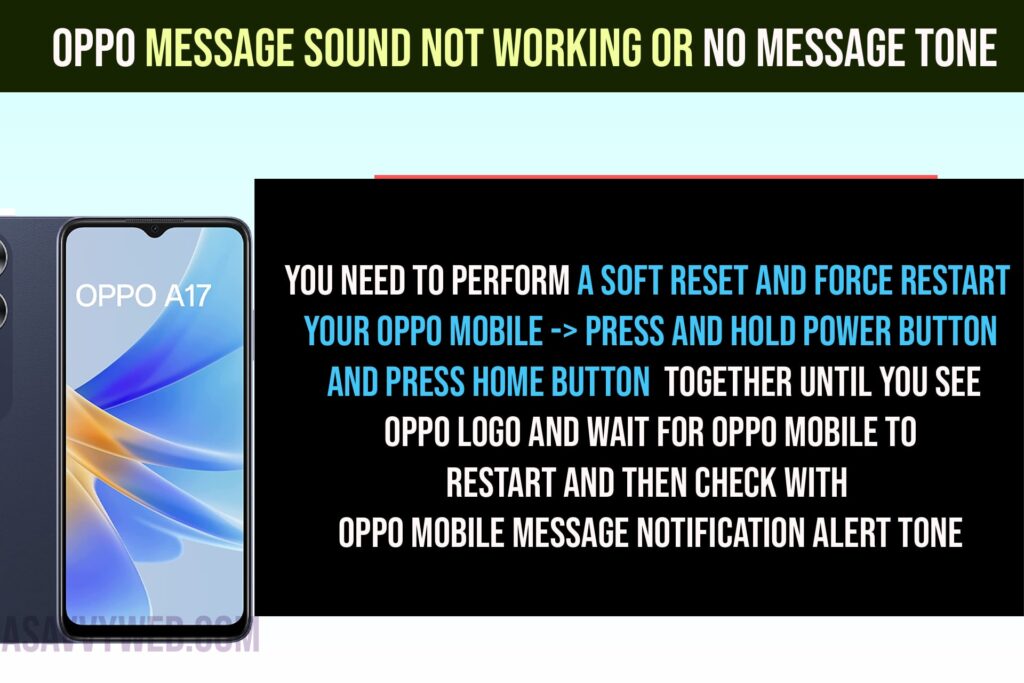
OPPO Message Sound Not Working or No Message Tone
Below methods will help you fix oppo mobile sound not working or no message notification issues easily.
Increase Notification Sound Volume
Step 1: Open Settings
Step 2: Tap on Sound and Vibration
Step 3: Tap on Notification sound
Step 4: Now, increase the notification sound volume and drag the slider and increase notification sound volume and ringtone volume and alarm sound volume as well by dragging volume to high.
Once you increase notification, ringtone, alarm sound volume then your issue of notification sound not working or no message alert tone on oppo mobile issue will be resolved.
Force Restart Oppo Mobile
You need to perform a soft reset and force restart your oppo mobile -> Press and hold power button and press home button together until you see oppo logo and wait for oppo mobile to restart and then check with oppo mobile message notification alert tone not working or no sound issue will be fixed.
Change Alert Tone Sound
Step 1: Open settings on oppo device
Step 2: Tap on Sound and Vibration option
Step 3: Scroll down and tap on Notification Sound
Step 4: Select Alert tone or change alert sound tone here.
Once you select different notification and sound alert tone then your issue of oppo message sound not working on message tone issue will be resolved.
Reset Oppo Mobile
Step 1: Open settings and tap on Additional settings
Step 2: Backup and Reset
Step 3: Tap on Reset Phone
Step 4: Reset all settings and confirm and once you reset all settings then all settings of oppo phone will be reset to factory default settings.
Once you reset phone settings, then your issue of OPPO Message Sound Not Working or No Message Tone.