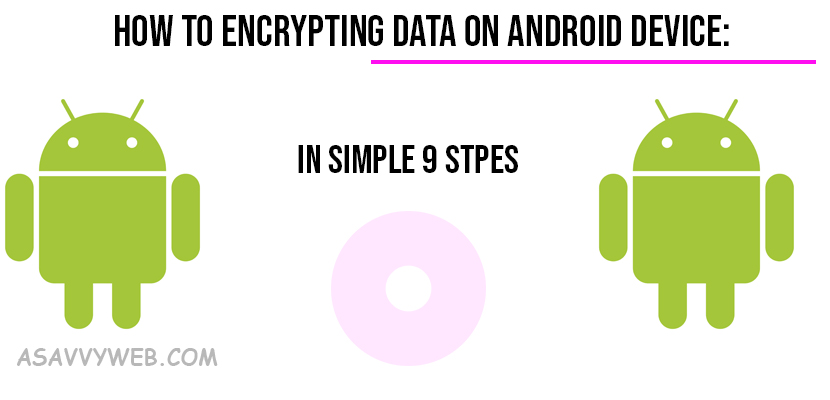If you want to encrypt data on your Android device then you can easily encrypt data by following these simple method and encrypt data on any android device.
Data encryption is very important and if someone has access on your android device or if your Android mobile is hacked or infected with malware and any third person got access to your android device then he can read you entire data and you can try encrypting data on android which can help secure your data on android.
Encrypt Data on Android Devices
Here’s how to encrypt your device in simple 9 steps:
1. Fully charge the battery, and leave the device connected to power.
2. Open the Settings app.
3. Tap the Security button in the Personal section to display the Security screen.
4. Tap the Encrypt Phone button or the Encrypt Tablet button (whichever one appears). The Encrypt Phone screen or the Encrypt Tablet screen appears. (Some devices have the Encrypt Device button and Encrypt Device screen instead.)
5. Read the information and then tap the Encrypt Phone button or the Encrypt Tablet button. The Confirm Your PIN screen or Confirm Your Password screen appears.
6. Type your PIN or password.
7. Tap the Continue button. The Encrypt screen appears, warning you that encryption is irreversible and that your device will restart several times during the encryption process.
8. Tap the Encrypt Phone button or the Encrypt Tablet button. Android starts the encryption process. You’ll see the Encrypting screen with a progress readout as it works.
9. When the Type Password to Decrypt Storage prompt appears, type your PIN or password and tap the Done button on the keyboard.
Android then decrypts your data, the lock screen appears, and you can type your PIN or password (again) to unlock the device as usual.