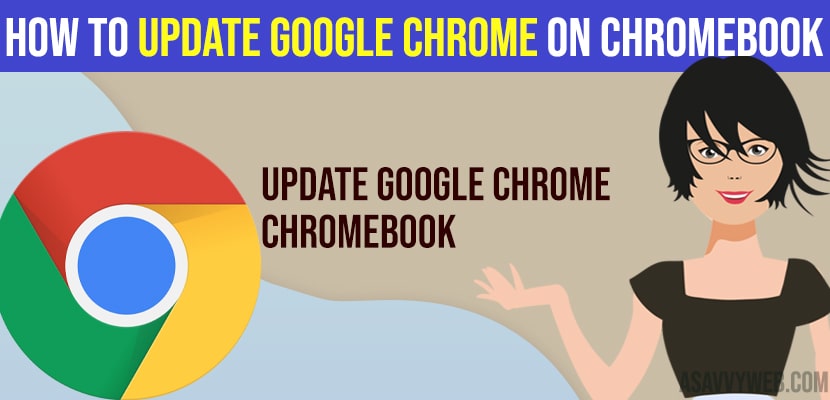
How to Update Google Chrome on Chromebook
On your chromebook if your chrome browser is not working properly or having any other issues like chrome keeps crashing then you need to make sure that your chrome browser is updated to the latest version and let’s see in detail below.
Follow below methods to update google chrome on chromebook.
Step 1: Open Google chrome from the google chromebook taskbar.
Step 2: Now, select the 3 dots on top right corner of your chrome browser which says customize and control chromium.
Step 3: Now, on Bottom you will see HELP option -> Just hover on it and select About chrome.
Step 4: Now, you will see chrome browser settings on your chromebook. Once you access this screen then google chrome will automatically check for updates and it will update chrome browser to the latest version for you automatically.
That’s it, this is how you update google chrome on your chromebook.
Also Read: 1) How to Reset Google Chrome to Default Settings
2) How to Fix Slow Google Chrome – Lagging / Stuck or Taking too Long to Respond
3) How to fix 504 and 502 Bad Gateway Error in Google Chrome
4) How to Fix Chromecast Not Connecting on Sony Bravia Smart tv
5) How to Uninstall apps on Chromecast
If you are seeing a yellow or red mark on top right handed side of your google chrome browser where it says older version or update your chrome then you need to update it and by clicking on update on top right corner as well you can update google chrome to latest version on chromebook.
Yes, whenever you restart your chromebook or turn on your chromebook, then your chromebook will automatically update or if automatic updates are off then chromebook will send you a notification saying a new version of chrome browser is ready to update. Just go ahead and click on update and it will be automatically updated as well from there.