On your Apple tv if you want to show subtitles on apple tv then you need to turn on subtitles and if you don’t want Subtitles closed captions to appear then you can turn them off as well and if you have turned on closed captions on apple tv and you want to customize apple tv closed caption subtitles then you can easily change styles and appearance as well. So, let’s dive in deeper.
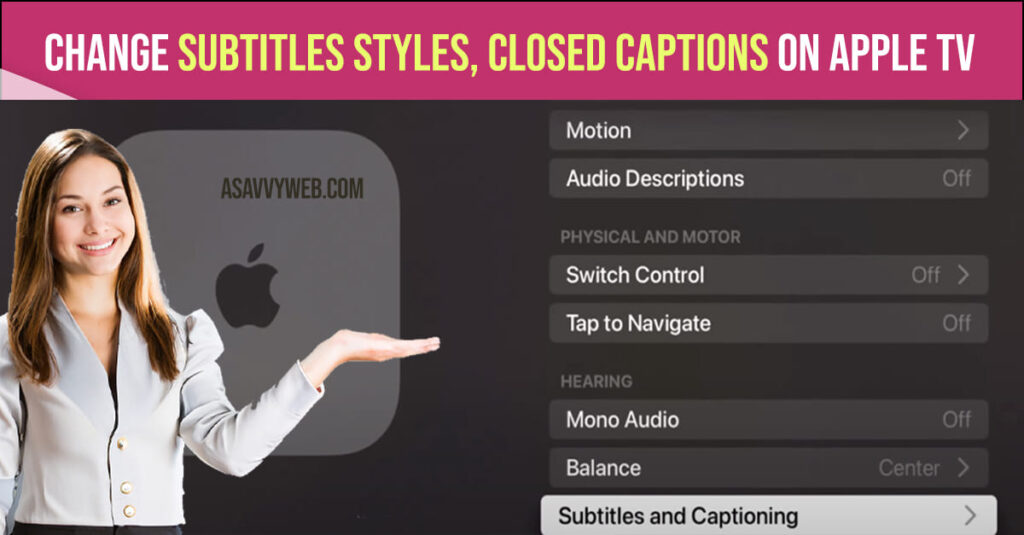
On Apple TV you can change appearance on closed captions (subtitles) and make subtitles text smaller, bigger, classic, outline text and edit styles easily.
Change Subtitles Styles on Apple tv
Follow below steps and make changes to subtitle (closed captions) appearance.
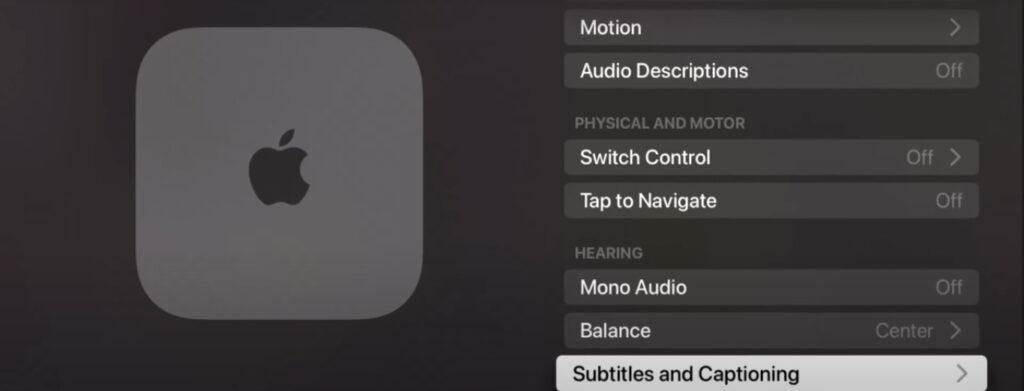
Step 1: Press home button on Apple tv Remote and Go to Settings
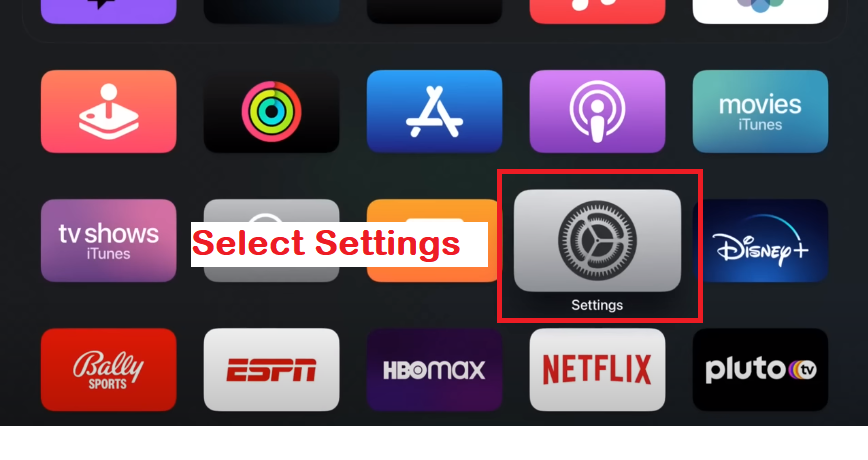
Step 2: Go to Accessibility Settings
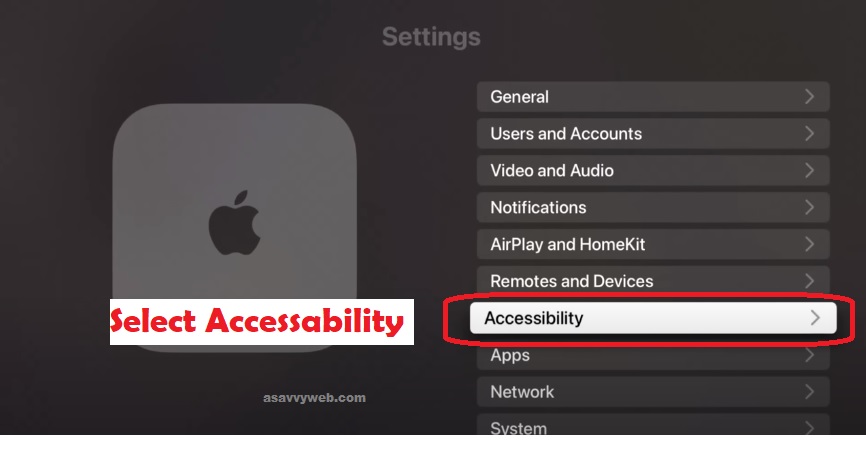
Step 3: Select Subtitles and Captions option
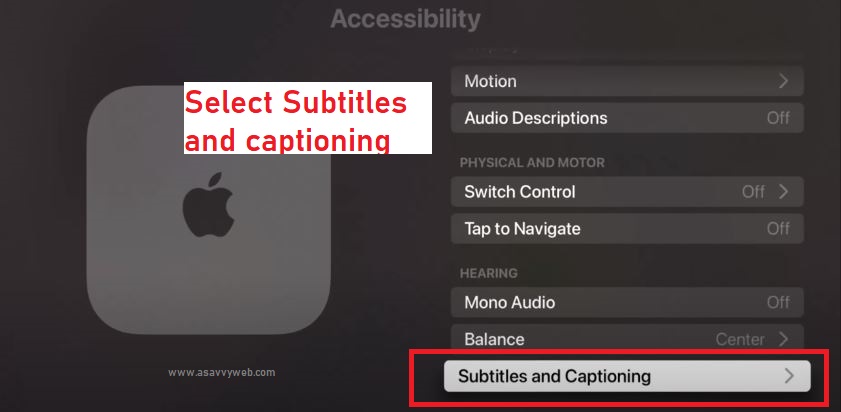
Step 4: Select Closed Captions and SDH and Turn on Subtitles.
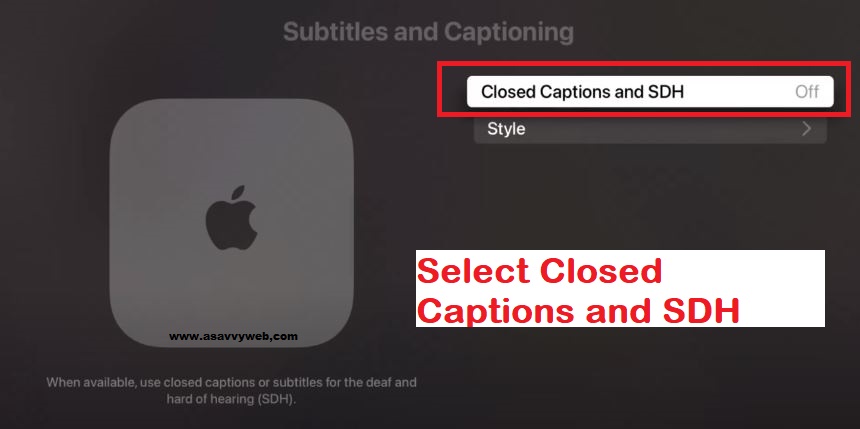
Step 4: Now, Go down and Select Styles to change subtitles styles on Apple tv.
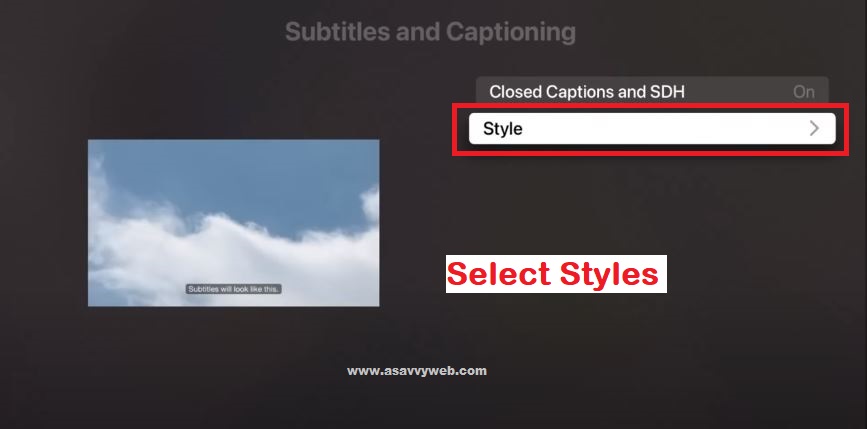
Step 5: Select Transparent background to make subtitles (closed caption) to appear without background on apple tv.
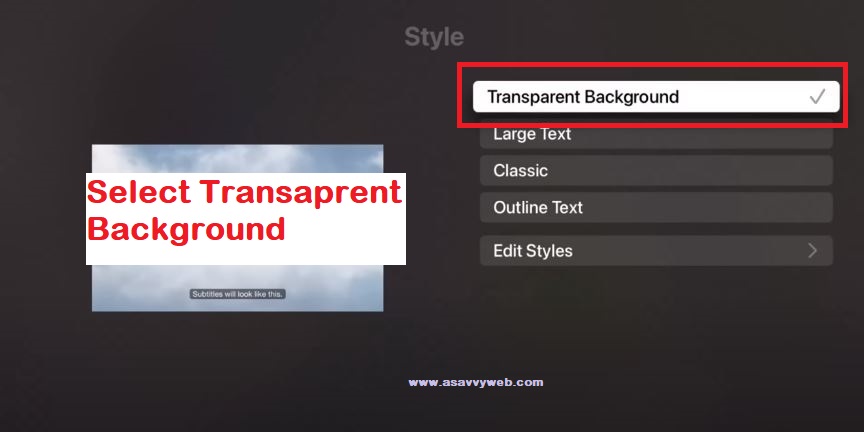
Step 6: Select Large text to display subtitles or closed captions large and to make subtitles and captioning display in classic select classic and select outline text and change appearance of closed captions and subtitles on apple tv.
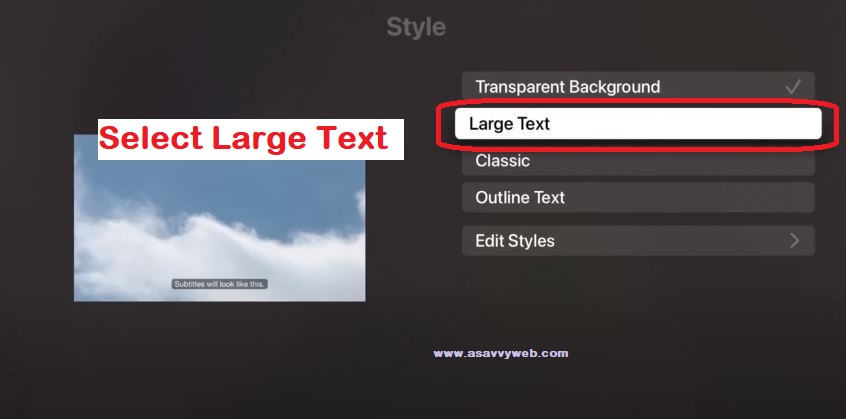
That’s it, this is how you change subtitles and closed captions on apple tv and customize and change closed caption or subtitles appearance on apple tv.
Edit Styles on of Closed Captions and Subtitles on Apple tv
You can also edit styles on closed captions and customize as well on apple tv and change subtitles appearance.
Step 1: Go to Settings -> Select Accessibility
Step 2: Select Closed captions and SDH
Step 3: Select Styles and to edit styles select edit styles option.
Step 4: Select Edit Style and create new style and change subtitles, closed captions, font size and other settings and also edit pre-existing style as well.
That’s it, this is how you edit styles of closed captions and edit styles and change closed captions appearance of subtitles on apple tv.
Can I Customize Subtitles, Closed Captions Style?
Yes! You can customize and make changes to closed captions and change it appearance by going to subtitles and closed captions and changing its appearances.
Change Subtitles and Closed Caption Size Larger on Apple tv
To change subtitles and closed captions size larger -> Go to Settings on Apple tv and Select Accessibility settings -> Select Closed Captions and SDH and Select Large text option and change closed captions (subtitles) option larger on apple tv.

