If your galaxy watch is not vibrating on texts or not vibrating on WhatsApp notifications or alarm and galaxy watch is not not vibrating at all then you can follow these simple steps and fix galaxy watch not vibrating issue easily.
You can Set vibration duration to long from short and change call vibration and notification vibration tone to different one and check.

Why Galaxy Watch not vibrating Solved
If you have turned on silent mode, low power mode, do not disturb mode or sleep mode and If you have disabled vibration settings on galaxy watch and vibration intensity is set to short or medium or any vibration is not allowed for certain apps then you will get this issue of vibration will not work on galaxy watch.
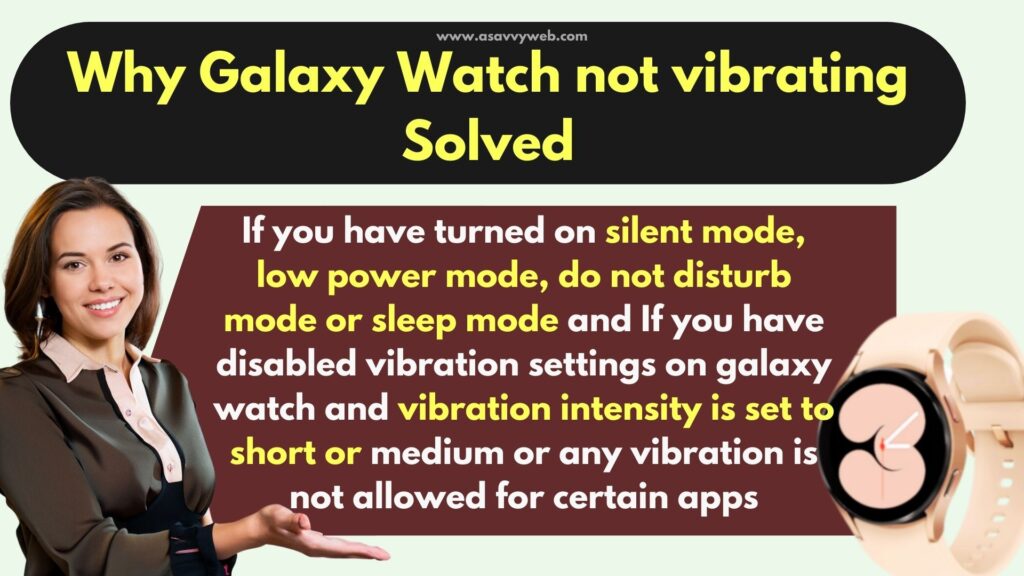
Galaxy Watch not vibrating Solved
You can easily get your galaxy watch vibrating issue resolved by following these simple methods.
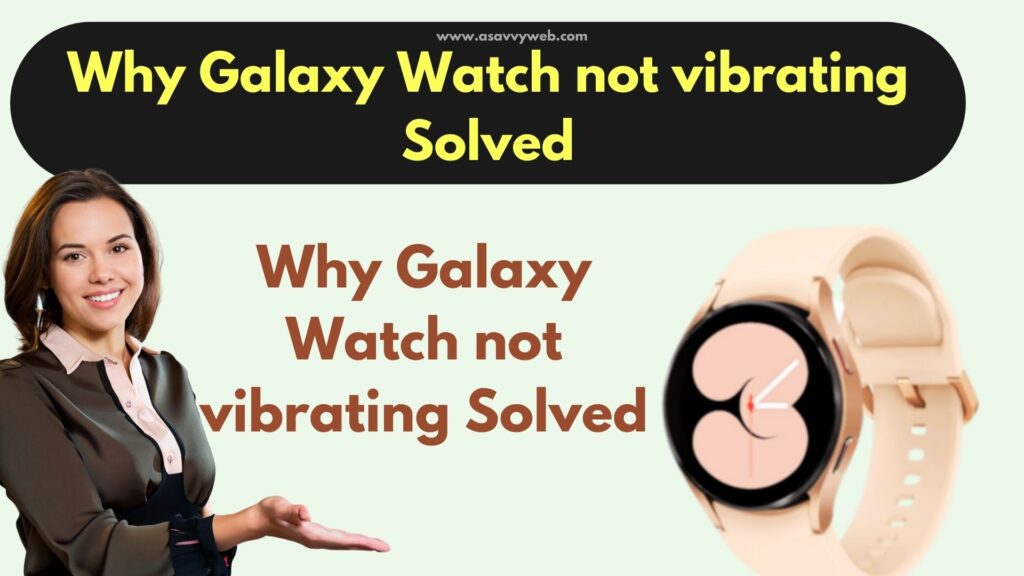
Turn off Silent Mode, Do Not Disturb Mode, Sleep Mode
Step 1: Grab Galaxy Watch and swipe from top and access quick settings.
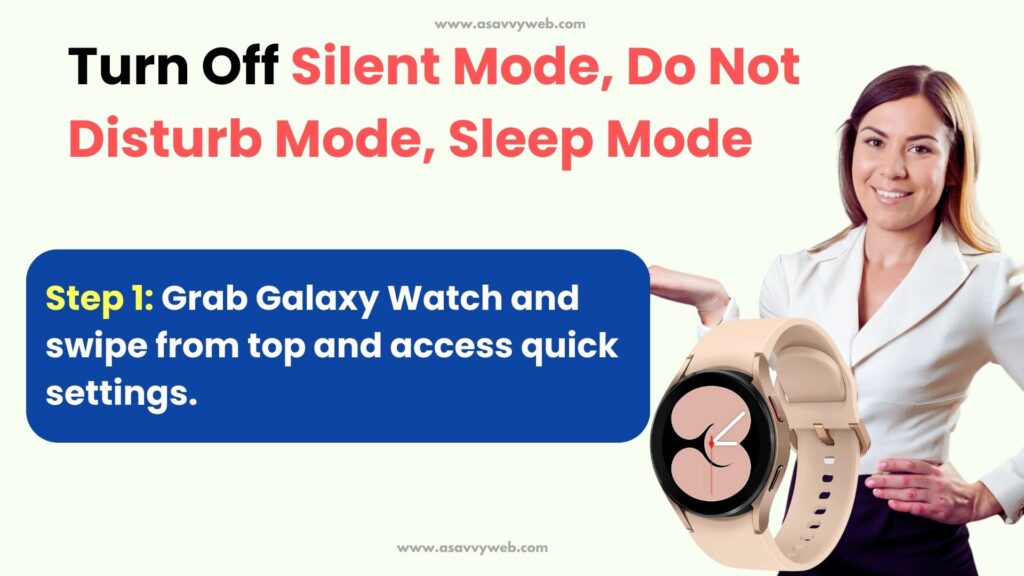
Step 2: Now, tap on Silent mode and turn it off
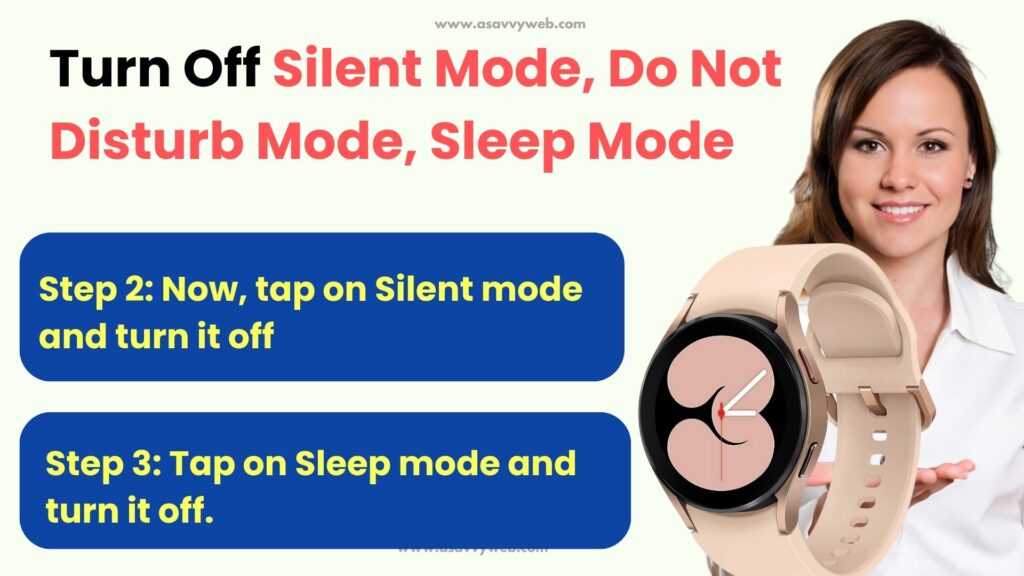
Step 3: Tap on Sleep mode and turn it off.
Step 4: Tap on Do Not Disturb Mode and turn it off.
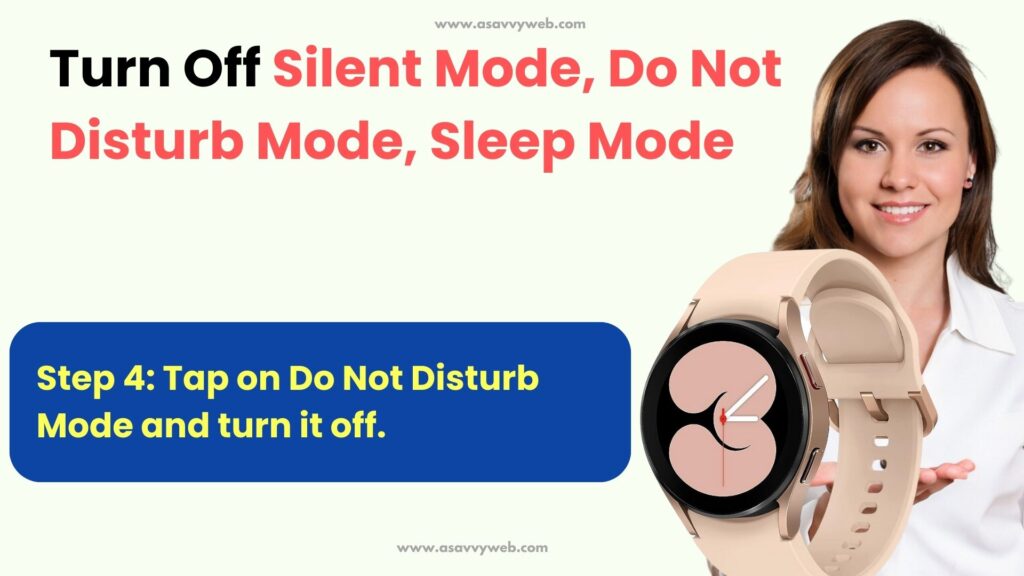
Now, once you turn off these 3 basic settings, silent mode, sleep mode, do not disturb mode then go ahead and check with your galaxy watch and your issue of vibration not working will be resolved.
Also Read:
1) How to Connect Samsung Galaxy Watch to iPhone and Pair it
2) How to Fix Galaxy Watch 5 Black Screen
3) How to Fix Galaxy Watch 5 Pro Sleep Tracking Not Working
4) Galaxy Watch 4 Classic Not Showing Incoming Calls
5) How to Fix Samsung Galaxy Watch Green Light Flashing Problem
Disable Low Power Mode
If low power mode is enabled then galaxy watch will not vibrate and few other galaxy watch settings as well in roder to save battery in low power mode.
Step 1: Swipe from top top bottom
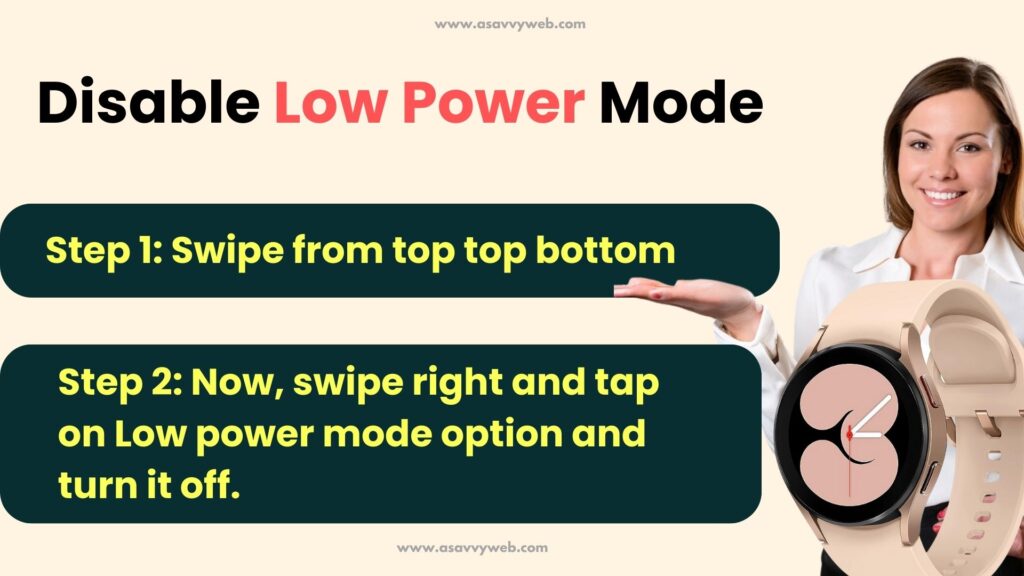
Step 2: Now, swipe right and tap on Low power mode option and turn it off.
After turning off low power mode then galaxy watch vibrating on text, messages, notifications or calls issue will be resolved.
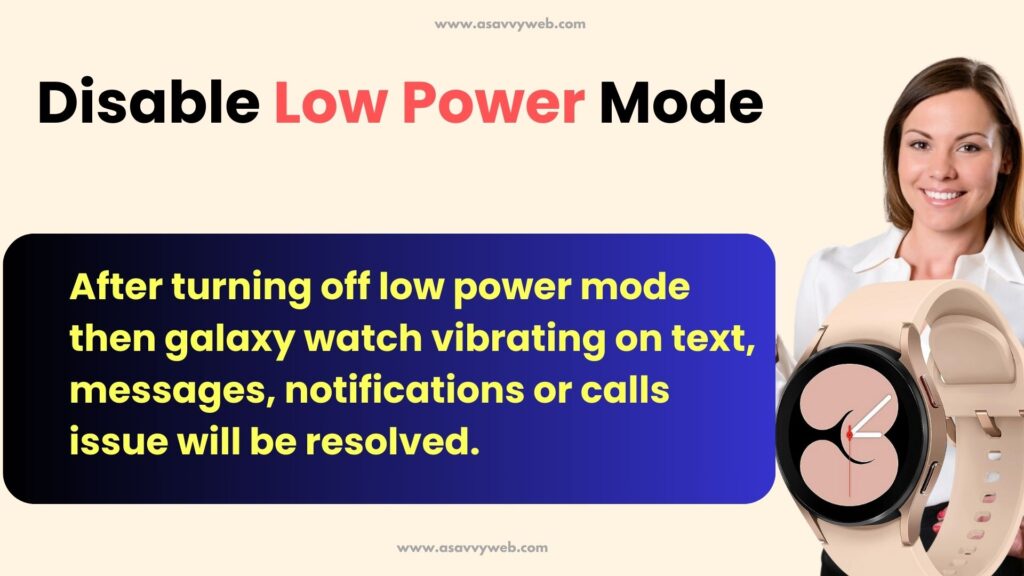
Turn off Theater Mode
Step 1: Grab your Galaxy Watch and Swipe from bottom to top
Step 2: Tap on Settings
Step 3: Scroll down and tap on Advanced Features
Step 4: Tap on Theater Mode
Step 5: Turn off theater mode option by toggling the button next to it.
Once you turn off theater mode option on galaxy watch then go ahead and check with vibration on galaxy watch.
Turn on Vibrate on Galaxy Watch
Step 1: Open settings on galaxy watch
Step 2: Scroll down and tap on Sounds and Vibrations
Step 3: Scroll down and make sure you select vibration option here and if you wont select vibration option here, then your galaxy watch will not vibrate.
Once you turn on vibrate option on galaxy watch then your galaxy watch will start vibrating when you receive text or message notifications or calls etc.
Set Vibration Duration to Long From Short
Step 1: on Galaxy Watch swipe from bottom to top and tap on settings
Step 2: Tap on Sounds and vibrations
Step 3: Scroll down and tap on Vibrations (vibration duration)-> Select the option long and set vibration duration to long.
Change Call Vibration and Notification Vibrations
Step 1: Swipe from bottom to top and go to settings
Step 2: Tap on Sounds and Vibrations
Step 3: Tap on Call Vibrations and Select different vibration
Step 4: Go Back and Now, tap on Notification Vibration and select different vibration notification like zig zig, tap or knock.
Once you change call vibration and notification vibration then go ahead and check with vibration on galaxy watch and your issue of vibration not working on galaxy watch pro issue will be resolved.
Hardware Issues
If none of the above solutions works for you and your are still having issue with vibration then you need to check with galaxy support and there may be an issue with hardware and get your galaxy watch repaired.
Galaxy watch 4 Not Vibrating for WhatsApp Notifications
If galaxy watch is not vibrating for whatsapp notifications then you need to make sure that you are connected to bluetooth and notifications are turned on and vibrate options for notifications and alerts are set to vibrate and turn them on.
Galaxy watch 4 not vibrating for texts
Turn on vibration on galaxy watch and turn off silent mode, do not disturb mode and turn off low power mode and turn on call vibrations and change vibrate duration to long and restart your galaxy watch 4.

