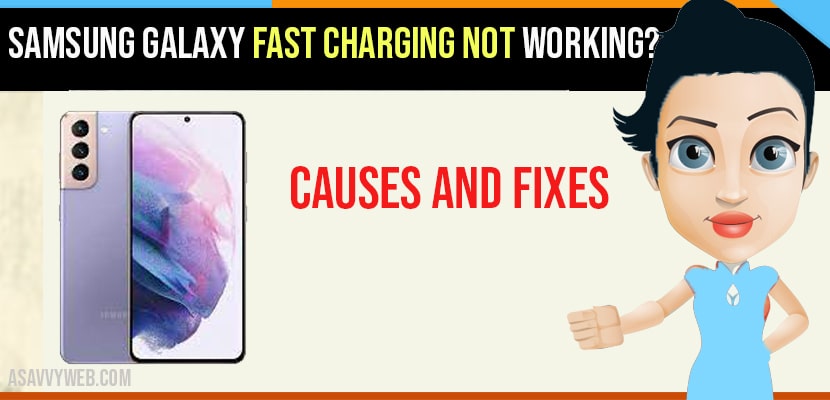- Ensure that your fast charging option is enabled in settings on your Samsung galaxy mobile.
- Clean the dirt inside the ports and use charger which supports fast charging and cable.
What is Fast Charging
It was first invented by Qualcomm in 2013.it was upgraded several times and adopted in different forms for a lot of smart phones manufactures. It one of the new feature introduced in galaxy s6. So, now all top global smartphones companies using fast charging.
Present days every second matters and in that charging place one of the main role because everyone is using smart phone. So, by using fast charging can saves us some valuable time.
What causes Samsung galaxy Fast charging not working issue
But with developing technology, user are reporting problems with fast charging after they have purchased their device. Let’s take a look at most common factors that will cause phone to stop charging. They are:
- Broken USB cable.
- Faulty adapter.
- Using charger that not support adaptive fast charging.
- Faulty charging disabled from setting.
- Faulty charging port.
- Dirt inside the micro-USB port.
Make Sure Fast Charging is Enabled in Settings:
Some manufacturers have an option to disable fast charging from settings. You may disable it by mistake or while software update. Some users have noticed that fast charging may disabled with Android update.
Step 1: Launch settings and select “Device care”.
Step 2: Tap on “battery”.
Step 3: Scroll down and Tap on “fast cable charging”, this will enable and you can seeblue colour.
Step 4: Charge your phone with the original charger and check if fast charging is working. If not, restart your phone and try again before going to the next method.
Also Read: 1) How to Enable Fast Charging on Samsung
2) How to change default settings of storage location in Galaxy S7
3) How to Enable USB debugging on Samsung galaxy Mobiles
4) How to Fix Samsung Galaxy S21 Wi-Fi Connection Keeps Dropping
5) How to Move & Copy Files, Folders on Galaxy S21
Use Certified Fast Charger
Traditional chargers may not be able to amplify the charging power as original. So, make sure your are using original certified fast charging.
Just look your charger adapter, if it is capable of fast charging is written on it. Depending of company manufacturer, it should be like “Quick charging”, “ adaptive charging”, or “ fast charging”.
If you won’t see anything related to fast charging on adapter still you are trying to fast charge with a normal charger is not capable of doing it. Try it with another method.
Remove Dirt From USB inside Port
Step 1: By using flash light look inside the micro USB port, if you see any material inside it.
Step 2: Turn off your phone completely, use a tooth pick or needle to remove any debris.
Step 3: Take a small cotton piece swabs in rubbing alcohol and leave it for a while.
Step 4: Swabs cotton in circular motion inside the charging port to remove any dirt particles.
Step 5: Let tour phone dry up for sometime before powering it again.
Step 6: Connect charger again and see if it is fast charging.
Clear Cache and fix fast fast charging not working
In some rare cases, the USB drives installed on your phone might cause some faulty cache due to which the issuse is triggered. Clear the cache and then fix the issuse
Step 1: Slide down “notification panel” and choose “settings” option, then hit on “application” option.
Step 2: Choose “three dots” at top right corner then select “show system apps”.
Step 3: Choose “USB settings”, tap on “storage” option and select “clear cache” as well as “clear data” button.
Step 4: See if any issues exit.
Factory Reset
Step 1: Open “settings”, then “advanced settings”.
Step 2: Click on “back up and reset” and check whether backups are enabled on your phone.
Step 3: Scroll down and click on “factory data reset”.
Step 4: Switch on “reset phone” and wait until the process to complete.
Step 5: Restart your phone and see if fast charging working properly.
Charge in Safe Mode:
If your phone is in safe mode, it may not allow you to run the apps you have installed.
- Turn on your phone, press and hold the “power button” for few seconds.
- If you see the power options menu, click and hold on “power off”.
- If you have long pressed on “power off”, you may get a hidden message asking “you want to reboot in safe mode”. Click on “Ok”
- On “bottom left corner” of screen “Safe mode” Image is present.
- Now, plug in your charger and see whether it is fast charger. If fast charging does in safe mode, you need to uninstall every app downloaded recently that might interfere with fast charging.
- Open “settings”, click on “application manager” and then “downloaded”.
- Click on app that you want to uninstall.
- Click on uninstall and then click on “Ok” to confirm.
- Repeat the procedure with every app that might be responsible for software conflict and boot out of safe mode to check the issuse is fixed.
Conclusion
By following above solutions you can easily fix your galaxy mobile fast charging not working issue. Most of the time the culprit will be cable.