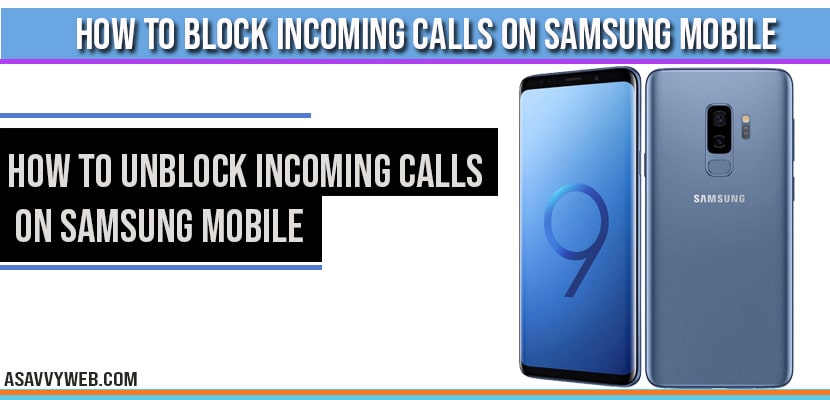When you are receiving lot of spam callers there is an option to block or reject incoming calls on Samsung mobiles, to block incoming calls you need to navigate to phone settings and you can block incoming calls on Samsung mobile from specific number and there are couple of other ways as well to block incoming calls on Samsung mobile, let’s see them in detail below:
How to block incoming calls on Samsung:
You can block all incoming calls on a number on Samsung Mobile:
Step 1: open phone application on Samsung mobile.
Step 2: Click on More options 3 dots at the top
Step 3: Click on settings
Step 4: Click on Call
Step 5: Click on Call Rejection.
Step 6: Enter the number you want to block here – click on log for recent calls and if you want contacts selects contacts here.
Step 7: After selecting number of person you want to block incoming calls on Samsung mobile, click on + icon.
That’s it you will not be receiving any more calls from specific number which you have added in block list.
How to reject /block incoming calls on Samsung Mobile With Message:
You can also reject / block incoming calls on Samsung mobile using when receiving incoming call on your mobile you can reject the call and send to voicemail by touching and sliding END button in any direction.
What happens when you block a number on Samsung Mobile:
You will not be receiving any calls any more from that specific number and when some one tries to call you from the number which you have block, since the number is in block list you will not get call on your mobile.
How to unblock incoming calls on Samsung mobile
Open phone application and click on more options->settings->call->rejection->and uncheck the number or remove the number from block list.
You can block by using phone application and call rejection option, explained in this article.
Yes you can block by call settings -> call settings-> call barring options from there you can check all incoming calls.