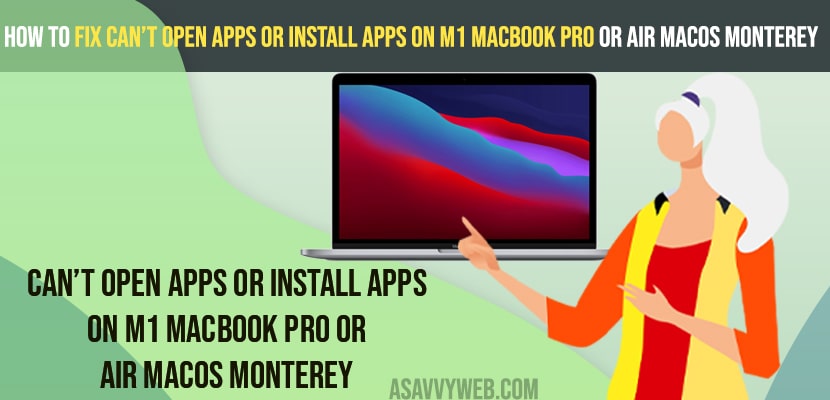- Can’t Open Apps or Install Apps on M1 MacBook Pro or Air MacOS Monterey -> you need to allow applications to install on macOS from other websites as well and change allow apps to install permissions in security and privacy.
- Redownload the application and update your macOS to the latest Monterey update.
On your m1 macbook pro or air if you have updated your mac to latest MacOS monterrey and all of sudden you are unable to open apps downloaded and you are unable to extract package files on your macOS monterey macbook pro or air and it says application cannot be opened as it is download from apple store due to security.
Many MacBook users experienced this issue and they could not open files after they had updated their macOS to the latest Monterey update and there are simple ways to fix this issue as well.
Fix Can’t Open Apps on M1 MacBook Pro or Air MacOS Monterey
Below MacBook macOS monterey troubleshooting guide will help you fix can’t open apps or downloaded apps and it says its download from third party website and fix this issue.
Step 1: Click on Apple Logo on top menu
Step 2: Click on System Preferences
Step 3: Click on Security and Privacy
Step 4: Click on General Tab.
Step 5: Click on the lock button on bottom and enter your MacBook pro or air password and unlock to change settings.
Step 6: Now, next to allow apps downloaded from -> check the radio button next to App store and identified developers option.
Step 7: Change the allow apps download from setting and close security and privacy settings window on your MacBook pro or air (macOS monterey).
That’s it, once you change these settings and allow apps to download from app store and identified developers option and your issue of Can’t Open Apps on M1 Macbook Pro or Air MacOS Monterey will be resolved.
Re-Download The Application
If you cant open downloaded application on your macOS monterey then you need to redownload the application again and try to install the package.
Update macOS to Latest Version
You need to update your macOS to the latest version and wait for macOS to install completely on your M1 MacBook pro or air and your issue of cant open apps or install apps issue will be fixed successfully.
Why Can’t Install and Open Apps on M1 MacBook Pro or Air MacOS Monterey
Due to security reasons on MacOS Monterrey on MacBook pro air, apple will not allow you to install apps or open apps which are download from third party website and to run or install apps from third party website, you need to allow and change permissions and install them on your MacBook pro or air with MacOS Monterrey.
FAQ
If the application is damaged or files get corrupted of the app then you will not be able to open the application on your MacBook Pro or air.
In this case you need to allow permissions in security and privacy and allow apps to install from app store and identified developers option and install the app on macOS Monterey.