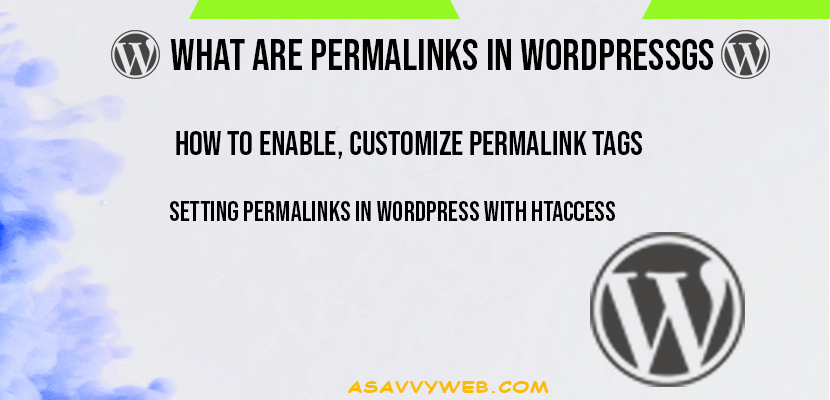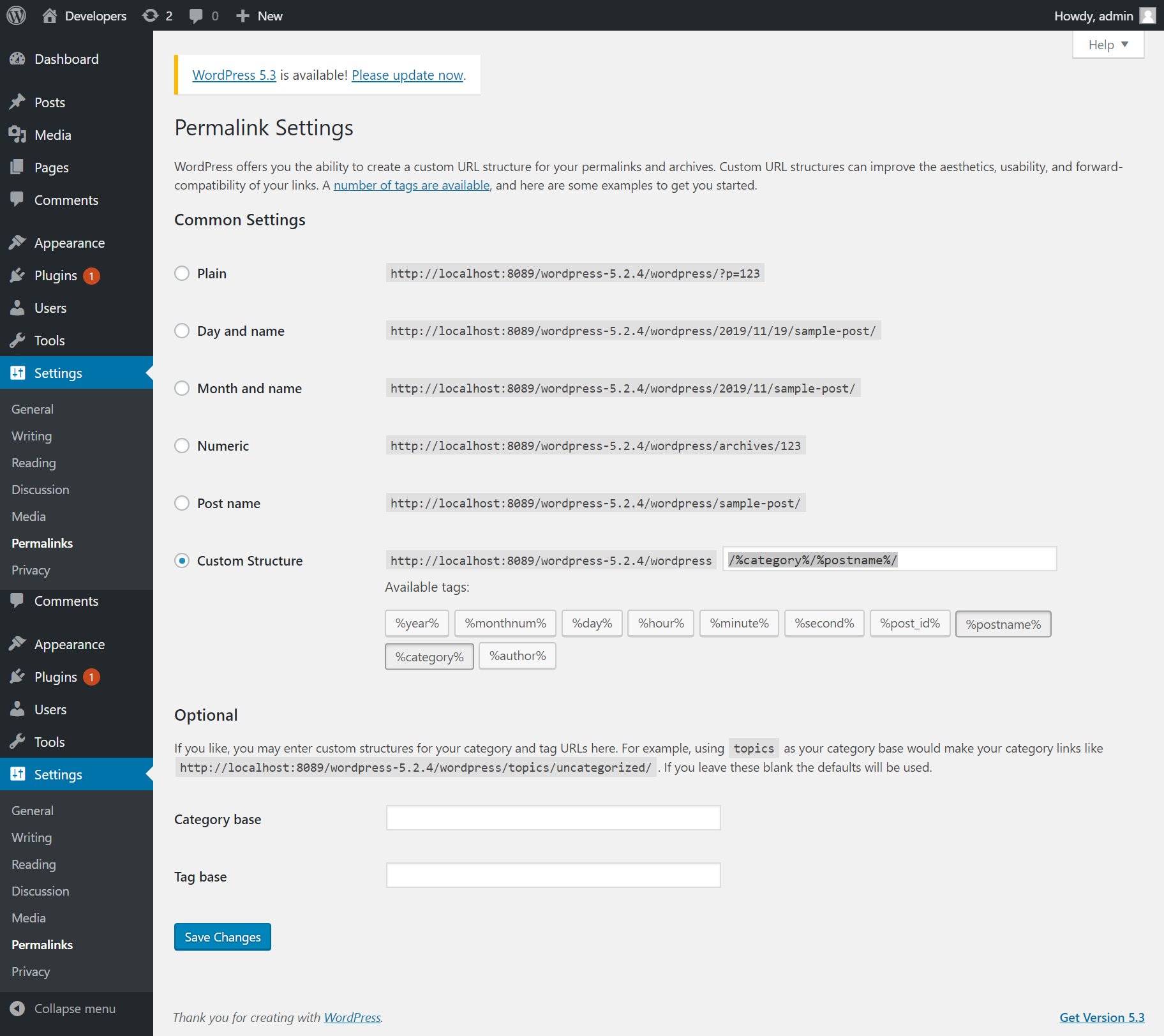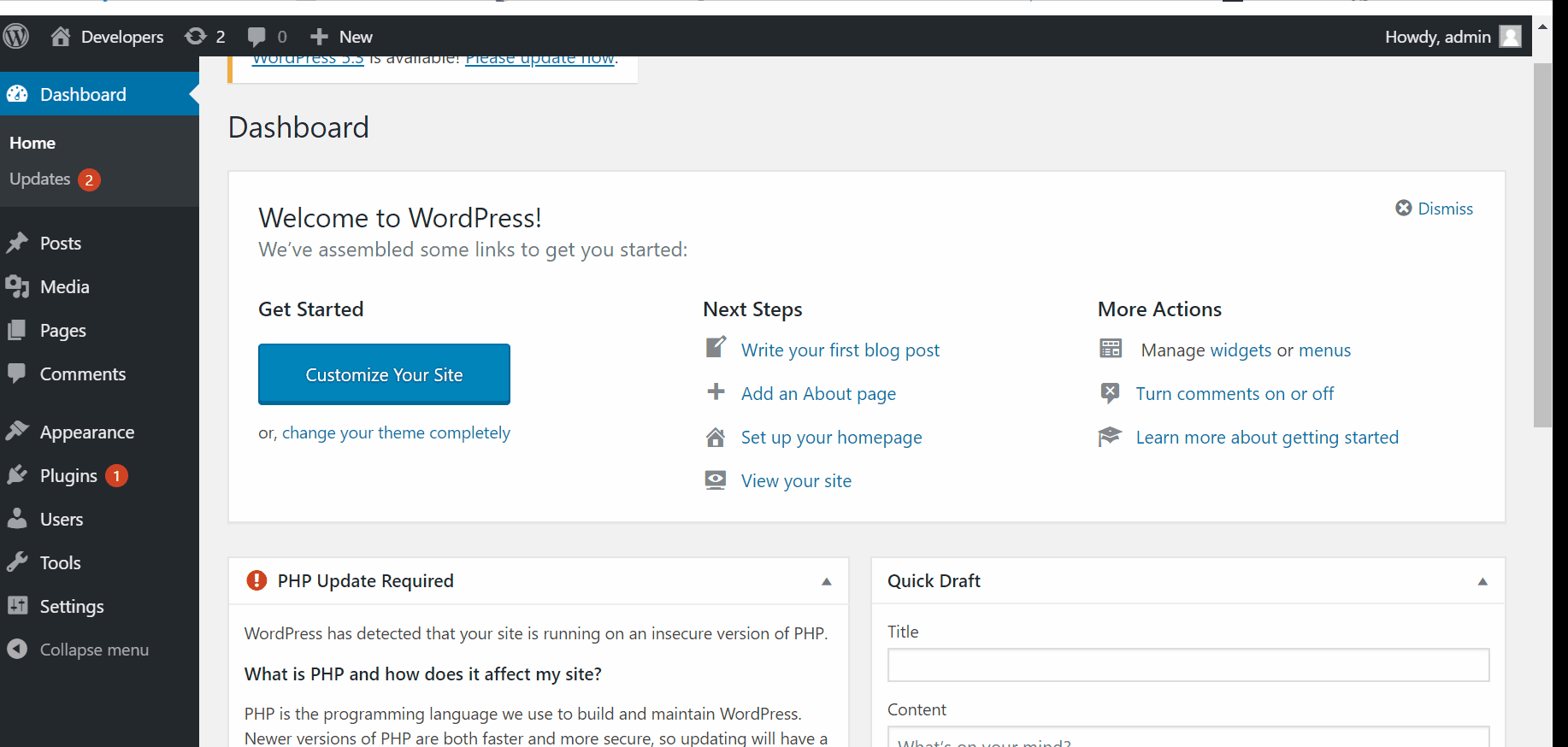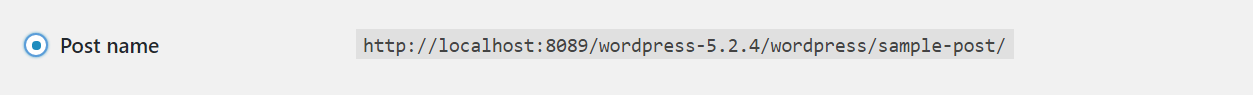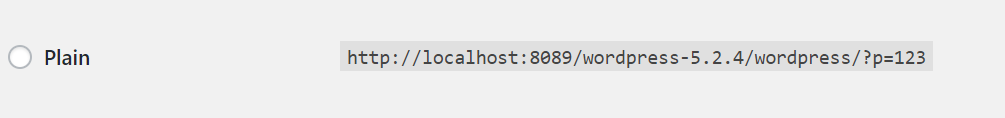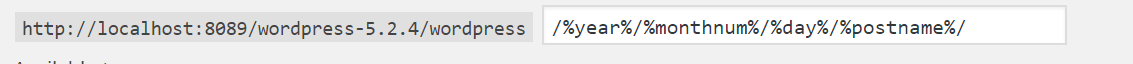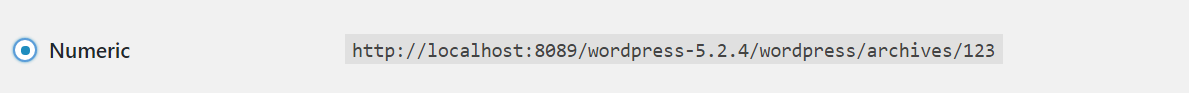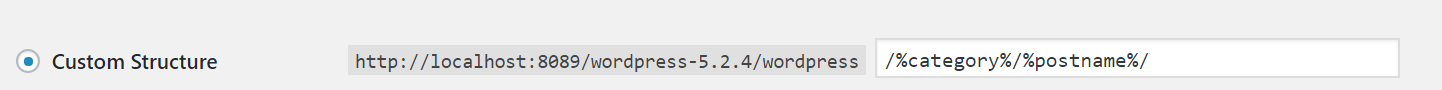- What are Permalinks in WordPress
- Setting Permalinks in WordPress with htaccess
- How to Enabling Permalinks in WordPress:
- Enabling Permalink Structure common settings by Post Name:
- Enabling Permalink Structure common settings by default plain:
- Enabling Permalink Structure common settings by default Day and Name:
- Enabling Permalink Structure common settings by default Numeric
- Default Postname
- Default Permalink Custom Structure
- What are permalink Structure Tag in WordPress
What are Permalinks in WordPress
Permalinks is a URL (Unified Resource Identifier) which is a permanent url of a website page or a website category post or page. Sometimes these permalinks can be redirected but it should be a 301 permanent redirect.
Setting permalinks in WordPress plays a major role in seo to display neat and good URL’s and URLs play a major role in google and other search engine ranking.
Setting Permalinks in WordPress with htaccess
The .htaccess file is used primarily only for creating pretty permalinks and keyword injected URLs for your website and over usage of keywords in URL may lead to keyword stuffing and penalize your website from Google. WordPress by default creates ugly query-string formed URLs, usually with an ID present, such as http://example.com/?p=45.
These URLs are completely functional but aren’t very friendly to search engines and site visitors. By enabling pretty permalinks, WordPress creates URLs based on site content, such as post and page titles, category and tag names, and dates for archives.
How to Enabling Permalinks in WordPress:
Permalinks play a crucial role in WordPress and SEO URL’s structure to transform your URL’s of your website from ugly URLs (permalinks) to Good and neat WordPress URLs and you can change from ugly to good URLs by simply enabling permalinks settings in WordPress and you can do it by following below steps:
1. Login to your WordPress Dashboard with administrator privileges
2. Go to settings at the bottom
3. Go to Settings -> Permalinks (sub Panel).
4. Select your permalink structure as you wish to prefer your permalink URL structure apart from default.
5. Click save changes.
That’s it you are done. This is way you have to enable permalink in WordPress
When you make changes by enabling permalink structure as per your needs custom settings, by default WordPress will create you .htaccess file in WordPress root directory which handles all the redirections in this .htaccess file and provides you redirection from ugly URL’s to good permalink URLs. If your root WordPress directory is writable by the server, the file is created automatically. If WordPress is unable to create the .htaccess file, you will see instructions on how to manually create the file.
Enabling Permalink Structure common settings by Post Name:
Setting a permalink structure by post-name as below
%postname%/ at the end of the URL and WordPress will generate and creates a permalink like below:
https://www.asavvyweb.com/wordpress/learn-everything-wp-config-php-file-wordpress
Enabling Permalink Structure common settings by default plain:
Setting a permalink structure as plain as below
%plain%/ at the end of the URL and WordPress will generate and creates a permalink like below:
Enabling Permalink Structure common settings by default Day and Name:
Setting a permalink structure as name as below
/%year%/%monthnum%/%day%/%postname%/ at the end of the URL and WordPress will generate and creates a permalink like below:
Enabling Permalink Structure common settings by default Numeric
Setting a permalink structure as Numeric as below
/%year%/%monthnum%/%postname%/ at the end of the URL and WordPress will generate and creates a permalink like below:
Default Postname
Setting a permalink structure as postname as below
/%year%/%monthnum%/%day%/%postname%/ at the end of the URL and WordPress will generate and creates a permalink like below:
Default Permalink Custom Structure
Setting a permalink structure as Custom Structure as below
/%category%/%postname%/ at the end of the URL and WordPress will generate and creates a permalink
Related Coverage:
1. Learn Everything About wp-config.php File WordPress
2. WordPress Error Establishing Database Connection
3. What is .htaccess file in WordPress and its Uses
4. How to Secure WordPress Website From Hackers
What are permalink Structure Tag in WordPress
Permalink structure tags in WordPress will allow you to choose the pattern of URL to appear in url bar and it entirely depends on how you choose the format of url to appear in browser and make url neat and clean for search engines to crawl your website.
You can format your WordPress url structure by choosing the following permalink structure tags in WordPress available and they are
1- %post_id%
The unique ID # of the post, for example 595
2- %year%
The year of the post, four digits, for example 2019
3- %monthnum%
Month of the year, for example 06
4- %day%
Day of the month, for example 21
5- %hour%
Hour of the day, for example 16
5-%minute%
Minute of the hour, for example 35
6- %second%
Second of the minute, for example 44
7- %postname%
A sanitized version of the title of the post (post slug field on Edit Post/Page panel). So “This Page has nice URL structure” becomes this-page-has-nice-url-structure in the URL.
8-%category%
A sanitized version of the category name (category slug field on New/Edit Category panel). Nested sub-categories appear as nested directories in the URL.
8- %author%
A sanitized version of the author name.