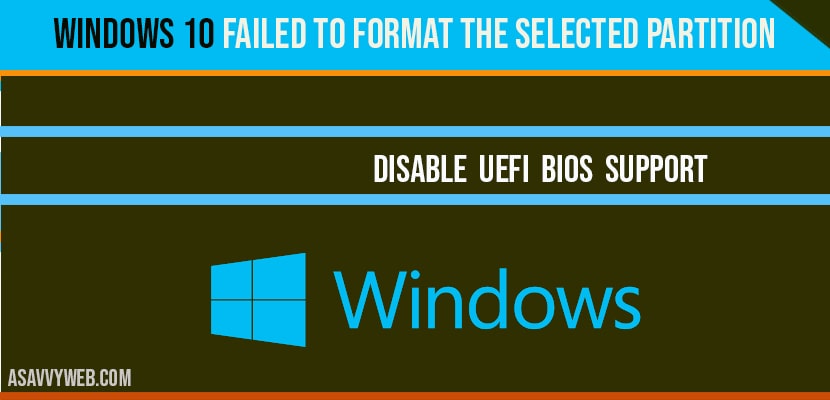When you are formatting your windows 10 computer or attempting to reinstall windows 10 by formatting you will see this error failed to format the selected partition and unable to format a particular drive and windows 10 prompts with we couldn’t delete the selected partition error as well and this is due to issue with BIOS, you need to enter bios settings and disable UEFI BOOT SETUP, so let’s see here how to fix this failed to format the selected partition with error code ox8004242D in details below.
Failed to Format the Selected Partition:
Step 1: Restart your computer, When your computer is booting up press f10 key, escape key or f8 key repeatedly to enter boot mode (depends on your system bios settings).
Step 2: Once you enter boot menu select by using arrows keys on your keyboard to go up and down and left and right arrow key to move left and right in windows 10 bios settings.
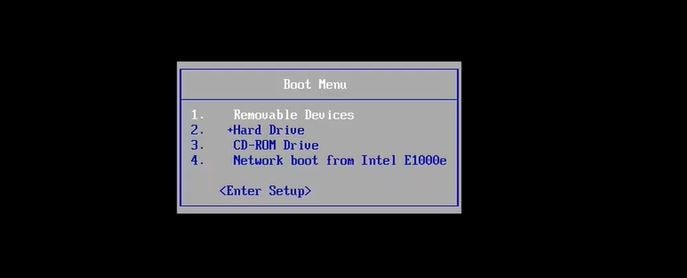
Step 3: Now enter Bios setting by pressing enter key once you reach you arrow to bios settings and press enter.
Step 4: Using you right arrow key navigate to BOOT tab
Note: You need to change to enable to disabled here in boot section by using + and – key option on your keyboard.
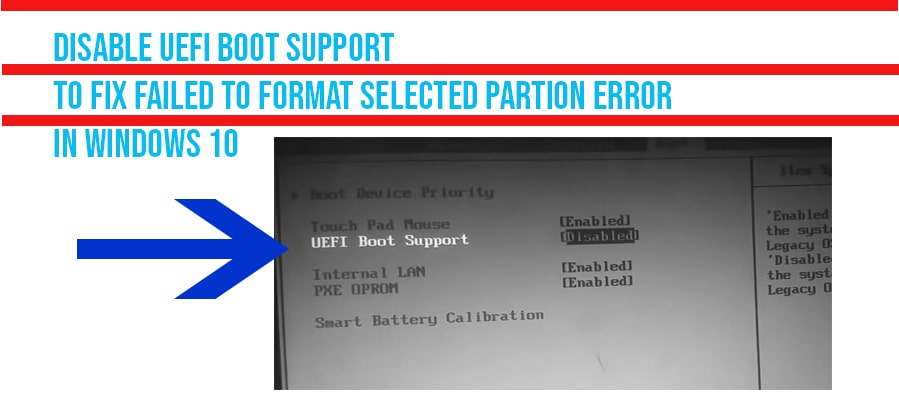
Step 5: Now you need to hight the section hard drive and enter UEFI BOOT Support and press + and – key and if it is enabled then you need to disable it and you will not see failed to format the selected partition when you are formation.
Step 6: Once you change settings confirm the setup configuration and exit by YES and hit enter.
Note: For more navigation options at the bottom of windows bios you can see option how to navigate in bios settings.
That’s it after changing settings and once you disable UEFI boot setup, go ahead a do a format again, you will be able to format your disc without any issue of failed to format the selected partition on windows 10.
Does deleting partition will fix failed to format the selected partition error?
NO deleting a partition and creating a new partition will not fix this issue, you may loose data and hard disk space will be unallocated space, so disable uefi bios setup to disable to fix failed to format the selected partition.
In boot options if UEFI boot set up is set to disable then you will see failed to format the selected partition in windows 10.
Disable UEFI BOOT setup will fix this issue in BIOS settings.