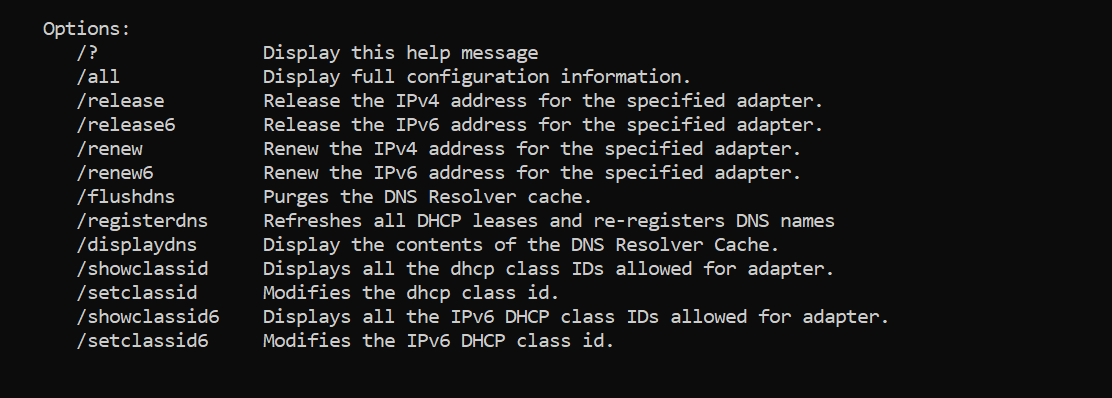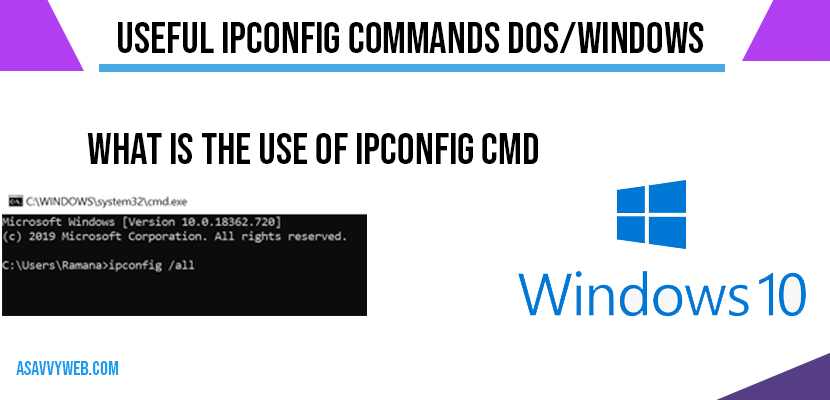What is Ipconfig
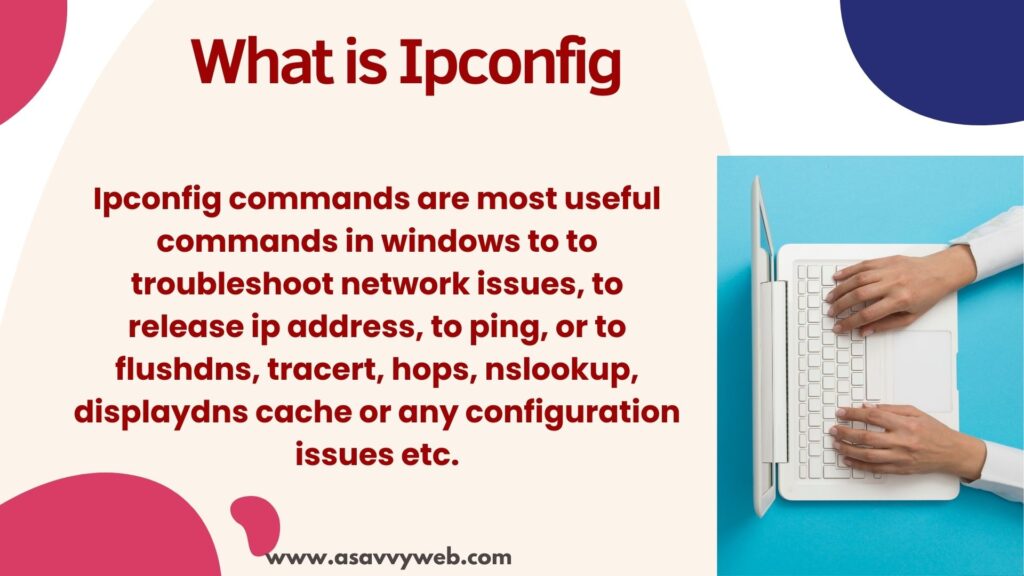
Ipconfig commands are most useful commands in windows to to troubleshoot network issues, to release ip address, to ping, or to flushdns, tracert, hops, nslookup, displaydns cache or any configuration issues etc. there is large list of ipconfig commands and from the few of them are mostly used commands dos/windows users. Lets see them in details:
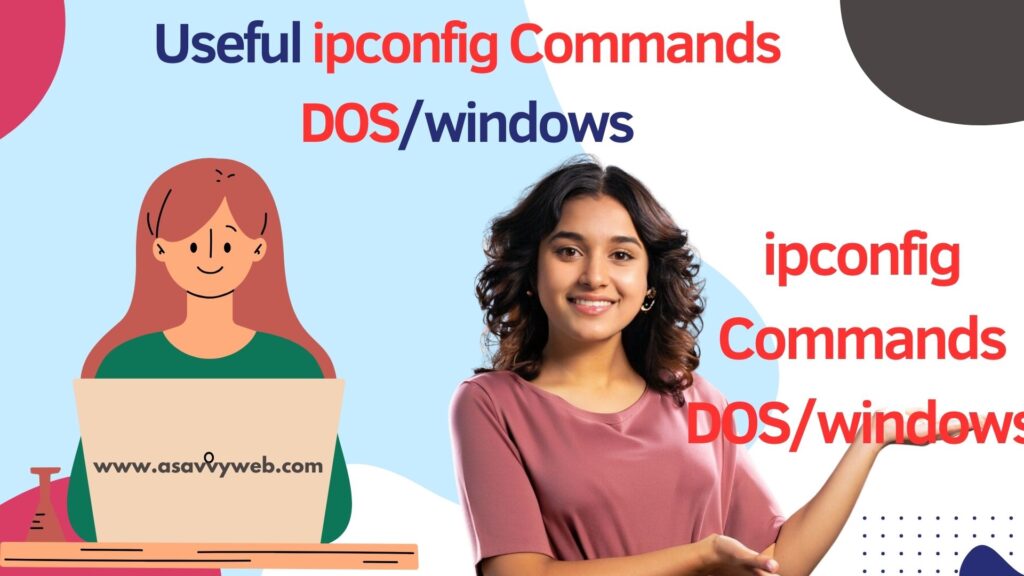
What is the use of ipconfig cmd
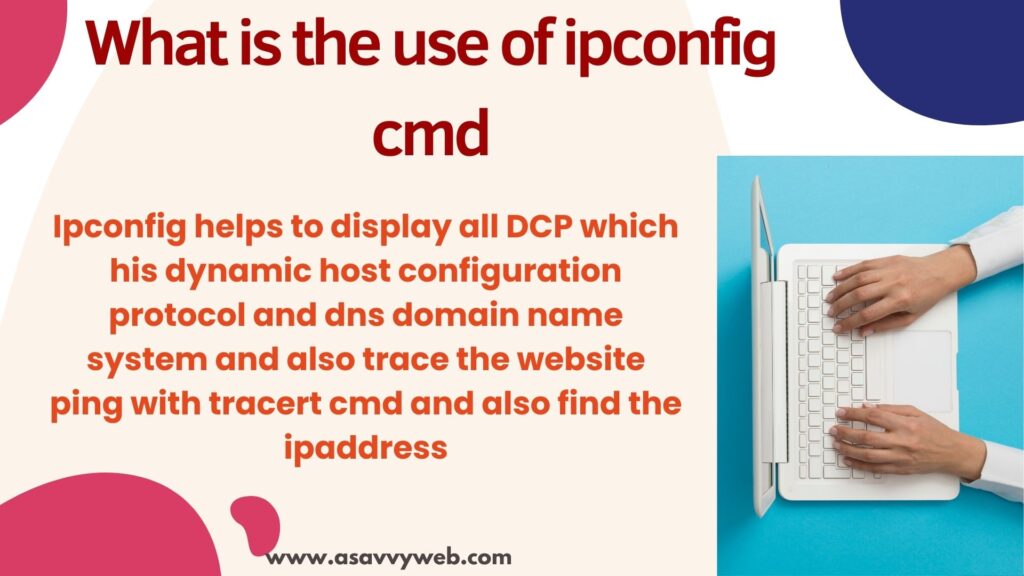
Ipconfig helps to display all DCP which his dynamic host configuration protocol and dns domain name system and also trace the website ping with tracert cmd and also find the ipaddress and also flushes the dns and there are many other uses aswell with ipconfig commands dos/windows.
Ipconfig commands Dos/windows to Configure IP (Internet Protocol):
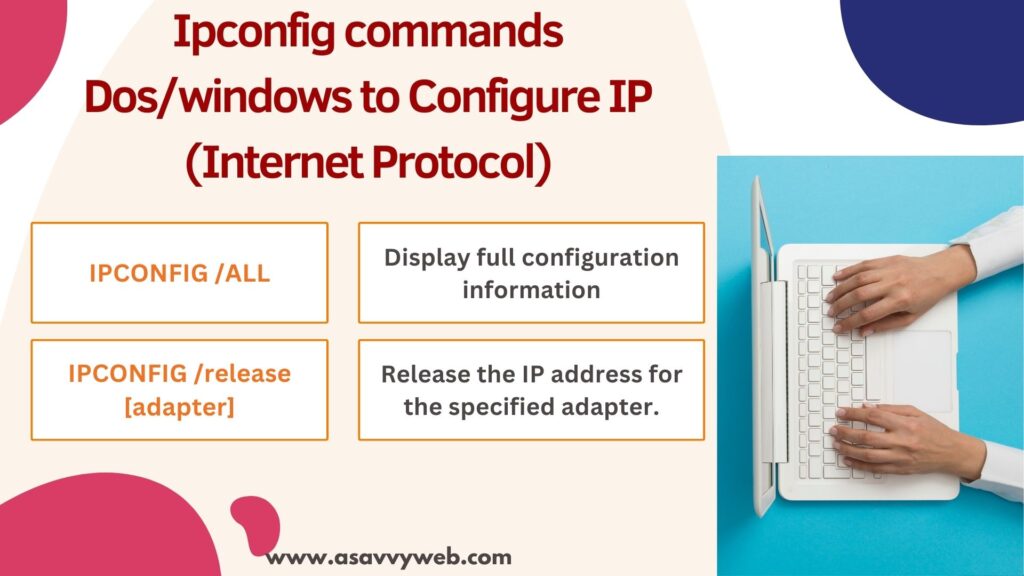
| IPCONFIG /ALL | Display full configuration information |
| IPCONFIG /release [adapter] | Release the IP address for the specified adapter. |
| IPCONFIG /renew [adapter] | Renew the IP address for the specified adapter. |
| IPCONFIG /flushdns | Purge the DNS Resolver cache. |
| IPCONFIG /registerdns | Refresh all DHCP leases and re-register DNS names |
| IPCONFIG /displaydns | Display the contents of the DNS Resolver Cache. |
| IPCONFIG /showclassid adapter | Display all the DHCP class IDs allowed for adapter. |
| IPCONFIG /setclassid adapter [classid] | Modify the dhcp class id. |
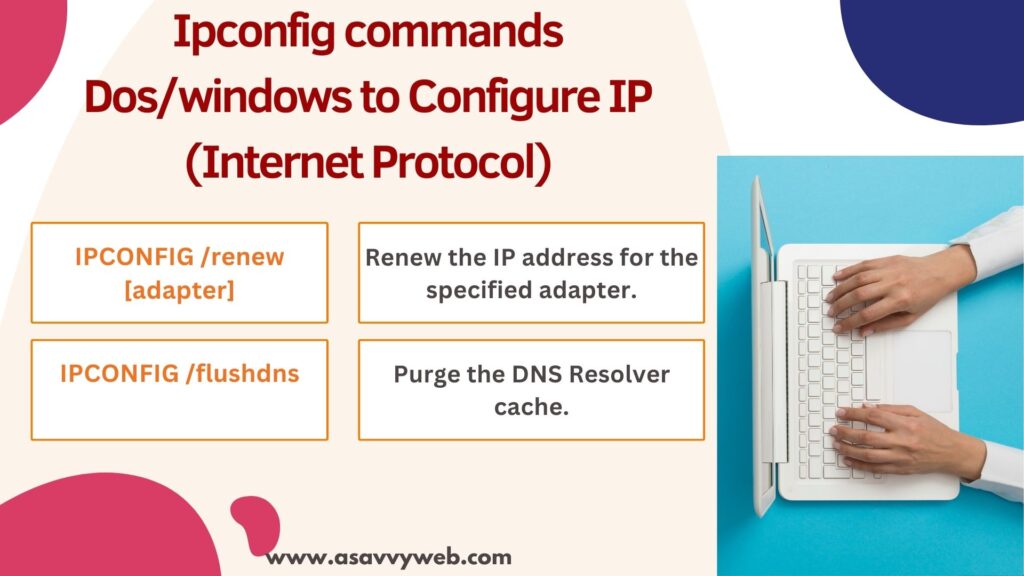
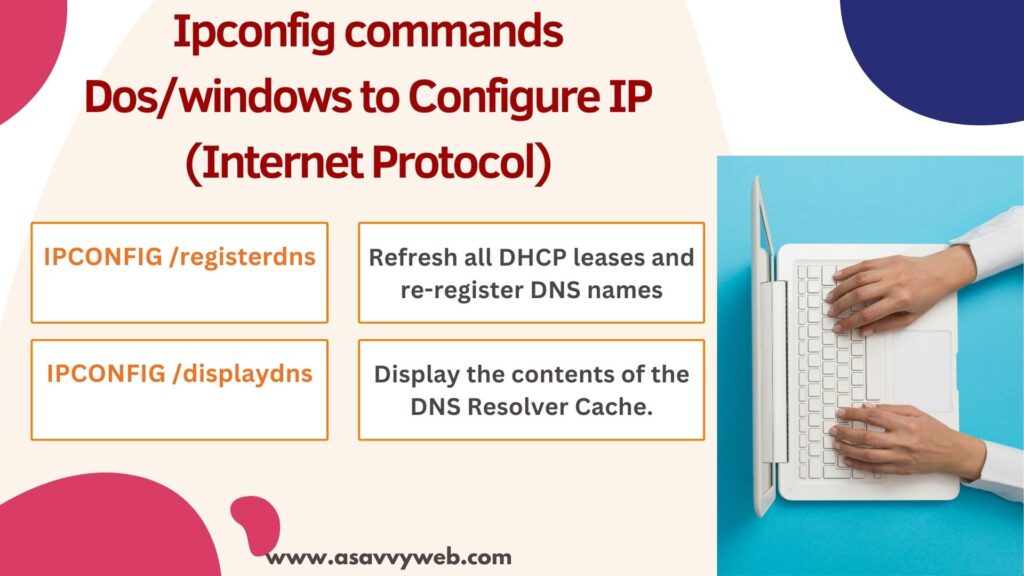
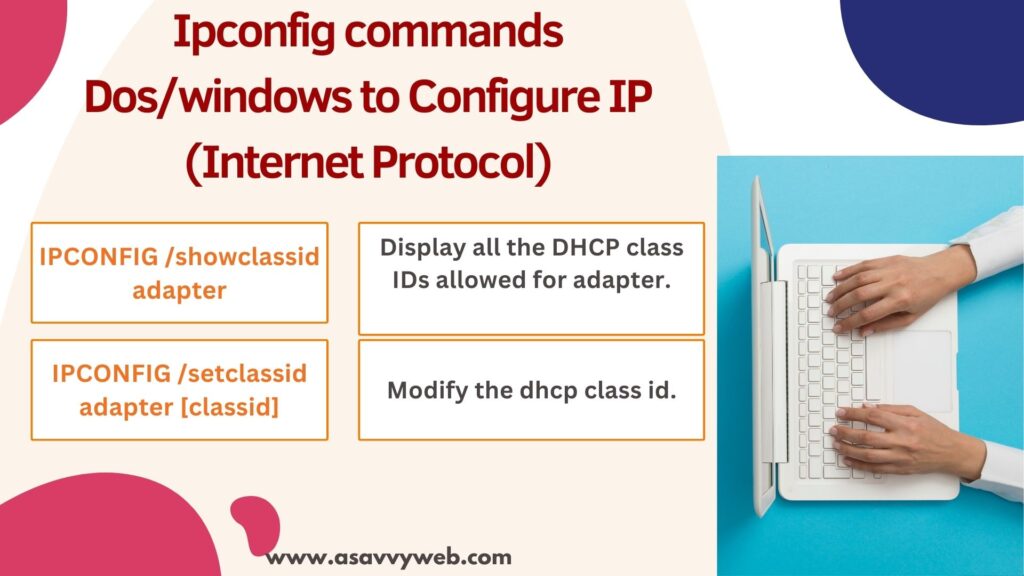
How to Run ipconfig in windows 10:
To run ipconfig dos/windows command follow the below steps:
1: Open run by pressing windows key + X and click on run.
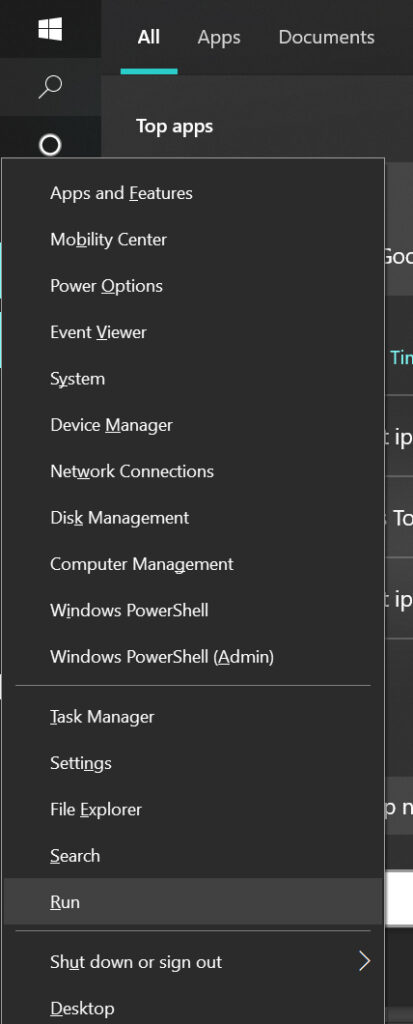
2: In run type cmd and press enter.
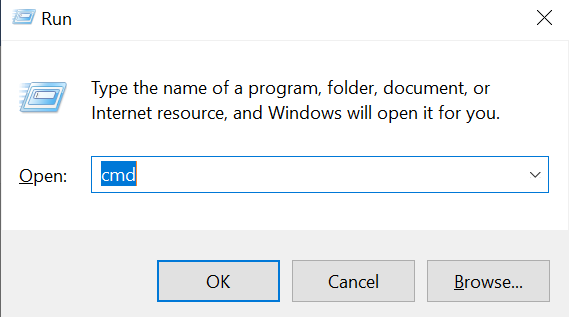
3: Once your command prompt opens type ipconfig followed by parameters

4: for ex: if you want to see all ipconfig commands then you need to type ipconfig /all to see the list of ipconfig details.
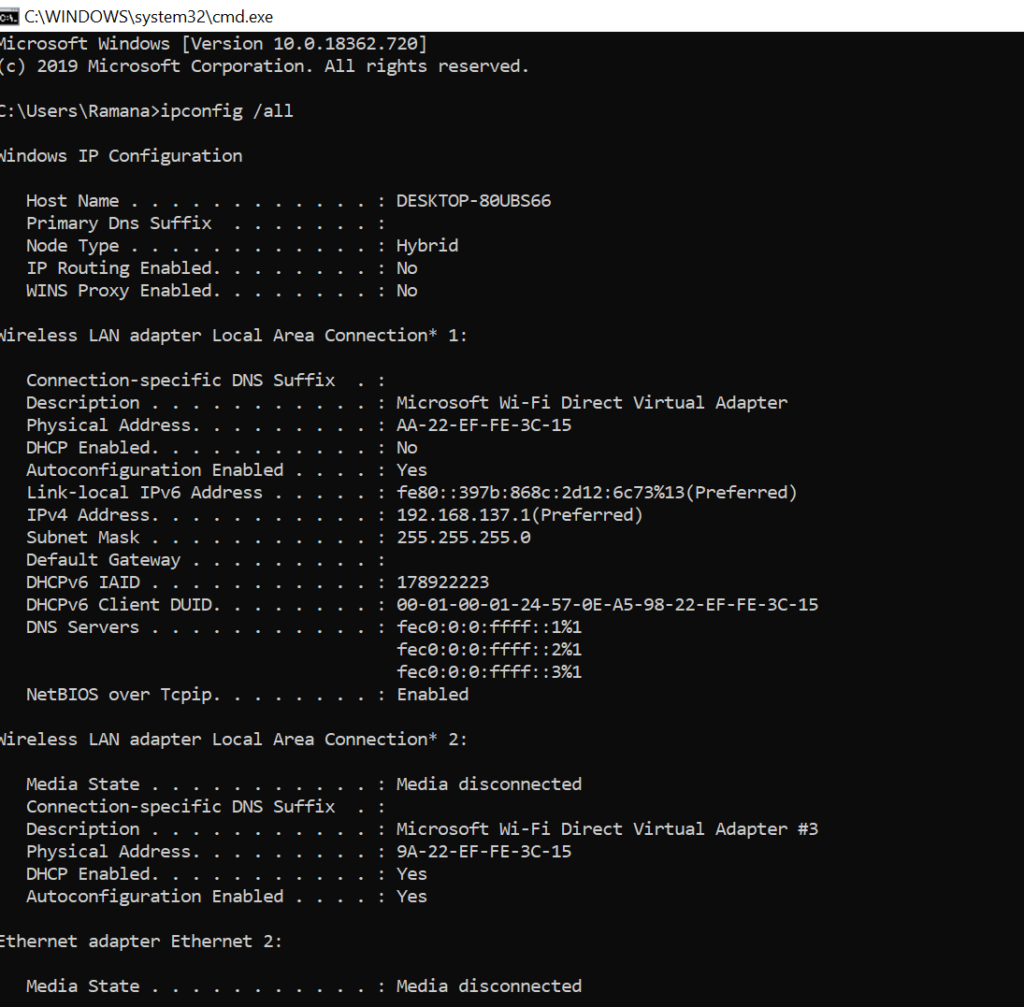
What 2 commands are used to get the IP?
ipconfig and ping are two commands used to get ip address on your windows laptop or computer and you need to open command prompt as administrator and execute -> ipconfing and ping command.
Open command prompt and type ipconfig /all or followed by parameters
There are 11 basic commands of ipconfig in dos.