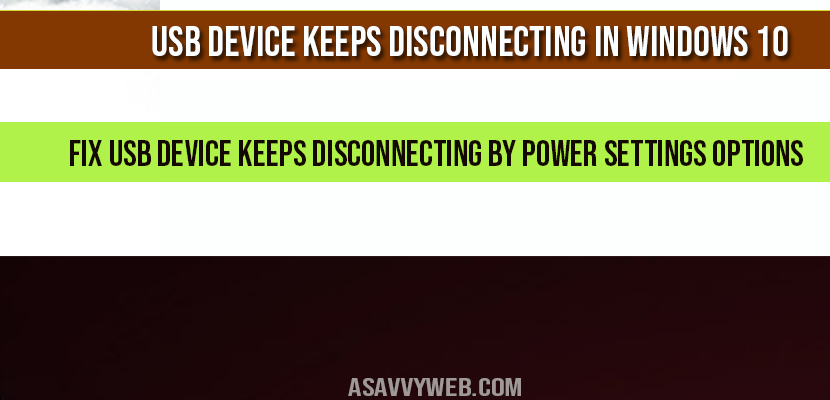USB sometimes responds differently it doesn’t show up your USB when connected or USB device keeps disconnecting in windows 10 when once it gets connected. There are several methods to fix this issue if USB device keeps randomly disconnecting. Most of the time these disconnect issues USB device are caused by power settings issues, like when windows 10 computer going to sleep mode, hibernate mode etc, but the common thing is with power issues and we can easily fix USB device keeps disconnecting in easy and quick ways, follow the instructions below for USB device keeps disconnecting issue.
First things are first, so if you face USB device getting disconnected on your computer, then check with other computer, if your usb device works fine on other computer, then there is somethings wrong with your computer like power settings, device going to idle mode in background at the same time usb getting disconnected, power stability and etc.
Try connecting usb device in different usb ports of your computer and see if usb is getting disconnected, sometimes usb ports also may malfunction and keeps disconnecting due to insufficient power supply to usb device and it keeps disconnecting.
How to USB device Keeps Disconnecting in Windows 10:
Method 1: Fix USB device Keeps Disconnecting by power settings options
Step 1: Right click and open run.
Step 2: Type powercfg.cpl and hit enter or press ok, now power plan settings will be prompted on your screen.
Step 3: Click on change plan settings on selected (balanced recommended)
Step 4: Click on change advanced power settings
Step 5: Now select USB settings and USB selective suspend settings and expand it
Step 6: Change setting by drop down menu and by default it is enable, change settings and select disable
Step 7: Click on apply and ok.
That’s it your problem will be solved and you will not facing USB device keeps disconnecting on your windows 10 computer.
If this problem still exists and you still face USB device keeps disconnecting then you can try other method here below:
Method 2: USB device Keeps Disconnecting in Windows 10 by Device Manager
Step 1: Type device manager in search and open it.
Step 2: Now in device manger find Universal serial bus controllers and open it by navigating drop down.
Step 3: Select USB root hub. (it may varies depending on your computer).
Step 4: Right click on USB root hub and open properties.
Step 5: Click on power management tab.
Step 6: Uncheck Allow the power management to turn off this device to save power.
Step 7: Click on ok.
Method 3: Disable Antivirus for USB device keeps disconnecting in windows 10
Sometimes your computer antivirus plays role here and causing issues to malfunction USB device keeps disconnecting in windows 10, by temporarily disabling antivirus when you are connecting will fix USB device keeps disconnecting. When you are done with your USB device and copy necessary files, photos, videos or etc you can turn your antivirus once again.
Many reasons for usb getting disconnecting like power stability settings issues, hard ware or software issues, sometimes antivirus may also lead to cause USB device disconnecting problem.
Simple fixes for this issues by changing settings in control panel power management settings and also by device mangers->usb root hub properties settings and changing few settings.