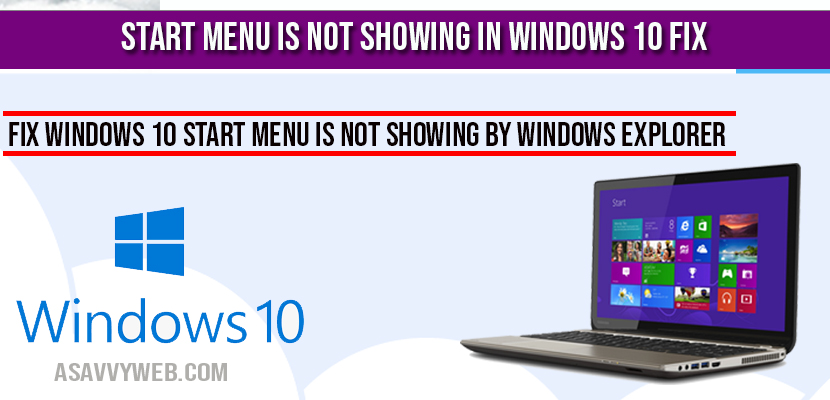Start menu in windows 10 will not be showing up and can be fixed by killing windows explore and few other methods and start menu will not show in few cases, due to corrupted files or if you have updated your windows 10 computer and at the time of downloading windows 10 updates if you have shut down your pc or windows 10 gets interrupted while downloading or updating drivers then you may see this issue of start menu not showing in windows 10 and this can be easily fixed by following simple methods / steps below.
There are several methods to fix start menu is not showing in windows 10 error and lets see what are those methods:
windows 10 start menu is not showing:
Fix Windows 10 start menu is not showing by Windows Explorer:
You need to end the task manager
Step 1: Press CTRL + ALT + DEL and Open task manger.
Step 2: Task Manager will pop up and select windows explorer.
Step 3: Right click on windows explorer and select End Task.
Step 4: Restart your computer and your windows 10 start menu will show up and work as it is working before.
Enter Safe Mode and Fix Windows 10 start menu Not showing:
Step 1: Press CTRL + SHIFT + ESC on your keyboard
Step 2: Click on file -> Create New task and type msconfig and press ok.
Step 3: System configuration settings will be prompted on your windows 10 screen.
Step 4: Click on Boot tab -> In Boot options -> Select safe boot -> Under boot option select network
Step 5: Click Apply and ok.
Step 6: You will be asked to restart or exit without restart -> Click on Restart.
Step 7: Once you enter safe mode and exit by Performing step 4 again.
Step 8: This time uncheck safe boot and network
Fix Windows 10 start menu is not showing by SFC /scannow.
You can also perform a system file checker sfc scannow and fix this issue.
Step 1: Open command prompt and run as administrator.
Step 2: type sfc /scannow and press enter.
Step 3: Once scan is completed windows 10 will automatically fix the issue for you and windows 10 will start menu will start showing up.
Due to corrupted files this may happen and by killing task manger and restart will fix this issue.
Open command prompt as administrator and run sfc /scannow and restart your computer.